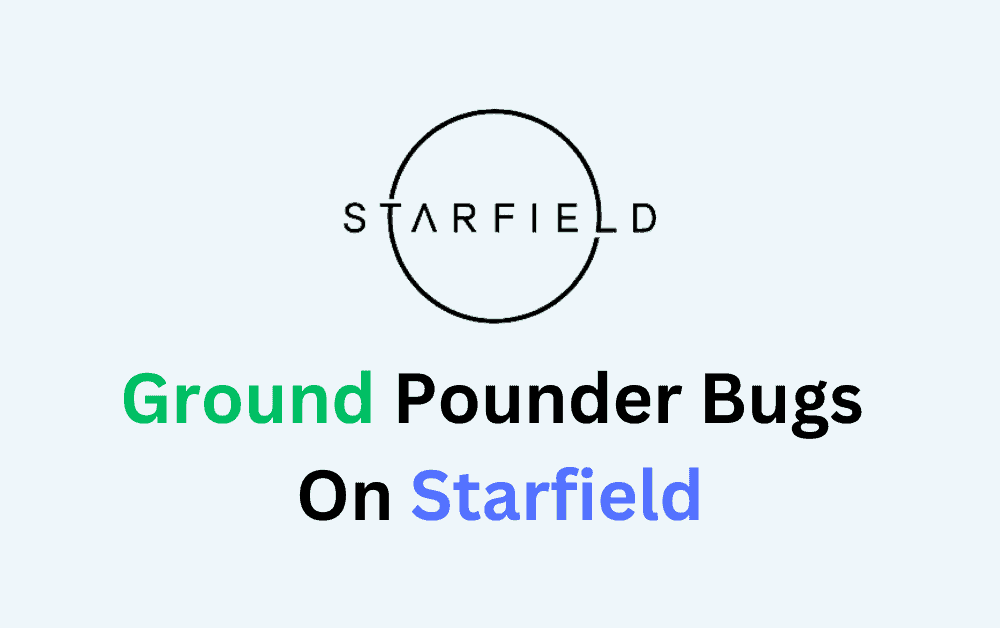Do you struggle with Starfield quests because of the puzzling Ground Pounder bug?
Many players have recently run into frustrating problems that stop them from enjoying the game.
If this sounds like you, don’t worry – we’re here to help you fix this issue!
Starfield, created by Bethesda Game Studios and published by Bethesda Softworks, might be new, but it has its own set of challenges.
In this article, we’ll explore what causes the Ground Pounder bug in Starfield, where it shows up, and most importantly, how you can easily overcome it.
What Causes “Ground Pounder Bugs” On Starfield?

In Starfield, the “Groundpounder” side mission is quite interesting. You’re sent to respond to a distress call and deal with a Spacer threat in the Altair system.
These bugs can leave players stuck, unable to progress in the “Groundpounder” mission. Doors won’t open, keycards are hard to find, Unable to engage with Lt. Torres, and you’re essentially stuck.
After beating Spacers at Altair 1, they mysteriously vanish from orbit, leaving you stuck. The mission marker sometimes sends you to the wrong place or areas with no Spacer enemies.
Inside Research Outpost U3-09, even after defeating enemies, locked doors won’t budge, and NPC Lezama won’t help.
In the very last stage of the quest, you need to rescue Lt. Torres, but you may find that you can’t interact with him to finish the quest. Lt. Torres appears to be stuck on the floor, making progression impossible.
How To Fix “Ground Pounder Bugs” On Starfield?
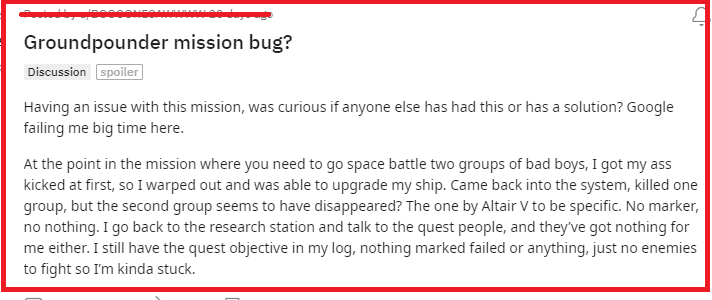
To fix the Ground Pounder bug on Starfield you can troubleshoot it, get the quest marker right, use keycards to open the door, address Lt. Torres’s stuck-in situation, use Console Command, Check starfield game file condition, restart starfield, and contact Starfield support.
1. Troubleshooting For Vanishing Spacers
If you’re dealing with the issue of Spacers disappearing, follow these steps for a solution.
Begin by heading to planet Jamisin in the Alpha Cantuari system and docking at New Atlantis. Keep an eye out for individuals marked with blue quest symbols.
When one of their ships takes off, quickly return to your own ship. Then, journey into orbit, where you’ll find Spacers ready for a battle. Engage these elusive Spacers to successfully complete your quest.
2. Configure The Quest Marker Correctly
If your quest marker is acting strangely, don’t worry, we have a quick solution for you. Simply embark on another thrilling Spacer-related mission within the same system.
Once you’ve conquered the stars and completed the mission, return to Groundpounder. You’ll be pleased to know that your trusty mission marker should now be back on track, guiding you smoothly through your galactic adventures.
3. Use Keycards To Open Door
To open locked doors on your mission, first, keep your eyes peeled for the U3-09 Facility Keycard, you can get it from a vigilant soldier located near the doctor.
Then, head upstairs, where Sergeant Dasari guards the U3-09 Security Keycard. With these valuable cards in hand, you’ll gain access to the secured areas of the facility, paving the way for your heroic journey to continue.
4. Addressing Lt. Torres’ Stuck Situation
When Lt Torres finds themself stuck in a tricky spot, there are a few tactics you can employ to get them out of the bind.
First, consider leaving the area and taking to the vastness of space, sometimes, a change of scenery can do wonders.
Alternatively, a quick log-out followed by logging back in might just be the digital shake-up Lt. Torres needs to break free. If that doesn’t cut it, try landing again on the surface.
And, as a last resort, if a pesky ship is playing tag, eliminate its occupants to pave the way for a smooth mission conclusion. These strategies should help you navigate Lt Torres through any sticky situations she encounters.
5. Use Console Command
Unlocking the potential of command inputs in your game is just a key press away.
Simply tap the tilde key (~) on your keyboard to bring up the input window. Once you’ve got it open, take control of your quest’s progress.
If you’re stuck on a quest stage, type in ‘setStage 001F3A36 430‘ and watch the magic happen as your game advances.
Remember, it’s always a good idea to safeguard your progress by creating a hard save before exploring command inputs. For those who like to double-check, use the ‘help Groundpounder‘ command to verify the quest code.
6. Checking Starfield Game File Condition
To tackle the Ground Pounder bug, you can try verifying the integrity of your Starfield game files.
Follow these steps for Steam:
• Open your Steam library.
• Find Starfield in your game library.
• Right-click on Starfield.
• Select Properties from the context menu.
• Go to the Local Files tab.
• Choose Verify integrity of game cache to confirm the integrity of the game files.
Follow these steps for Xbox:
• Access your Xbox console.
• Navigate to the Starfield game icon on your home screen.
• Use your controller’s Options button.
• Select Manage game & add-ons.
• Access Saved data.
• Choose Delete all and confirm the deletion of all saved data.
• Restart the game.
By following these platform-specific steps, you can take proactive measures to resolve the Ground Pounder bug in Starfield.
7. Restart Starfield
As an alternative remedy, consider closing the game and then relaunching it after a brief pause when you come across the Ground Pounder bug.
If the problem stems from a temporary glitch or a game bug, a basic restart could be the solution you need.
8. Contact Starfield Support
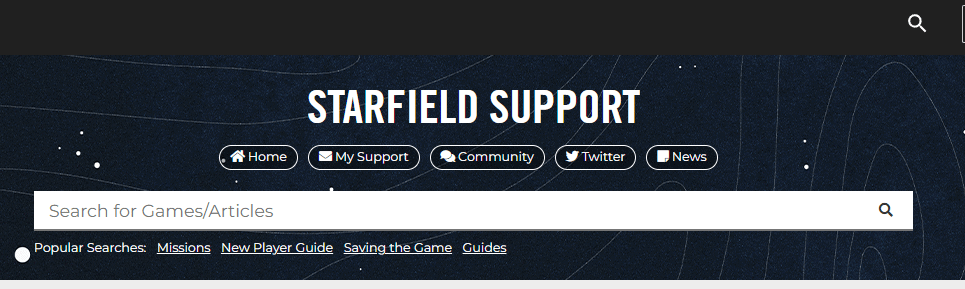
If none of the previous fixes seem to work, don’t hesitate to reach out to the Starfield support team for additional assistance.
They may have further guidance or solutions to help resolve the issue.
Stay attentive for updates and notifications regarding the bug through their official website or social media channels.