Ghost Recon Wildlands is an action-packed game that has garnered a massive following since its release.
However, like with any other online game, it’s not uncommon to encounter server issues that may prevent players from accessing certain features of the game.
One such issue that many players have reported is the “Ghost Recon Wildlands services are not available at this time” error.
In this article, we’ll explore why this issue occurs and how to fix it.
What Causes Ghost Recon Wildlands Services Are Not Available At This Time
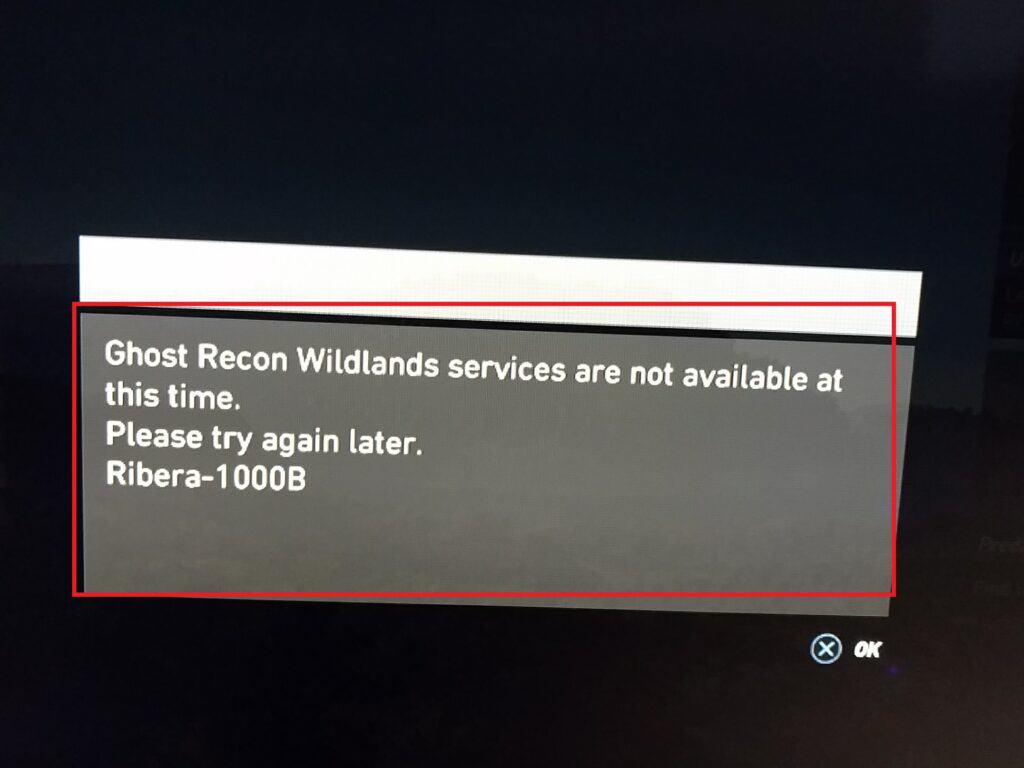
There could be several reasons why the “Ghost Recon Wildlands services are not available at this time” error message appears. Some of the common causes are:
1. Ubisoft Server Is Under Maintenance
Ubisoft occasionally conducts maintenance on its servers to ensure the smooth operation of its games. During these maintenance periods, players may be unable to access certain features of Ghost Recon Wildlands, including online play and some single-player features.
2. Issues With Your Network Connection
Another reason why players may encounter this error message is due to network connection issues.
If a player’s internet connection is unstable or slow, they may be unable to connect to Ubisoft’s servers, which could result in an error message.
3. Game Is Not Updates
Ubisoft frequently releases updates for Ghost Recon Wildlands to fix bugs, add new features, and improve gameplay.
Sometimes, players may be unable to access the game’s services if they have not downloaded the latest update.
How To Fix Ghost Recon Wildlands Services Are Not Available At This Time
1. Check For Server Maintenance
If the error message appears during a scheduled maintenance period, there is not much the player can do except wait for the servers to come back online.
Players can check the Ghost Recon Wildlands official social media accounts or forums for any announcements regarding server maintenance.
2. Update The Game Version
If the game is running an outdated version, players should update it to the latest version.
They can do this by opening the Uplay launcher, selecting Ghost Recon Wildlands, and clicking on the “Update” button if available.
3. Try Changing The Squad Privacy Settings
Changing the squad privacy settings may work for some players in resolving the “Ghost Recon Wildlands services are not available at this time” error.
This solution may help force the game to try establishing a connection and may work in some cases.
Here are the steps you can follow:
- While in-game, press the “L” key on your keyboard to open the Lobby screen.
- On the right-hand side of the screen, you should see the “Squad Privacy” button. Click on it.
- A drop-down menu will appear with several options for squad privacy settings. Choose any setting that is different from the one you’re currently using.
- Once you’ve selected a new setting, click the “Apply” button at the bottom of the drop-down menu.
- Wait a few seconds for the game to try establishing a connection with the new squad privacy setting.
- If the game successfully establishes a connection, you should be able to access the game’s servers and play online.
4. Wait It Out
If none of the above solutions work, it’s possible that the issue is on the server’s end, and there’s nothing you can do to fix it.
In this case, the only thing you can do is wait it out until the developers resolve the issue.
