Are you having trouble installing games in Gameloop?
Perhaps every time you are trying to install a game in Gameloop you are seeing the error “Engine installation Failed, Please Reinstall”.
If that is the case for you then there is no need to worry.
There are many players all over the world who are seeing this exact same error but they have been able to successfully solve this issue and installed their games in Gameloop.
Gmeloop is a great emulator through which you can play many mobile games on your PC for example PUBG.
However, there can be some errors at times which can be frustrating for you.
In this article, we will be discussing the reasons why you might be seeing the error message and how you can fix it.
What Causes GameLoop Engine Installation Failed Please Reinstall
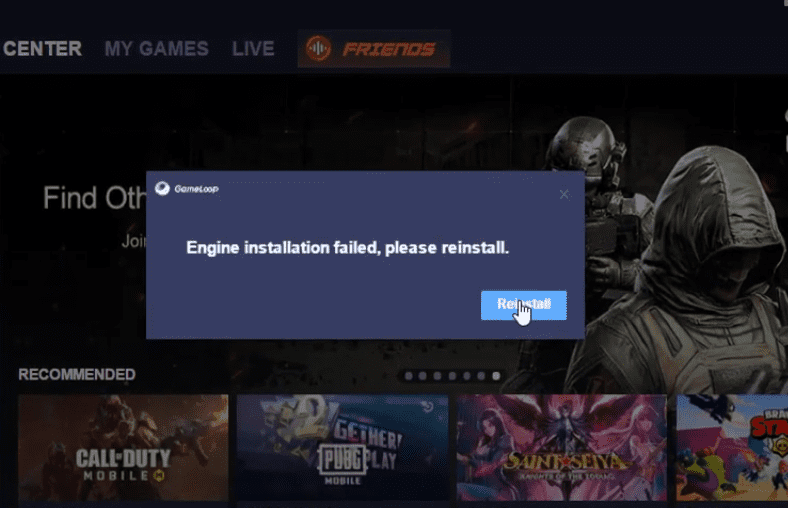
There can be a few reasons why you are unable to install the games in Gameloop and get shown the reinstall message.
The most common reason could be that there is a bug in the Gameloop files.
Another reason could be an intervention of third-party apps for example antivirus.
If the game that you want to play is banned in your region then also you will see this error message.
Though there can be many reasons there are also solutions to fix these issues as we will show you in the next section.
How To Fix GameLoop Engine Installation Failed Please Reinstall
In this section, we will be discussing the fixes that can help you to fix the issue of Gameloop engine installation in your system.
1. Reinstall The Engine
First solution, you can do as the error message tells you to and try to reinstall the engine again by clicking on Reinstall button.
You should wait for some time and then try to reinstall it again.
If you can not install it then please follow the other fixes given in this section.
2. Install VPN
If the game is banned in your region then it is best that you get a VPN and set it to the location where the game is easily available and then try to install it in Gameloop.
Sometimes Gamneloop is also restricted from running properly in certain regions.
In that case, it is best that you install a VPN and then try to run Gameloop.
3. Run Gameloop In Administrator Mode
You can also run Gameloop in administrator mode to see if that fixes the issue.
To do that right click on the Gameloop icon and then select Run as administrator and then confirm the pop-up message.
4. Disable Or Uninstall Antivirus
You should also disable or uninstall your antivirus before you install and play games in Gamneloop.
Antivirus often see the games in Gameloop as a virus because it is played in an emulator.
Disabling or uninstalling the antivirus from your system should solve the issue in that case.
5. Update Gameloop Client
Maybe you have not updated Gameloop for some time now which could be the reason why it is having the issue when trying to install a game engine.
Make sure that your Gameloop is updated to its latest version and then try to install the engine.
You can find the information about the updates for Gameloop on its official website.
6. Uninstall And Reinstall Gameloop
As an alternative fix, you can try to uninstall Gameloop from your system and then reinstall Gameloop again after some time has passed.
To uninstall Gmeloop, go to Control Panel >> select Program >> Uninstall a program >> Navigate to Gameloop >> Select it and then choose Uninstall.
Restart your system after the uninstallation is complete.
Now wait for a few minutes and then reinstall it again by downloading it from Gameloop’s official site.
