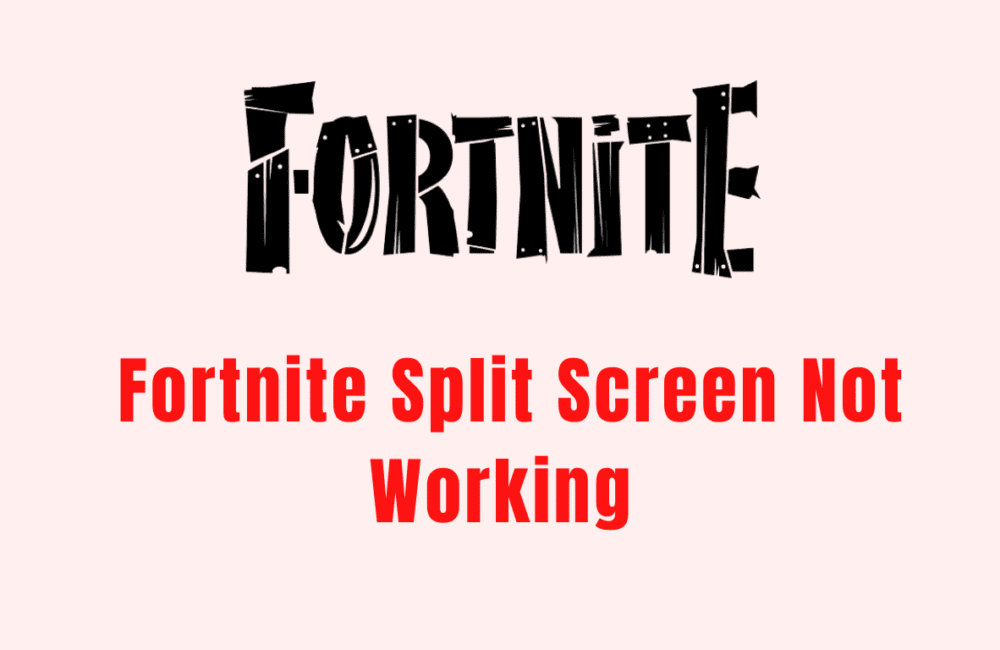Are you tired of trying to play Fortnite with a friend or family member using split screen, only to find that it’s not working? You’re not alone.
Many players have experienced issues with split screen mode in Fortnite, which can be frustrating when you’re trying to enjoy the game with someone else.
But don’t worry, there are solutions to this problem.
In this blog post, we’ll cover some of the most common reasons why split screen mode may not be working in Fortnite and provide you with step-by-step instructions on how to fix it.
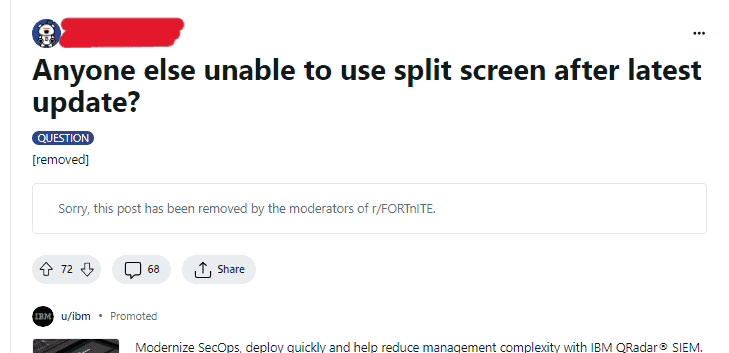
Why Fortnite Split Screen Not Working
Fortnite split screen not working can be caused by various issues, including outdated software, controller connectivity problems, incorrect display settings, and temporary bugs or glitches in the game.
However, in the latest v27.10 update, Fortnite temporarily disabled the split screen functionality due to an issue with the ‘Ready Up’ and ‘Keep Playing Together’ buttons.
These buttons were not working properly for some players, causing them to get stuck in the lobby or lose their partners.
Epic Games has acknowledged the issue and is currently investigating it. They have also stated that they will provide an update when the split screen functionality has been re-enabled.
However, if your split screen is not working due to the issue with the ‘Ready Up’ and ‘Keep Playing Together’ buttons, you will need to wait for Epic Games to release an update to fix the issue.
In the meantime, players will have to wait patiently or find other ways to enjoy the game with their friends.
It’s worth noting that there is no official confirmation on when the split screen feature will be back in Fortnite, but it is possible that it might return in the next update, which is expected to be released next week.
Fortnite Wrote on Twitter:
“Please note: We’ve temporarily disabled Split Screen functionality and the ‘Ready Up’ and ‘Keep Playing Together’ buttons due to an issue. We’re investigating a fix for this now and will provide an update when these features have been re-enabled.“
How To Fix Fortnite Split Screen Not Working
To fix this issue, there are several steps that you can take:
- Check for Updates: Make sure that both your game and console are up to date with the latest version. If there is an update available, download and install it before proceeding.
- Restart Your Console: Try restarting your console. Turn off your console completely and unplug it from the power source. Wait for a few minutes and plug it back in. Then, turn on your console and launch Fortnite again to see if split screen is working.
- Check Your Display Settings: Ensure that your display settings are set up correctly for split screen mode. Go to your console’s settings and check that the display settings are set to split screen mode. If not, change the settings to enable split screen mode.
- Check Your Controllers: Ensure that both controllers are properly connected and synced to your console. If one of the controllers is not working, try reconnecting it or replacing the batteries.
- Clear Your Cache: Clearing your cache can help fix split screen issues in Fortnite. Go to your console’s settings and find the option to clear the cache. Follow the instructions to clear the cache and then launch Fortnite again.
- Change Matchmaking Region: Try changing the matchmaking region. Sometimes, the current region you are trying to matchmake in could be having problems. Change to a different region and try again.
- Contact Support: If none of the above solutions work, contact Fortnite support for further assistance. They may be able to provide additional troubleshooting steps or escalate the issue to their development team.
In addition, it’s worth noting that the split screen functionality was temporarily disabled in the v27.10 update due to an issue with the ‘Ready Up’ and ‘Keep Playing Together’ buttons.
Epic Games is currently investigating the issue and will provide an update when the split screen functionality has been re-enabled.