Are you tired of being stuck at the matchmaking stage when trying to play Fortnite? Do you keep getting the dreaded Matchmaking Error #1?
Fear not, as we have compiled a comprehensive guide on how to fix this pesky issue. Whether you’re playing on PS4, Xbox, or PC, our guide will provide you with the necessary steps to resolve the error and get you back in the game.
With the help of our expert tips and tricks, you’ll be able to enjoy Fortnite without any matchmaking hiccups.
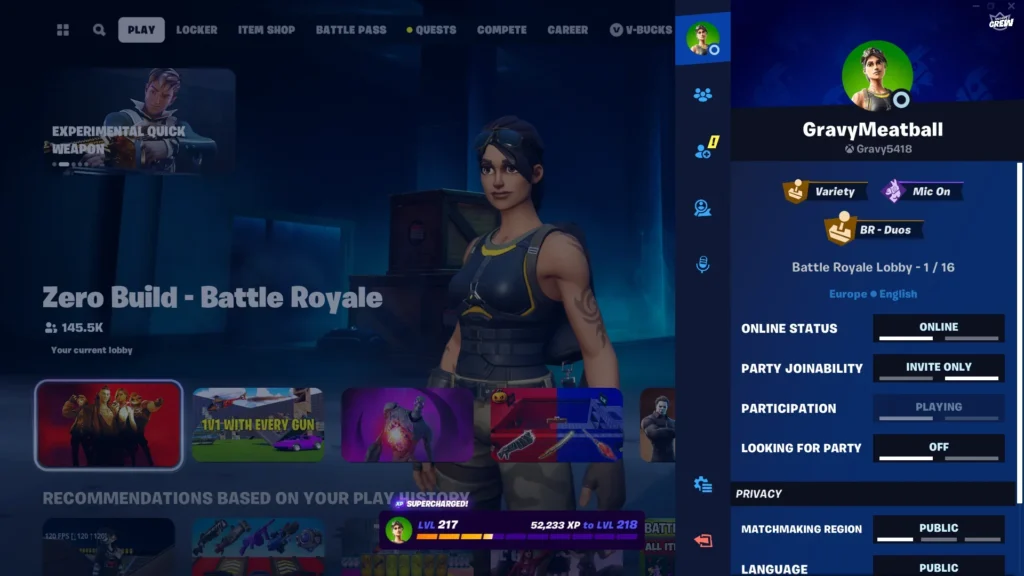
How To Fix Fortnite Matchmaking Error 1?
1. Unready The Party
The quickest way to resolve the matchmaking error is by unreadying the party. When you get the error, everybody at the party needs to be unready.
After everybody is unready, let the party leader ready up, then everybody else can follow suit. This should fix the issue and allow you to start the matchmaking process again.
2. Change The Region To Auto
Changing the region to Auto can also be a helpful fix for the Fortnite Matchmaking Error #1. When you set the region to Auto, the game will automatically select the best region for your location, which can help you find a game faster and avoid matchmaking error.
To change your region to Auto, follow these steps:
- Open Fortnite and go to the Settings menu.
- Click on the gear icon to access the Game Settings.
- Scroll down to the Matchmaking Region section and select Auto.
- Save your changes and restart the game.
By changing your region to Auto, the game will automatically select the best server for your location and help you avoid any issues with matchmaking.
3. Join A Party And Then Leave The Party
Joining a party and then leaving the party can also be a helpful fix for the Fortnite Matchmaking Error #1. This fix works similarly to unreadying the party, as it can help break the matchmaking loop that is causing the error. Here are the steps to follow:
- Join a party with your friends in Fortnite.
- Wait until the matchmaking error occurs.
- Leave the party by selecting the Leave Party option in the party menu.
- Select the Solo mode and start the matchmaking process.
By joining a party and then leaving the party, you can reset the matchmaking process and start fresh. This can help avoid any issues with the matchmaking system and allow you to start playing Fortnite without any problems.
4. Check If You Have A Custom Matchmaking Code By Accident
Checking if you have a custom matchmaking code by accident can also be a helpful fix for the Fortnite Matchmaking Error #1.
Sometimes, players forget that they have entered a custom matchmaking code, which can cause issues with the matchmaking system. Here are the steps to follow:
- Open Fortnite and go to the game mode selection screen.
- Check if you have a custom matchmaking code entered by looking for a button with the name “Custom Key” or “Matchmaking Key.”
- If you have a custom matchmaking code entered, remove it by clicking on the “X” button next to the code.
- Save your changes and restart the game.
By checking if you have a custom matchmaking code entered and removing it if necessary, you can avoid any issues with the matchmaking system and allow the game to connect to the servers more easily.
5. Join A Different Party
Joining a different party can also be a helpful fix for the Fortnite Matchmaking Error #1. Sometimes, the issue may be with the party you are currently in, and joining a different party can help you find a game faster. Here are the steps to follow:
- Leave the party you are currently in by selecting the Leave Party option in the party menu.
- Join a different party by selecting the Join Party option in the party menu.
- Wait until the matchmaking process starts.
- If the matchmaking error occurs again, try one of the other fixes listed earlier.
By joining a different party, you can reset the matchmaking process and start fresh. This can help avoid any issues with the party you were previously in and allow you to find a game without any problems.
6. Restart Your Router
Restarting your router and checking your time settings on your PC can also be helpful fixes for the Fortnite Matchmaking Error #1. Here are the steps to follow:
- Restart your router by unplugging it from the power source, waiting 30 seconds, and plugging it back in.
- Check your time settings on your PC to make sure they are correct. If your time settings are incorrect, it can cause issues with the matchmaking system.
- Open Fortnite and try to connect to the servers again.
By restarting your router and checking your time settings, you can ensure that your internet connection and PC settings are working properly.
7. Enable Crossplay And Restart Your Console
Enabling crossplay and restarting your console can also be a helpful fix for the Fortnite Matchmaking Error #1. Here are the steps to follow:
- Go to the Settings menu in Fortnite.
- Select the Account tab.
- Enable the crossplay option.
- Save your changes and exit the game.
- Restart your console.
- Open Fortnite and try to connect to the servers again.
By enabling crossplay and restarting your console, you can reset the matchmaking process and start fresh.
If nothing works then you may try contacting Fortnite customer support by clicking here. They will guide you with better options.

