Are you a Football Manager 2024 player struggling to connect to the game’s servers? You’re not alone.
Many players have reported the “Servers content unreachable” error message, preventing them from accessing the game’s online features.
But don’t worry, there are solutions to this frustrating problem.
In this article, we’ll explore some of the most effective ways to fix the “Servers content unreachable” error in Football Manager 2024.
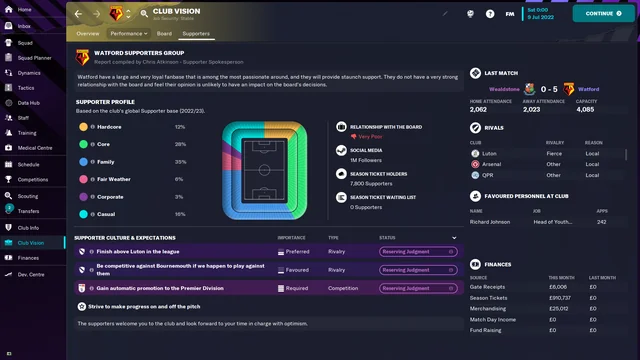
How To Fix Football Manager 2024 Servers Content Unreachable?
1. Change Your Download Region
Sometimes, the issue can be caused by a problem with your download region. To fix this, open Steam and go to the “Settings” menu.
Then, click on the “Downloads” tab and select a different download region from the dropdown menu. This may help you connect to a different server and fix the issue.
2. Grant Full Disk Access (for Mac Users)
If you’re a Mac user and facing this issue, it may be due to a permissions problem. You’ll need to grant full disk access to Steam.
Here are the steps to grant Full Disk Access for Mac users:
- Click on the Apple icon in the top left corner of your screen and select “System Preferences.”
- Click on “Security & Privacy.”
- Select the “Privacy” tab.
- Scroll down and click on “Full Disk Access.”
- Click on the lock icon in the bottom left corner of the window and enter your password to make changes.
- Click on the “+” button and select the application(s) that need Full Disk Access.
- Once you have selected the application(s), click on “Open” to grant Full Disk Access.
- Close the window and restart the application(s) that you have granted Full Disk Access to.
3. Turn Off Your Router’s Safe-web
Some routers have a safe-web feature that can block access to certain websites or servers. Turning off this feature can help fix the “Servers content unreachable” error in Football Manager 2024.
4. Run Steam As An Administrator
Running Steam as an administrator can give it the necessary permissions to access all the files and resources it needs to function properly. This can help fix the “Servers content unreachable” error.
5. Disable Or Uninstall Your Antivirus Software
Antivirus software can sometimes interfere with the connection between your computer and the game servers. Disabling or uninstalling your antivirus software temporarily can help fix the “Servers content unreachable” error in Football Manager 2024.
6. Verify Game Files
Verifying the integrity of the game files in Steam can help fix any corrupted or missing files that may be causing the “Servers content unreachable” error.
7. Check For Compatibility Issues
Checking the compatibility settings for the game in Steam can help fix any issues that may be preventing it from connecting to the servers properly.
If nothing works then you may try contacting the Football Manager 2024 customer support by clicking here. They will guide you with better options.

