Are you having issues with your FiveM?
Could it be that you are seeing the error message “Connection failed. Failed handshake to the server (server ip)-transfer closed with outstanding read data remaining-CURL Error Code 18 (Transferred a Partial File).”
If you are indeed seeing this error message then it is probably stressing you out.
And that is why we are here to help.
FiveM is a modified version of GTA V that enables you to play the game in a multiplayer setting.
This is a very popular mod as you can enjoy the game with your friends and family instead of playing it alone.
In this article, we will be looking at the reasons why you might be seeping the CURL Error Code 18 in FiveM and what you can do to fix it.
What Causes FiveM CURL Error Code 18?
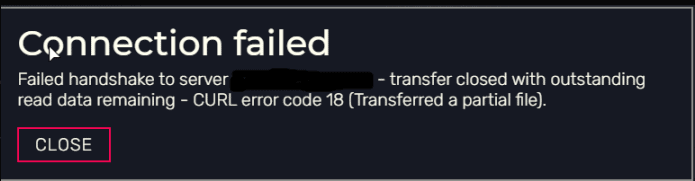
There can be various reasons why you are seeing the CURL Error 18 in your system when you are trying to download an update of FiveM or trying to download the game.
However, the developers of FiveM have yet to confirm any reasons as to why this CURL Error 18 happens in FiveM.
According to the players, the error code 18 can happen when FiveM is unable to download the game files, which suggests that there is an issue with the connection or something is stopping FiveM from downloading the files to the system.
It can occur due to the antivirus and the Firewall of your system which can block the service requests of FiveM.
Another reason could be that the cache folder of FiveM might have accumulated too many junk files which are affecting FiveM and stopping it from performing its functions properly.
How To Fix FiveM CURL Error Code 18?
In this section, we will be looking at the fixes for FiveM CURL Error Code 18 that will help you to solve the issue of partial file download in FiveM.
1. Clear The Cache Of FiveM
You can try running FiveM by clearing your FiveM files of all cache folders.
Cache folders often have corrupted files and junk files in them which makes it difficult for FiveM to run the programme correctly.
When you have cleared the cache folder of FiveM then your FiveM should not have any issues connecting to its server and downloading the content.
- Open your desktop and Press Ctrl + R from your keyboard.
- Write %localappdata% and click OK.
- Now locate the FiveM folder from the tab that had opened.
- You can then open the folder and go to FiveM application data.
- Delete caches file.
- Open Cache folder.
- Delete the files in there.
- Close the window.
2. Use A VPN
You can use a VPN with your system while you try to download the files in FiverM.
Many players have suggested that using a VPN with their system while trying to download FiveM had worked for them as they were able to download the files without having CURL Error code 18.
3. Disable Antivirus
Moreover, you should turn off your antivirus because it can be the source of FiveM’s inability to connect to the server and download the files.
Antivirus software may occasionally interpret service requests as spam, which may explain why your computer may be experiencing the CURL error 18 on FiveM.
You can open FiveM after turning off your antivirus.
Also, you can uninstall your antivirus software and then launch FiveM on your computer.
4. Disable Firewall
A programme may occasionally have its requests blocked by firewalls if they believe it to be malicious software.
If you are seeing the CURL error 18 in your FiveM, that might be the situation.
In that scenario, you can turn off your system’s firewall, which should be able to resolve the problem.
- Go to Control Panel from the Windows search bar.
- Open Systems and Security.
- Select Windows Defender Firewall.
- Turn on the Windows Defender Firewall option.
- Click on the Turn off Windows Defender Firewall (not recommended) button under the Private network settings and Public network settings.
- Click on OK and close the window.
5. Contact FiveM Support Team
After you have tried all the fixes in this section you should be able to completely download the files in your FiveM.
However, if you are still unable to do so then you should contact the FiveM Support Team and communicate your issue of CURL Error 18 to them and they should be able to help you out.
