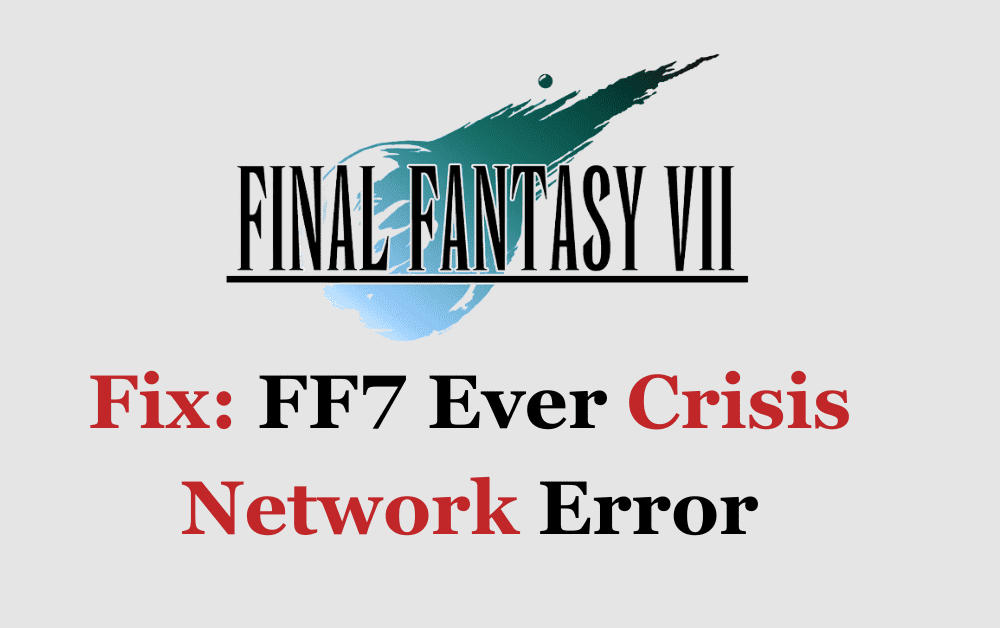Are you a fan of Final Fantasy 7 Ever Crisis but keep encountering annoying network errors while playing the game?
If so, you’re not alone in facing this frustrating problem known as the FF7 Ever Crisis Network Error.
Many gamers have experienced this issue which has left them annoyed. We understand your concern and are here to help you overcome this problem.
Final Fantasy VII: Ever Crisis is a role-playing video game developed by Applibot and published by Square Enix.
This mobile game is part of the Compilation of Final Fantasy VII, which includes media spin-offs based on the 1997 video game Final Fantasy VII. It’s scheduled to release new episodes on a monthly basis.
In this article, we’ll explain what causes this issue of network error and guide you step by step on how to fix it, ensuring your gaming experience remains smooth.
What Causes FF7 Ever Crisis Network Error?
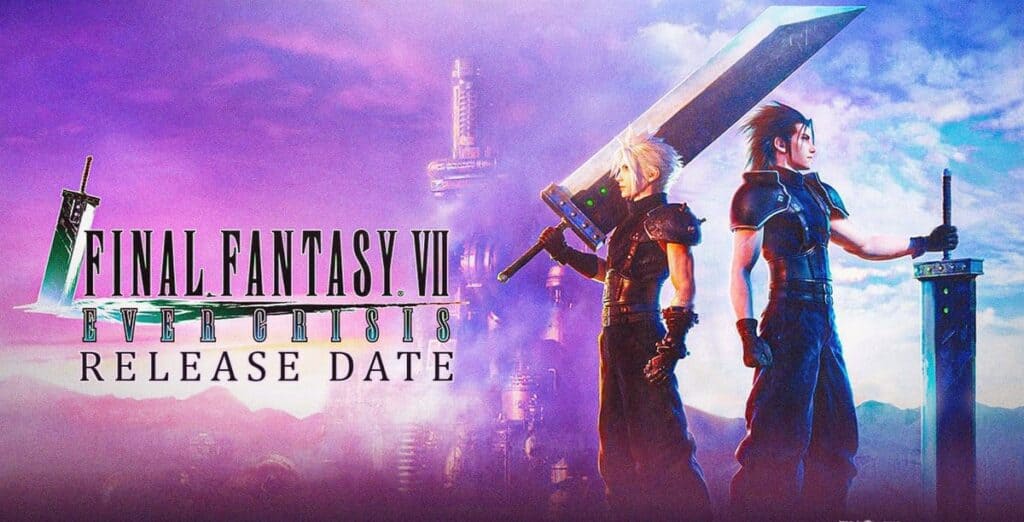
The network error in FF7 Ever Crisis is a recurring issue that has been affecting players across various platforms. It can occur at different points in the game, often preventing players from progressing or even accessing the title screen. This problem has frustrated many gamers who are eager to explore the world of FF7 Ever Crisis.
Let’s take a closer look at the root causes of the network error:
- Many players have experienced network errors when using a VPN. VPNs can sometimes interfere with the game’s connection to the server, resulting in an inability to play.
- FF7 Ever Crisis may have region-based restrictions, causing players from unsupported regions to encounter network errors. These restrictions are often in place due to licensing agreements or localization issues.
- Some Android devices have compatibility issues with the game, leading to network errors. These issues can stem from various factors, including hardware limitations or software conflicts.
- Players who opt for Android emulators like Bluestacks or LDPlayer may face network errors. Emulators can sometimes struggle to replicate the game’s network requirements accurately.
- An update to the game introduced issues related to Link Data. This problem prevents the smooth transfer of accounts between devices, resulting in network errors during the process.
- Occasionally, network errors may be caused by problems on the game server’s side. These issues can range from server overloads to maintenance periods, impacting players’ ability to connect to the game.
How To Fix Network Error ON FF7 Ever Crisis?
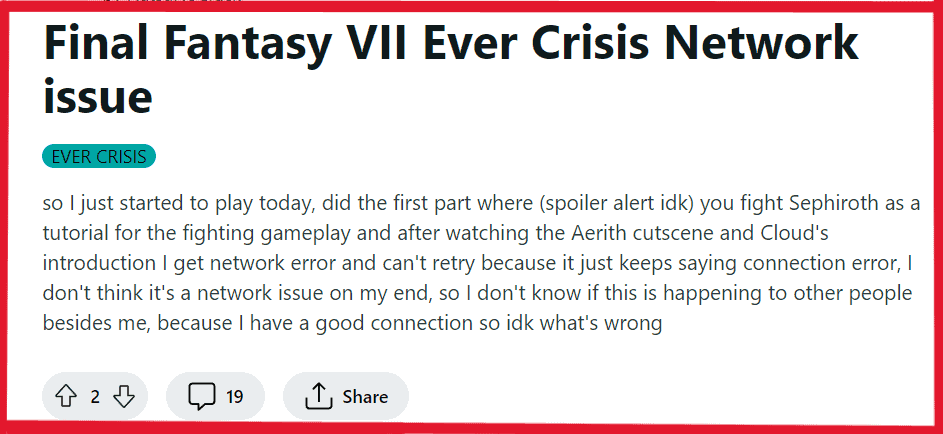
To fix the network error on FF7 Ever Crisis you have to check your VPN, confirm the region for game compatibility, update your Android device, troubleshoot the emulator, resolve linked data issues, uninstall and reinstall FF7 Ever Crisis, and contact the support team of FF7 ever crisis.
1. Disable Your VPN
If you’re using a Virtual Private Network (VPN) while attempting to play FF7 Ever Crisis, this might trigger the network error. VPNs can sometimes interfere with the game’s connection. To resolve this issue, follow these 2 steps:
Step 1: Disable your VPN
- Locate your VPN application.
- Turn off the VPN connection by turning the switch to the “Off” position.
- Ensure that the VPN is completely disconnected.
Step 2: Restart the Game
- Close the FF7 Ever Crisis application.
- Reopen the game to start it fresh without the VPN connection.
- Check if the network error is resolved and if you can play the game smoothly.
Many players have reported that simply turning off their VPN resolved the issue, allowing them to play the game without any network errors.
2. Confirm The Region For FF7 Game Compatibility
FF7 Ever Crisis may have region-based restrictions. Ensure that you are playing the game from a region officially supported by the game developers.
If you’re not in a supported region, you might encounter network errors. You have to check the supported region to enjoy playing FF7.
You can visit the official FF7 Ever Crisis website or app store listing to confirm the supported regions.
3. Update Your Android Device
If you’re playing FF7 Ever Crisis on an Android device, ensure that both your device’s operating system and the game app itself are up to date. Game developers often release updates to improve compatibility and address known issues.
Follow these steps to update your device:
- Access your device’s settings.
- Look for the “System” or “Software Update” option.
- Check for available updates.
- If an update is available, download and install it.
Follow these steps to update your FF7 App:
- Open the Google Play Store or App Store on your device.
- Type “FF7 Ever Crisis” and search for the game.
- If a new version of the game is available, you’ll see an “Update” button.
- Tap it to update the game.
By following these steps, you can ensure both your device’s operating system and the FF7 Ever Crisis app are up to date, potentially resolving compatibility issues causing the network error.
4. Troubleshoot The Emulator
If you’re using an Android emulator like Bluestacks or LDPlayer to play FF7 Ever Crisis on your PC, you may encounter network errors. To troubleshoot this issue, follow these steps to update the emulator:
To update the Bluestacks emulator follow these steps:
- Open Bluestacks.
- Click on the gear icon or “Settings” (usually at the bottom right).
- Select “About” or “About Bluestacks.”
- Look for the update or check-for-updates option.
- Click to check for updates.
- Follow on-screen instructions to install any available updates.
- Restart Bluestacks if required.
- Launch FF7 Ever Crisis to check for error resolution.
To update the LDPlayers emulator follow these steps:
- Open LDPlayer.
- Check for updates in LDPlayer settings.
- Install available updates, if any.
- Restart LDPlayer if necessary.
- Launch FF7 Ever Crisis to check for error resolution.
5. Resolve Linked Data Issues
If you encounter difficulties related to Link Data when transferring your game progress between devices in the FF7 Ever Crisis, the problem might lie in the data transfer process itself.
To address this issue effectively, it’s crucial to have the most up-to-date version of FF7 Ever Crisis installed on both of your devices.
Additionally, it’s advisable to consult any specific instructions or guidance provided by the game developers regarding Link Data transfers.
However, if you continue to experience problems despite these efforts, it may be beneficial to contact the FF7 Ever Crisis customer support for personalized assistance and a more tailored solution to your issue.
6. Uninstall And Reinstall FF7 Ever Crisis
Uninstalling and reinstalling the game can often resolve these issues. Follow the steps below to uninstall and reinstall FF7 Ever Crisis on both Android and iOS devices, ensuring a smoother gameplay experience.
For Android:
- Locate the FF7 Ever Crisis app on your Android device.
- Press and hold the app icon.
- Tap “Uninstall” or the trash bin icon.
- Confirm the uninstallation.
- Open Google Play Store.
- Search for “FF7 Ever Crisis.”
- Tap “Install” to download the app.
- Open the app and check for network error resolution.
For iOS:
- Find the FF7 Ever Crisis app on your iOS device.
- Press and hold the app icon until it shakes.
- Tap the “X” next to the app to uninstall.
- Confirm the uninstallation.
- Open the App Store.
- Search for “FF7 Ever Crisis.”
- Tap the “Get” button to reinstall.
- Open the app and check for network error resolution.
Remember to back up your game data if possible before uninstalling, as progress may be lost during the process.
7. Contact The Support Team Of FF7 Ever Crisis
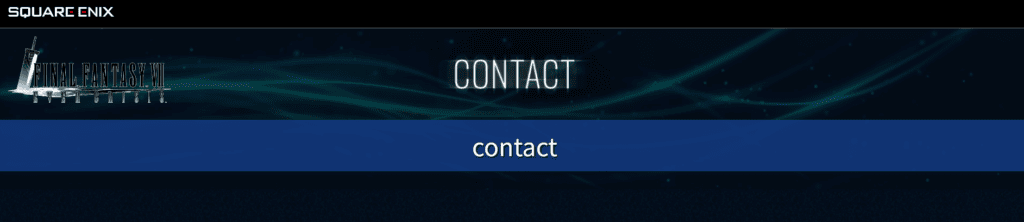
If none of the above fixes work, it’s possible that network errors in the FF7 Ever Crisis may be caused by server-side issues. These issues are typically out of the player’s control and require attention from the game’s developers.
To stay updated on the status of the game servers and any ongoing server problems, it’s a good idea to check official announcements from the developers, visit the official contact page of FF7 Ever Crisis or visit their social media channels .
These sources often provide information and updates regarding server-related issues, ensuring that players are informed about the situation and when it is expected to be resolved.