Have you ever been all set for an exciting adventure in Final Fantasy VII Ever Crisis but got stuck due to an annoying “error has occurred” message?
If you’re facing this issue, you’re not alone.
Many players have encountered the same obstacle in their FF7 journey, making it a common frustration among the gaming community.
Final Fantasy VII: Ever Crisis, a captivating mobile role-playing game, has been developed by Applibot and Square Enix. It’s specifically designed for Android and iOS devices, providing an engaging gaming experience set in the beloved world of Final Fantasy VII.
Many players have found this error message that states:
“An error has occurred. Returning to the title screen.”
In this article, we will explain why this error occurs and provide straightforward steps to fix it. So that you can enjoy your FF7 journey without this frustrating error.
What Causes “An Error Has Occurred” In The FF7 Ever Crisis?
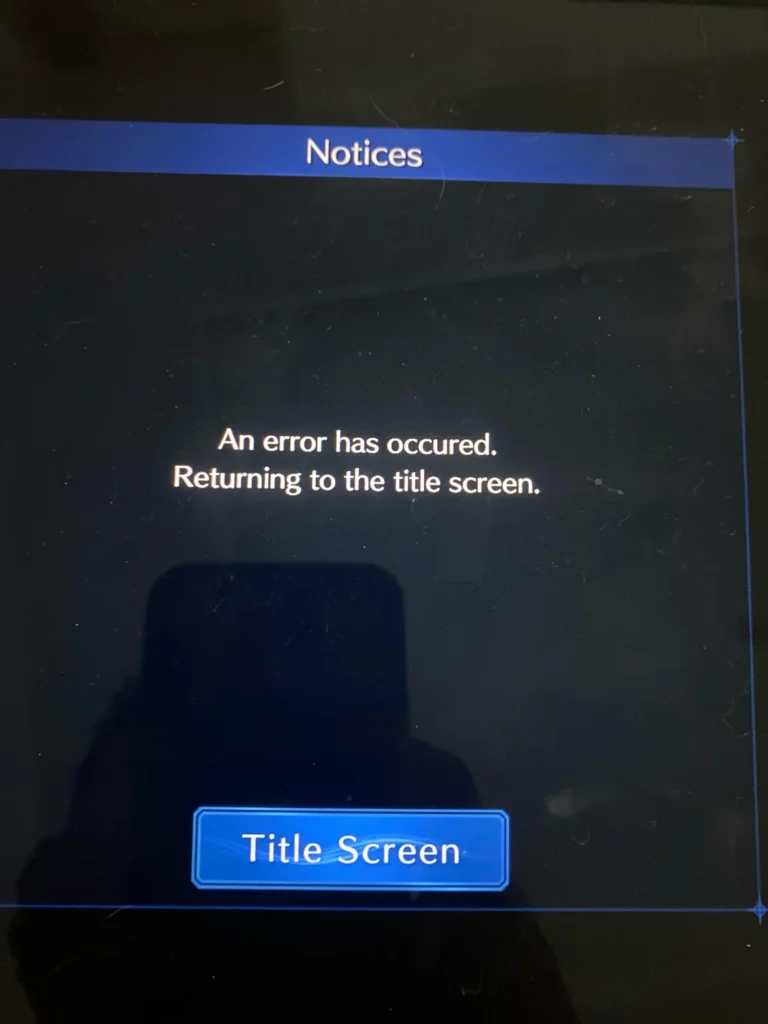
Before we address this problem, let’s first examine what’s causing it. Understanding the reasons behind it is the initial step in finding a solution. So, let’s explore the factors contributing to this issue.
Many players from South Korean and Malaysian regions have reported seeing this error. Using VPNs, which are tools that can hide your location, can make this problem worse because they can confuse the game’s servers. While VPNs have their uses, they might not work well with FF7 Ever Crisis.
Some players face this error because of regional restrictions. In certain areas, the game might not be accessible or may not work correctly, causing connectivity issues.
As more people start playing the game, the game’s servers can become overwhelmed, causing disruptions. This problem might continue until the game developers improve their infrastructure.
Online games often have scheduled maintenance, during which the servers are temporarily offline for updates. If you see the error message during these maintenance hours, it’s best to wait until the maintenance is finished and then try again.
Sometimes, the game might be working fine, but if you have a weak or unstable internet connection, it can also cause an error.
How To Fix “An Error Has Occurred” On FF7 Ever Crisis?
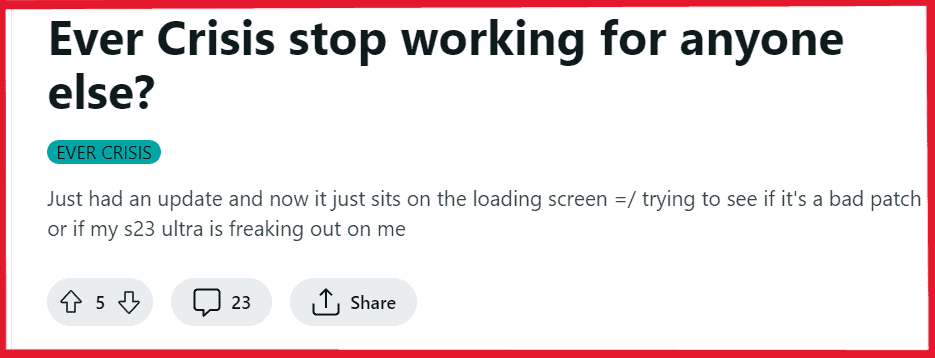
To fix this error you need to adjust your VPN, check for FF7’s official release, optimize your emulator, perform server maintenance, verify your internet connection, and contact FF7’s support team.
1. Adjust Your VPN
To resolve this issue related to VPN interference and enjoy FF7 Ever Crisis smoothly without facing the ‘An Error Has Occurred’ message, follow these steps:
- Open your VPN App
- Go to VPN Settings.
- Disconnect the VPN.
- Confirm the disconnection.
- Close the VPN App.
- Start FF7 Ever Crisis.
- Play the game.
These changes should help you enjoy the world of Final Fantasy VII Ever Crisis without any interruptions.
2. Check For FF7’s Official Release
If you’re in a region where the game hasn’t officially launched yet, it’s important to be patient. Game developers often release games in stages to manage server loads and ensure a smooth gaming experience for players worldwide. In such cases, regions anticipating the official release may face connectivity issues.
To deal with this situation, consider the following:
Keep an eye on the official release date for your region, as developers typically share release schedules.
Understand that attempting to play the game before the official launch may lead to connection problems, as servers may not be fully operational in your area.
After the official release date, you can confidently download and play FF7 Ever Crisis without encountering the ‘An Error Has Occurred’ issue.
By waiting for the official release, you’ll have a smoother and more enjoyable gaming experience while avoiding potential connectivity issues.
3. Optimize Your Emulator
When you play FF7 Ever Crisis on an emulator like Bluestacks, it’s important to make sure your emulator setup is just right for a smooth gaming experience. Here’s a simple guide:
Use the Latest Version:
Ensure you have the latest version of the emulator. Developers often release updates to fix compatibility issues and make the game run better.
For Android:
- Open the Google Play Store.
- Tap the three horizontal lines in the upper-left corner.
- Select “My apps & games.“
- If there’s an update for the emulator, you’ll find it here.
- Tap “Update” next to the emulator app to get the latest version.
For iOS:
- Open the App Store.
- Tap your profile picture in the upper-right corner.
- Scroll down to “Available Updates.“
- If there’s an emulator update, you’ll see it here.
- Tap “Update” next to the emulator app to get the latest version.
Check Configuration:
Make sure your emulator is set up correctly to run the game. It should meet FF7 Ever Crisis’s system requirements.
For Android:
- Open the emulator.
- Go to emulator settings (usually in the emulator’s menu or settings).
- Confirm that the emulator settings match FF7 Ever Crisis’s system requirements. You might need to adjust things like RAM, CPU, or graphics settings.
For iOS:
- Open the emulator.
- Access the emulator’s settings (usually within the emulator app).
- Check that the emulator settings meet FF7 Ever Crisis’s system requirements and adjust as needed.
Consider the Pie-64 Bit Instance:
Some players have had success by switching to the Pie-64 bit instance. This can potentially fix the “An Error Has Occurred” problem.
For Android:
- Open the emulator.
- Look for an option to switch to the Pie-64 bit instance in the emulator settings (usually under “Advanced Settings” or something similar).
- Select the Pie-64 bit instance if you see it.
For iOS:
Unfortunately, iOS emulators may not offer the same level of customization, so this option might not be available.
Please note that the steps might vary a bit depending on the emulator app you’re using. So, explore the settings or preferences in the emulator to find these options.
By following these steps, you can make your emulator work better for FF7 Ever Crisis and reduce the chances of encountering the error message.
4. Perform Server Maintenance
Before you start playing, it’s a good idea to see if there’s any scheduled server maintenance. If you come across an error message during these maintenance hours, it’s best to wait until it’s finished.
You can find maintenance information on the official website, social media, in-game notifications, or gaming news sources. Staying informed will help you plan your gameplay effectively.
5. Verify Your Internet Connection
For a smooth gaming experience in FF7 Ever Crisis, ensure a strong and stable Internet connection: Here’s how to do it.
Test your internet connection:
- Visit Speedtest.net.
- Click “Go” for download and upload speed measurements.
- Aim for 10-20 Mbps download speed and a ping below 150 ms.
Reset Your Modem:
- Locate your modem (provided by your ISP).
- Turn it off (unplug or use the power button).
- Wait for 30 seconds.
- Turn it back on and let it restart.
6. Contact FF7’s Support Team
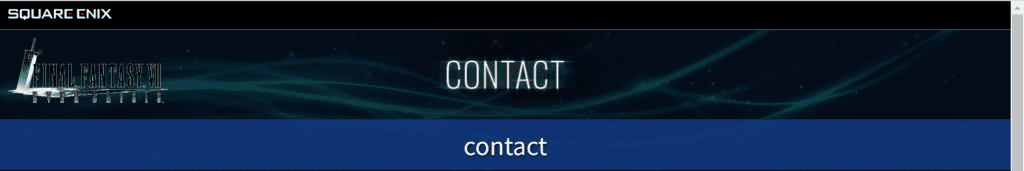
If the problem keeps bothering you despite your efforts, no need to worry. You can reach out to the FF7 Ever Crisis support team for help. They’ll provide expert assistance to quickly solve the issue, so you can smoothly continue your FF7 Ever Crisis journey without any interruptions.

