Far Cry 6 is an immensely popular open-world first-person shooter game developed by Ubisoft.
However, like any complex software, it is not immune to technical issues.
One such problem that players have encountered is the “Trapper B2FE5BAD” error.

The error message commonly appears: “The operation took longer than expected, please try again later. You have been returned to the Main Menu. ATTENTION!: Trapper-B2FE5BAD”
This error can be frustrating, but fear not! In this article, we will explore the causes behind the Far Cry 6 Trapper B2FE5BAD error and provide you with effective solutions to fix it.
What Causes Far Cry 6 Trapper B2fe5BAD Error?
The Trapper-B2FE5BAD error code that you are encountering when trying to play Far Cry 6 from the Ubisoft website appears to occur during the game’s loading process.
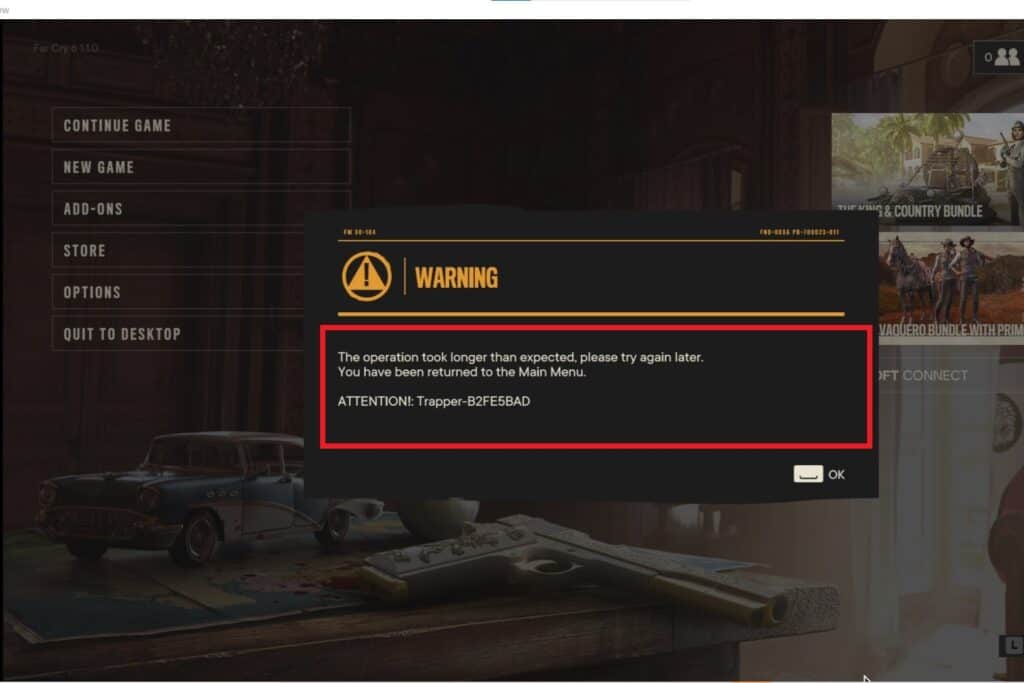
It is important to note that this error can have multiple causes, and while it may be frustrating, you are not alone in experiencing it.
The error message suggests that the operation took longer than expected, indicating a delay in the game’s loading procedure.
How To Fix Far Cry 6 Trapper B2fe5BAD Error
The Far Cry 6 Trapper-B2FE5BAD error code can occur under various circumstances. Here are a few common scenarios where this error may manifest:
1. Press Shift + F2 While In-Game
Pressing Shift + F2 while in-game to activate the Uplay overlay can serve as a potential workaround for the Trapper-B2FE5BAD error in Far Cry 6.
While this shortcut may not directly fix the error, it grants access to additional features and settings within Uplay.
When encountering the error, launching the Uplay overlay allows players to perform actions like verifying game files, checking for updates, or adjusting launcher settings, which may contribute to resolving the issue.
2. Upload And Redownload Save Files
If you are experiencing difficulties with loading the save file in the first slot and encountering the Trapper-B2FE5BAD error in Far Cry 6, a potential workaround is to upload the problematic save file to the cloud via the game’s servers and then re-download it in the second save slot.
By doing so, you may be able to bypass any issues that could be affecting the first save file’s functionality.
This workaround aims to increase the chances of successful loading, allowing you to continue your game progress without encountering the error.
Remember to follow the appropriate steps within the game’s interface to perform the save file upload and redownload process accurately.
3. Uninstall And Reinstall Far Cry 6
If the above steps do not resolve the issue, consider reinstalling Far Cry 6.
Uninstall the game completely from your computer, ensuring that all associated files and folders are removed.
Then, download the game again from a reliable source and perform a clean installation.
