Are you seeing the error, “Login Failed, This account is not authorized 4:8:2000” when you are trying to open and play Fallout 76 on your device?
If that is the case then no need to worry anymore because we will be showing you exactly how you can solve that.
Fallout 76 is an online role-playing game in the Fallout Series released by Bethesda.
While Fallout 76 is an enjoyable prequel to the other Fallout titles that you can play to pass the time relaxing, however, it can have errors and issues that can make you have a bad experience.
In this article, we will be going over the reasons why you might be seeing the error code 4:8:2000 and what you can do to fix it.
What Causes Fallout 76 Error Code 4:8:2000?
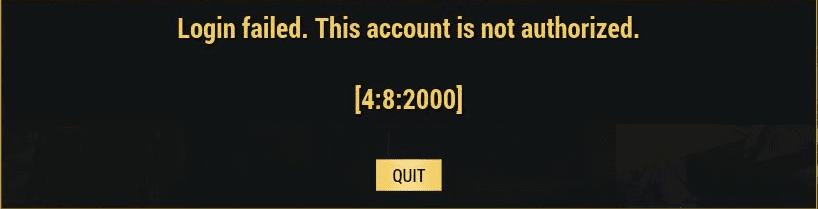
When you are seeing the error code 4:8:2000, it generally means that your account has been banned by the Fallout Team.
Fallout 76 has many guidelines and policies that need to follow while playing it.
However, if you have exploited them and not adhered to them while playing, your account could have been banned by the Fallout Team for those violations.
In that case, you will have to reach out to the support team and ask them about your account and what can be done.
You should also check your email as Fallout notifies the players by sending them an email about their account ban.
Most of the time these bans are not permanent and will be lifted after some time.
If you are sure that you have not violated any policies or guidelines while playing then please check out the fixes below and see whether that solves the error code 4:8:2000.
How To Fix Fallout 76 Error Code 4:8:2000?
Before you proceed with other solutions, ensure that the Fallout 76 server is not down or undergoing scheduled maintenance.
You can check the server status on the official Bethesda website or follow their social media accounts for updates. If the server is down, wait for the issue to be resolved before trying to access the game.
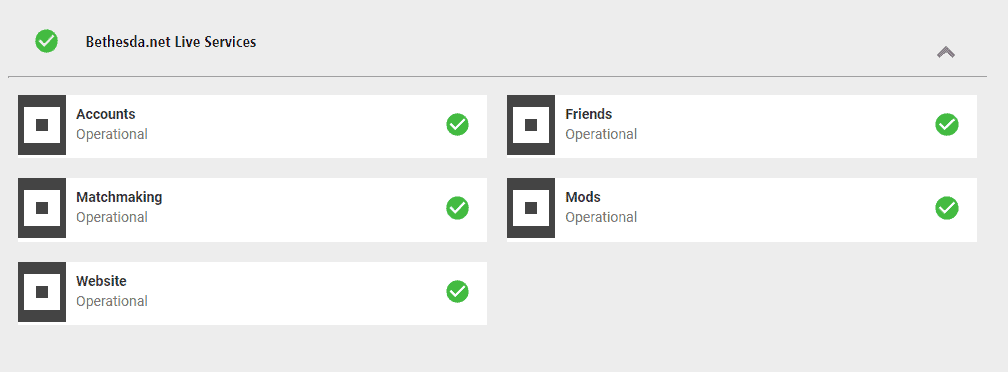
If you have violated the game’s policies or guidelines, your account may be temporarily or permanently banned.
If your account is temporarily banned then you can wait for removal of ban for few hours to days.
If your account ban is permanent then you have to contact the Bethesda Support Team by submitting a ticket.
Provide detailed information about the error, and they will assist you in resolving the issue.
Tips To Avoid Error Code 4:8:2000 In Fallout 76
There are some things you can do to avoid encountering Error Code 4:8:2000 in Fallout 76 in the future.
Here are a few tips:
- Check server status regularly: Make a habit of checking the server status page or the Twitter support page before you start playing Fallout 76. This will help you stay informed about any server maintenance or outage issues.
- Update your game: Make sure you have the latest version of Fallout 76 installed on your device. Updating your game can sometimes fix connectivity issues and improve overall performance.
