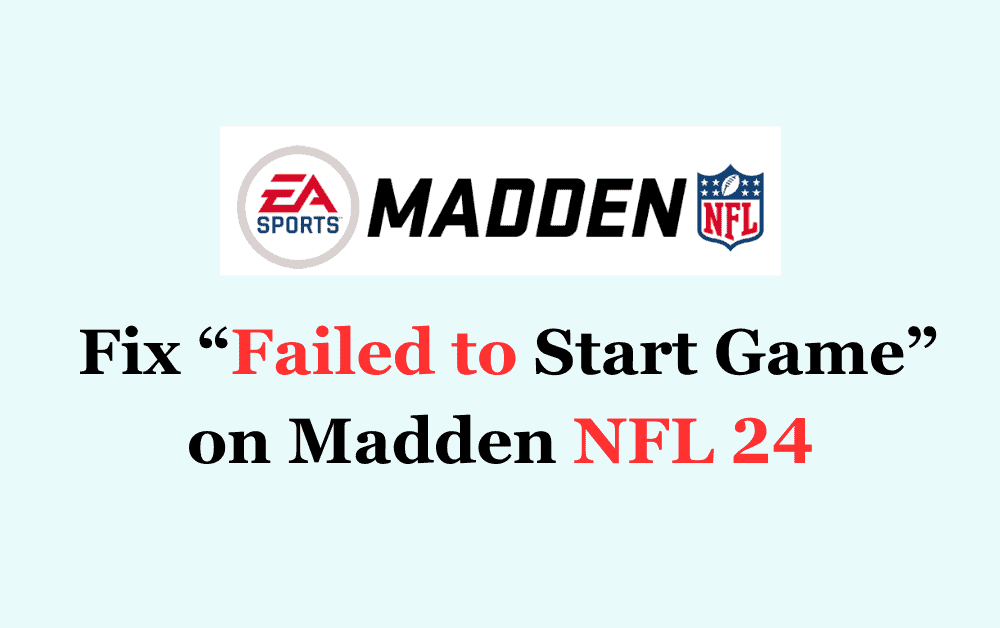Madden NFL 24 is a popular football video game that has been enjoyed by gamers for years.
The complete error message is -{ Failed to start Game ! An Unexpected error occurred while starting your game }.
However, sometimes players may encounter an error message that says “Failed to Start Game” when trying to launch the game.
This can be frustrating, especially for those who are eager to play. In this article, we will explore some possible solutions to fix the “Failed to Start Game” error on Madden NFL 24, so that you can get back to enjoying the game.
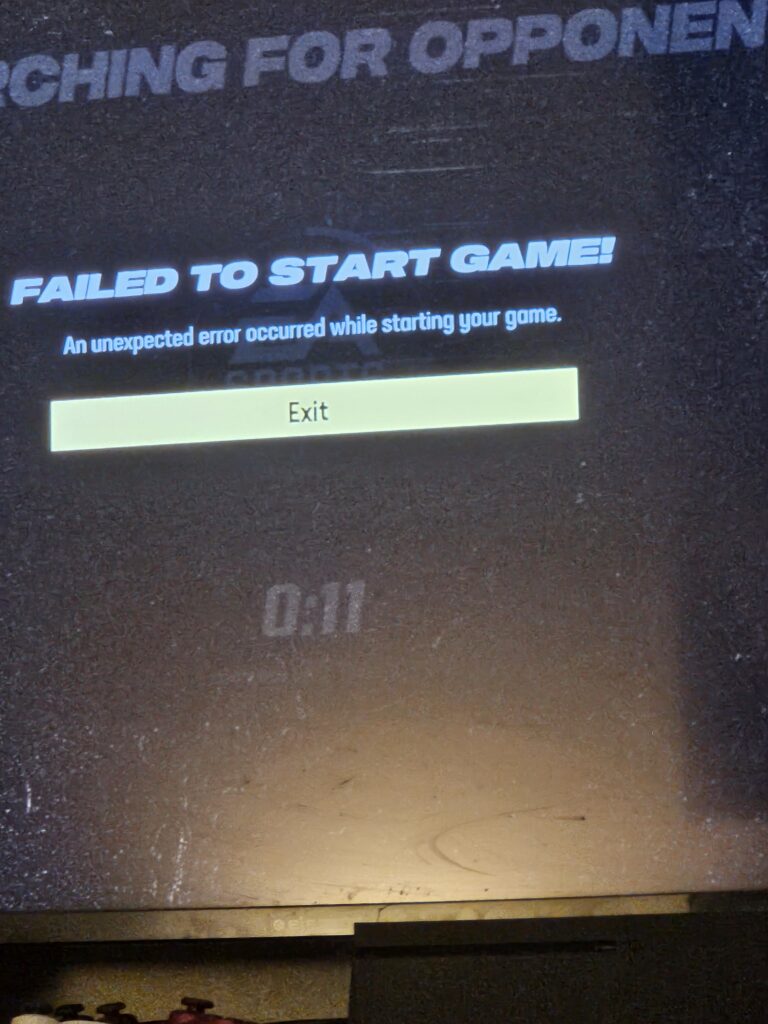
How To Fix “Failed To Start Game” On Madden NFL 24
If you are encountering the “Failed to Start Game” error message while trying to play Madden NFL 24, don’t worry, you are not alone.
This error can occur due to several reasons, including server issues, corrupted game files, or outdated drivers.
Here is a detailed troubleshooting guide to help you fix the issue and get back to playing Madden NFL 24.
1. Check Your System Requirements
The first thing to do when encountering the “Failed to Start Game” error is to check your system requirements.
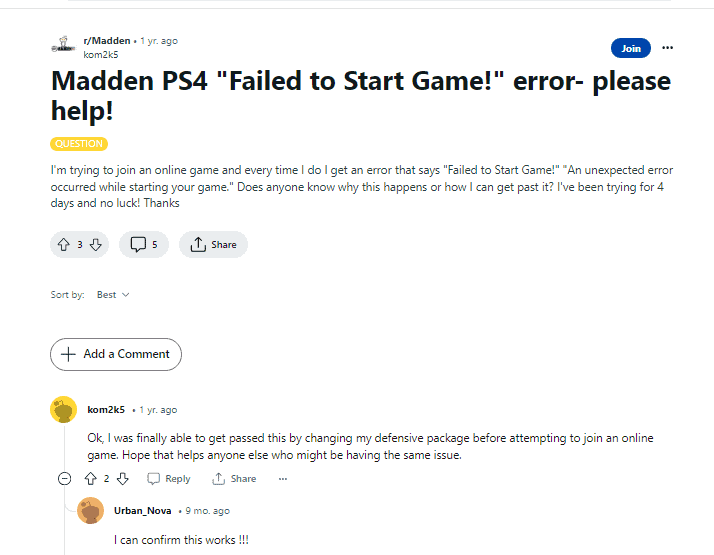
Make sure that your computer meets the minimum system requirements for the game.
If your computer does not meet the minimum requirements, you may need to upgrade your hardware or software to be able to play the game.
2. Update Your Graphics Drivers
Another possible solution to fix the “Failed to Start Game” error is to update your graphics drivers.
Graphics drivers are responsible for rendering the graphics in the game, and outdated drivers may cause the game to fail to start.
To update your graphics drivers, go to the website of your graphics card manufacturer and download the latest drivers for your card.
3. Check For Madden NFL 24 Server Issues
The first thing you should do is check if there are any server issues with Madden NFL 24.
You can check the official Madden NFL 24 Twitter account or EA’s website to see if there are any known server issues.
You can also check on Downdetector to have a detailed report for recent server status for Madden NFL 24.
If there are server issues, you will have to wait until the issue is resolved.
4. Restart Your Console
If there are no server issues, try restarting your console. Sometimes, restarting the console can fix the issue.
Turn off your console, unplug it from the power source, wait for a few minutes, and then plug it back in.
Turn on your console and try playing Madden NFL 24 again.
5. Verify Game Files
If the above solutions do not work, you may need to verify the game files to fix the “Failed to Start Game” error.
To do this, open the game library in your game client and right-click on Madden NFL 24.
Select “Properties” and then click on the “Local Files” tab. Click on “Verify Integrity of Game Files” and wait for the process to complete.
This will verify the game files and fix any corrupted files that may be causing the error.
6. Update Madden NFL 24 Game
If restarting your console doesn’t work, try updating your game.
Make sure that you have the latest version of Madden NFL 24 installed. You can check for updates on your console or by visiting the official Madden NFL 24 website.
7. Clear Your Madden NFL 24 Game’s Cache
If updating your game doesn’t work, try clearing your cache.
Clearing your cache can help fix any corrupted game files and improve the performance of your console.
The process of clearing the cache varies depending on the console you are using.
You can find detailed instructions on how to clear your cache on the official website of your console.
8. Reinstall Madden NFL 24 Game
If none of the above solutions work, you may need to reinstall the game to fix the “Failed to Start Game” error.
To do this, go to your game library and uninstall Madden NFL 24.
Once the game is uninstalled, download and install the game again from the game client.
This will ensure that you have a fresh installation of the game and any corrupted files will be replaced.