Are you experiencing issues with joining team battles in My Hero Ultra Rumble? You’re not alone.
Many players have reported encountering the “Failed to Join Team Battle” error message when trying to queue up for a game.
This frustrating issue can prevent you from playing with friends and enjoying the game to its fullest potential.
But don’t worry, there are several solutions you can try to fix this problem.
How To Fix “Failed To Join Team Battle” On My Hero Ultra Rumble
1. Restart Your Xbox
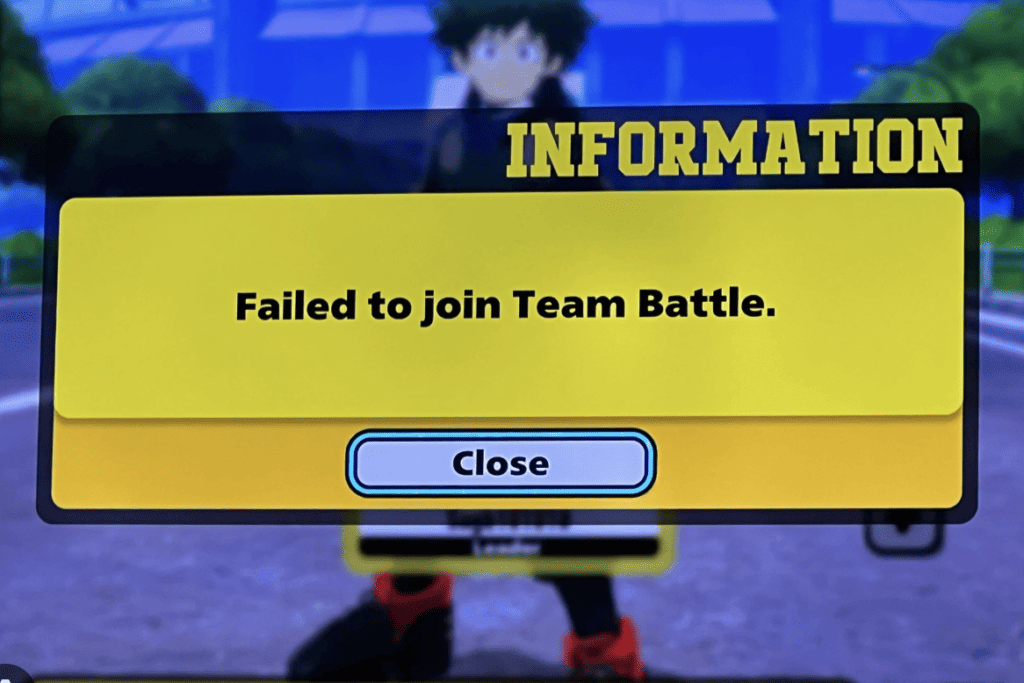
The first and easiest solution to try is to restart your Xbox. This issue is only occurring on Xbox platforms, so restarting the system and launching the game may fix the problem.
To restart your Xbox, follow these steps:
- Press the button on the console and select “Profile & System”.
- Click “Settings” and search for “General options”.
- Open the “Power” option and select “Restart Now”.
2. Restart The Game
Sometimes, restarting the game can fix the problem. If you’re on Xbox, press the home button on your controller, highlight the game, press the menu button, and select Quit. Then, launch the game again.
3. Check Your Internet Connection
Another reason why you may be experiencing the “Failed To Join Team Battle” error is due to a poor internet connection.
Make sure that your internet connection is stable and strong enough to support the game. You can also try resetting your router to see if that helps.
4. Clear Cache And Reset The Game
Clearing the cache and resetting the game can also help fix the “Failed To Join Team Battle” error.
Here’s how to do it:
- Press the Xbox button on your controller.
- Navigate to “My games & apps” and select “See all”.
- Highlight the game and press the Menu button on your controller.
- Select “Manage game & add-ons”.
- Highlight the “Saved data” tab and select “Delete all”.
- Restart the game and check if the problem is fixed.

