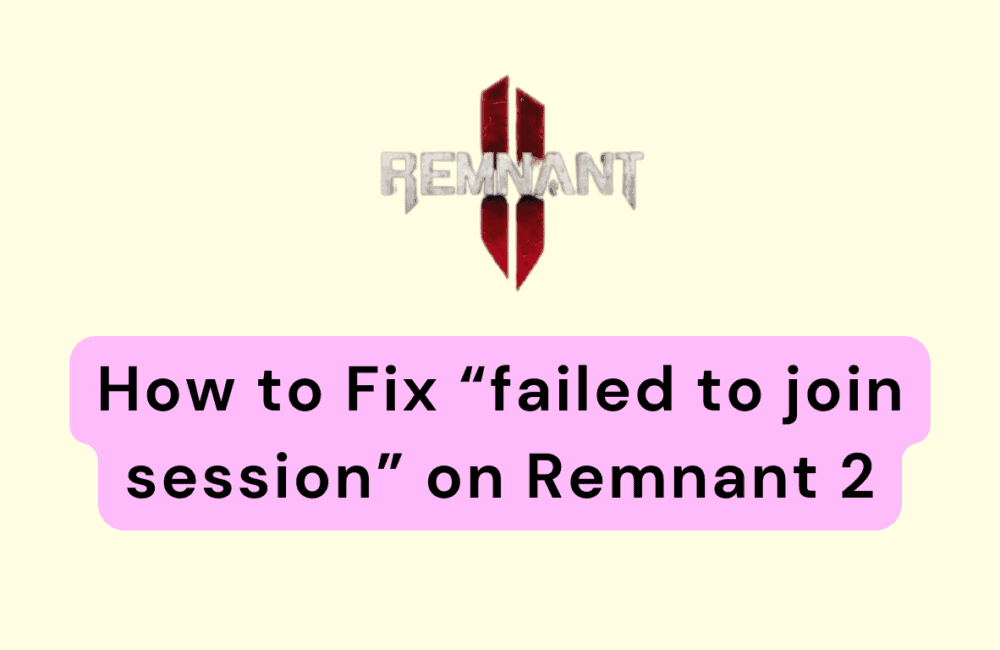Are you having trouble joining your friends’ games on Remnant 2? Are you constantly seeing the “failed to join session” error message? Don’t worry, you’re not alone.
Many players have reported experiencing this issue, which can be frustrating when you’re trying to enjoy the game with your friends.
In this blog, we’ll go over some solutions to this problem, so you can get back to playing Remnant 2 with your friends without any issues.
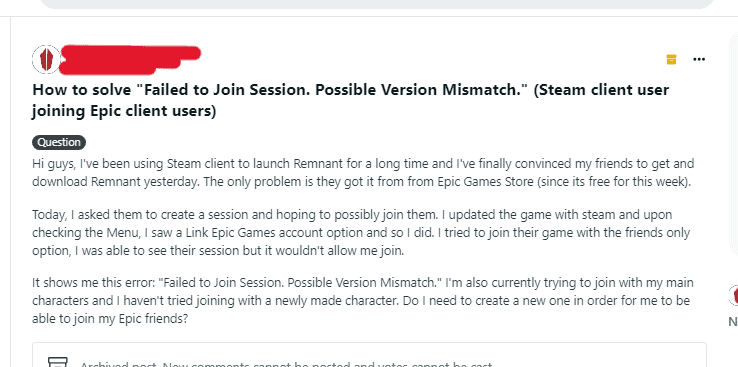
How To Fix “failed To Join Session” On Remnant 2
1. Make Sure Your Game Is Up To Date
- Check for any available updates for Remnant 2 on your platform (e.g. Steam, Epic Games Store).
- Download and install any available updates.
- Restart the game and try joining your friend’s game again.
2. Check Your Internet Connection
- Check your internet connection speed using a speed test website (e.g. speedtest.net).
- Make sure your internet connection is stable and strong enough to support online gameplay.
- Try resetting your modem or router to see if that improves your internet connection.
- Try connecting your computer or gaming console directly to your modem or router using an ethernet cable instead of Wi-Fi.
3. Restart The Game
- Close the Remnant 2 game window.
- Wait a few seconds and then reopen the game.
- Try joining your friend’s game again.
4. Verify Game Files
- Open your platform’s game library (e.g. Steam, Epic Games Store).
- Right-click on Remnant 2 and select “Properties”.
- Select the “Local Files” tab and click “Verify Integrity of Game Files”.
- Wait for the verification process to complete.
- Restart the game and try joining your friend’s game again.
5. Check Your Firewall And Antivirus Settings
- Open your firewall or antivirus software settings.
- Make sure Remnant 2 is allowed through your firewall and antivirus settings.
- If Remnant 2 is not allowed, add it as an exception to your firewall or antivirus settings.
- Restart the game and try joining your friend’s game again.
6. Try Joining A Different Session
- Try joining a different session or hosting your own game to see if the issue is specific to your friend’s game.
- If you can successfully join a different session or host your own game, the issue may be with your friend’s game or their internet connection.
- If you still can’t join any sessions, the issue may be with your game or your internet connection