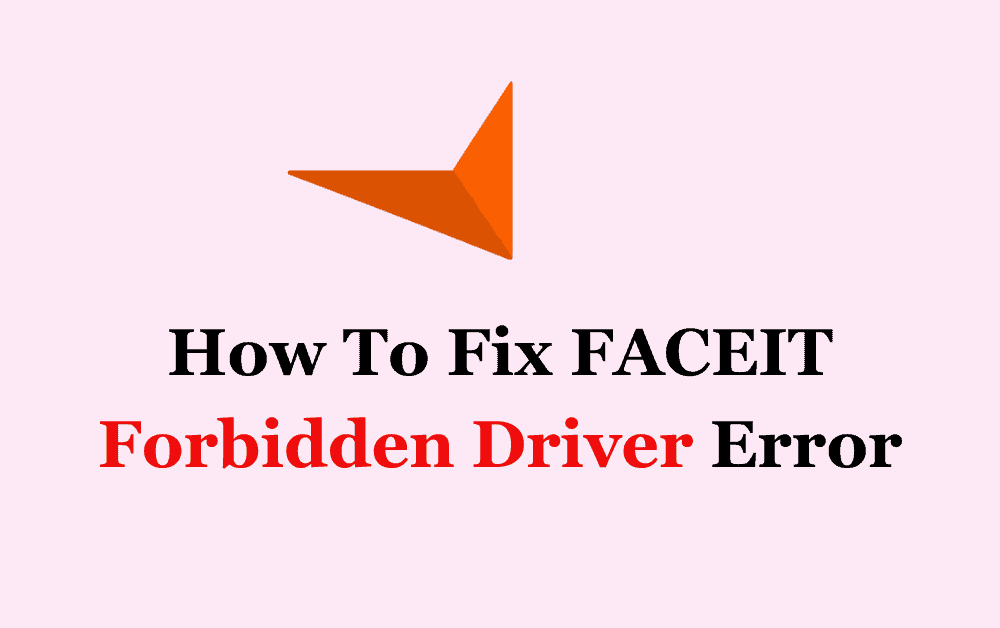Are you also getting the error message, “Forbidden driver: C:\Windows\System32\drivers\keyboard.sys. Please try to restart your PC. For further help go to support.faceit.com”?
FACEIT has become a very popular gaming platform that provides the ability to create competitive CS: GO games outside of Valve’s established matchmaking system.
But many are encountering errors on FACEIT every now and then. Among all these errors, one is the FACEIT Forbidden Driver Error.
The FACEIT Anti-Cheat is blocking certain drivers that contain known security vulnerabilities. So, it is required for you to remove these drivers.
Well, this error arises when you try to load FACEIT AC and it says-“forbidden drive”. If you are also dealing with the same. Then, don’t worry.
In this guide, we will discuss what causes FACEIT Forbidden Driver Error and how to fix the same.

What Causes Faceit Forbidden Driver Error?
The “Forbidden driver: C:\Windows\System32\drivers\keyboard.sys” error could have been caused by a few reasons.
The reasons could be Multi versus software, Keyboard drivers, Rawaccell, etc.
Below we have mentioned the reasons in detail:
- The error that says “Forbidden driver: C:\Windows\System32\drivers\keyboard.sys” could be caused by your Keyboard’s drivers.
- This error may arise if you are using Keyboardsplitter to play multi versus with Keyboard.
- Those who have tried Rawaccell to experience some settings with a new mouse are also facing this issue.
How To Fix FACEIT Forbidden Driver Error?
To get rid of the error message- “Forbidden driver: C:\Windows\System32\drivers\keyboard.sys”, you can Restart Your Device, Reinstall the Keyboard Driver, Uninstall Multi Versus Software From Your PC, Update Your FACEIT AC, Update Window and Contact The FACEIT Support Team, etc.
Below we have mentioned the fixes in detail:
1. Restart Your Device
One of the simplest methods to fix this error is to simply restart your device and your error will be fixed.
Restarting your system helps resolve error messages, but it depends on the nature of the error and its underlying cause.
Many are able to get rid of the FACEIT Forbidden Driver Error just by restarting their system. So, you can also try the same.
2. Delete And Reinstall The Keyboard Driver
You can reinstall the keyboard driver from your device manager. All you need to do is just delete it, unplug your keyboard, and then restart your PC.
When it comes to the login screen just plug in, if your keyboard won’t work and you have a password, use the virtual keyboard and log in.
Go back to the device manager and check for updates, but Windows should automatically check everything for you from the time you log in.
3. Uninstall Multiversus From Your PC
It may be the Multiversus that’s causing it to conflict. Just uninstall it from your PC. Follow these below-mentioned steps for the same:
- Type Add or Remove program in the Windows search bar and then click the Enter key.
- Scroll down to the list of installed programs and find Multiversus.
- Click on the Uninstall button. This will open the Uninstallation wizard.
- Click on Confirm to remove the software, which will be deleted from your computer.
4. Update Your FACEIT AC
If your error is not fixed by restarting your device, then you can move to the next step. It is to update your FACEIT AC.
After doing so, this problem will be fixed because many have tried this method and are able to get rid of this error.
5. Update Window
If restarting your device and updating FACEIT AC does not work for you. Then, this may solve your issue:
You do not need all the updates to be installed, only the latest “Security Update For Windows (KB3207752)”.
You can find these updates here: https://www.catalog.update.microsoft.com/Search.aspx?q=kb3207752.
Download and install the one that is right for your system and it should work.
6. Contact The FACEIT Support Team
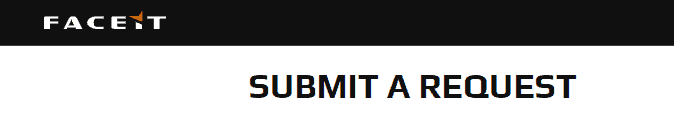
These are the fixes that have come across to resolve the issue of FACEIT Forbidden Driver Error.
But even after trying the above fixes, if you are unable to resolve the same, then you can directly contact The FACEIT Support Team and write your query there.
You can do the same by clicking here.