Are you also dealing with the issue of “FACEIT Fatal Error 100” while playing games on FACEIT and getting an error message-“Fatal error 100, Please try to restart your PC. For further help, go to support. faceit.com”?
Reddit users are saying that every time they try to launch FACEIT Client, they meet the above-mentioned error message.
Remember this error may pop up when you launch FACEIT Client normally. If you are also the one who is facing this issue. Then don’t worry, you are not alone.
In this guide, we will discuss what causes FACEIT Fatal Error 100 and how to fix the same.
What Causes FACEIT Fatal Error 100?
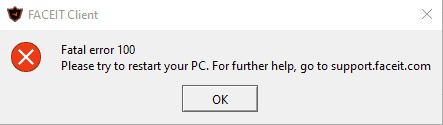
The main reasons for the error message-“Fatal error 100, Please try to restart your PC. For further help, go to support. faceit.com” are FACEIT Client Highlights or some temporary glitches or bugs.
Below we have mentioned the above two reasons in more detail:
- This is likely happening due to an issue with the FACEIT Client Highlights or Medal failing to record the game.
- The error message itself says to restart your PC which indicates that they are some temporary bugs have arisen.
How To Fix FACEIT Fatal Error 100?
To get rid of the error message-“Fatal error 100, Please try to restart your PC. For further help, go to support. faceit.com”, you can Disable The FACEIT Client Highlights, Uninstall The FACEIT Client App, Restart The System, and Contact FACEIT Support Team.
Below we have mentioned all he fixes in detail:
1. Restart The System
Restarting your system can sometimes help resolve error messages, but it depends on the nature of the error and its underlying cause.
The error message–“Fatal error 100, Please try to restart your PC. For further help, go to support“ which itself indicates you to restart your PC>
Many are able to get rid of the FACEIT fatal error 100 just by restarting their system. So, you can also try the same.
2. Disable The FACEIT Client Highlights
This issue can likely arise due to an issue with the FACEIT Client Highlights or Medal failing to record the game.
In this case, you can try disabling the FACEIT Client Highlights if they are enabled. Follow the below-mentioned steps to do the same:
- Open the Highlight Settings in the FACEIT Client.
- Untick “Enable highlight capture“.
- Restart the FACEIT Client.
3. Uninstall And Reinstall The FACEIT Client App
You can try uninstalling the FACEIT Client app because many users are able to get rid of the error using this method.
All you need to do is just uninstall the FACEIT Client on your system, open it on the web, log into it and the error will be fixed.
After uninstalling, you can then reinstall it again after sometime have passed and now the error should not happen again.
4. Contact FACEIT Support Team
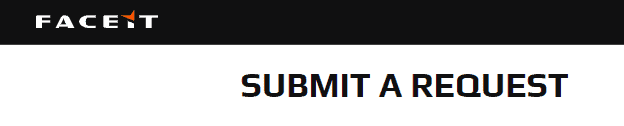
If after restarting your PC and also trying the other fixes, you are still not able to get rid of the error message-–“Fatal error 100, Please try to restart your PC. For further help, go to support“
Then, at last, you can try to contact The FACEIT Support Team, they will guide you with better options and help you get rid of this error.
You can do the same by clicking here.

