Are you a passionate Escape from Tarkov player who has encountered the frustrating issue of being stuck on “Awaiting Session Start”? If so, you’re not alone.
Many players have experienced this obstacle, leading to a disrupted gaming experience.
In this blog, we’ll delve into the common causes of this problem and provide effective solutions to help you get back into action swiftly.

How To Fix Escape From Tarkov Stuck On Awaiting Session Start?
If your Escape From Tarkov is stuck on awaiting session start, then you can press Alt+F4 and restart, select alternative servers, and try Scav instead of PMC play. Moreover, you may also disable VPN, and reset the game configuration to defaults.
Below is a detailed explanation of all the above-mentioned fixes:
1. Press Alt+F4 And Restart
To fix the “Escape From Tarkov” stuck on the “Awaiting Session Start” issue, specifically if you’re stuck for more than 5 minutes, it’s a good indicator that you’re desynced and need to Alt+F4 and restart.
This can help to resolve the desync issue and allow you to reconnect to the game without being stuck on “Awaiting Session Start.”
After using the Alt+F4 command to close the game, restart it and attempt to join a new session to see if the issue has been resolved.
2. Select Alternative Servers
Another potential solution to the “Awaiting Session Start” issue in Escape from Tarkov is to select alternative servers from the game launcher.
By changing the server selection, you may be able to bypass the issue and successfully start your gaming session.
To select alternative servers from the Escape from Tarkov launcher, follow these steps:
- Open the Escape from the Tarkov launcher.
- Click on “Change server“.
- A pop-up window will appear with a list of available game servers.
- The default option is “use automatic server selection“.
- To manually select a server, untick the box and choose a server or multiple servers from the list.
- You can select a low-ping server or try the “Auto” option.
3. Try Scav Instead Of PMC Play
Some players have reported that switching to Scav instead of PMC play helped resolve the issue. To do the same, try the following steps:
- Select your PMC and enter raid: Start a raid with your PMC character.
- Back out straight away: Exit the raid immediately after starting it.
- Select your PMC and enter raid as a Scav: Start a raid with your PMC character as a Scav.
- Back out straight away: Exit the raid immediately after starting it.
- Repeat the process: Continue alternating between starting a raid with your PMC character and then immediately exiting, and starting a raid with your PMC character as a Scav and then immediately exiting.
4. Disable VPN
To fix the “Awaiting Session Start” issue in Escape from Tarkov, you can try disabling your VPN. Some players have reported that using a VPN can cause issues with the game, as the servers may be blocked by the VPN provider.
To disable your VPN, follow these steps:
- Open your VPN software or settings.
- Locate the option to disable or disconnect the VPN.
- Click on the option to disable or disconnect the VPN.
By disabling your VPN, you may be able to resolve the “Awaiting Session Start” issue and successfully start your gaming session.
5. Reset The Game Configuration To Defaults
To fix the “Awaiting Session Start” issue in Escape from Tarkov, you can also try resetting the game configuration to defaults. Here’s how you can do it:
- Close the game.
- Delete the Settings folder in %appdata%\Battlestate Games\Escape from Tarkov$$.
By resetting the game configuration to defaults, you may be able to resolve the “Awaiting Session Start” issue and successfully start your gaming session.
6. Contact Escape From Tarkov Support
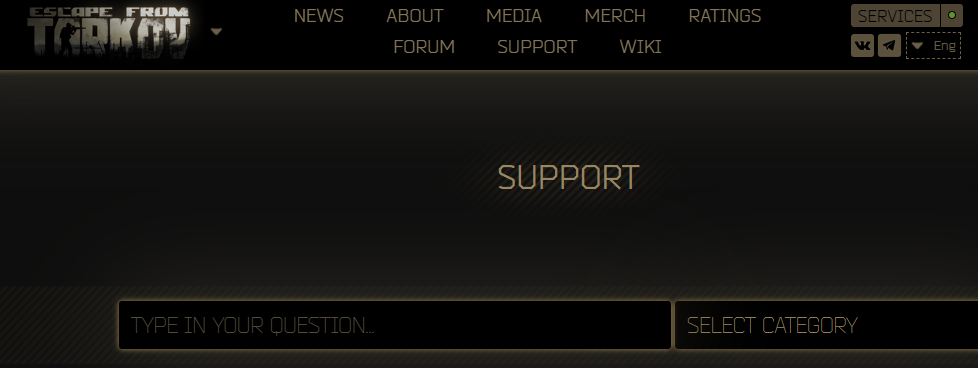
If you have tried the previous troubleshooting steps and are still experiencing the “Awaiting Session Start” issue in Escape from Tarkov, you may consider contacting Escape from Tarkov support for further assistance.
You can also reach out to the support team by writing to [email protected]. They can provide personalized help and guidance to resolve the issue.

