Are you experiencing issues with group matchmaking in Escape From Tarkov?
It can be frustrating when you and your friends are unable to join a raid together.
Fortunately, there are several methods to address this problem and get back to playing as a team.
In this blog, we will explore effective solutions to fix group matchmaking issues in Escape from Tarkov.
How To Fix Escape From Tarkov Group Matchmaking Not Working?
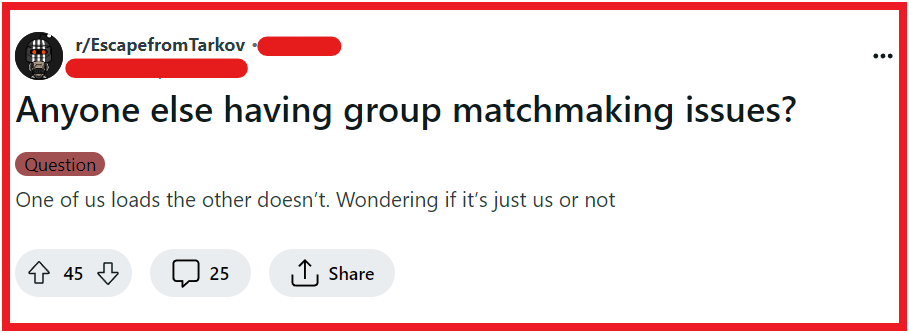
To fix Escape from Tarkov group matchmaking not working, you can reconnect the group, restart Escape from Tarkov, and clear Escape from Tarkov cache. Additionally, you can update Escape from Tarkov, and change the server.
1. Reconnect The Group
Disbanding and reforming the group can often refresh the connection and resolve matchmaking issues.
- Leave the current group matchmaking session.
- Have the group leader re-invite all members to form a new group.
- Attempt to enter matchmaking as a group again.
2. Restart Escape From Tarkov
Occasionally, a simple restart can resolve connectivity and matchmaking issues in Escape from Tarkov. This process can clear temporary glitches that may be preventing group matchmaking from functioning properly.
- Close the Escape From Tarkov game client.
- Wait a few moments to ensure all processes have completely shut down.
- Reopen Escape from Tarkov and attempt to join a group matchmaking session again.
3. Clear Escape From Tarkov Cache
Clearing the cache removes temporary files that could be causing conflicts with the game’s matchmaking system. This action can often refresh the game’s state and resolve group matchmaking issues.
- Navigate to the Escape from Tarkov installation directory on your computer.
- Locate the ‘cache’ folder and open it.
- Select all files within the cache folder and delete them.
- Restart Escape from Tarkov and try group matchmaking once more.
4. Update Escape From Tarkov
Outdated game versions may lead to compatibility problems with the servers, resulting in matchmaking errors. Ensuring you’re on the latest version of the game can fix these issues and improve overall stability.
- Open the Battlestate Games Launcher.
- Check for any available updates for Escape from Tarkov.
- If an update is available, download and install it.
- Once Escape from Tarkov is updated, launch it and attempt to use the group matchmaking feature.
5. Change The Server
Sometimes the server you are trying to connect to may be experiencing high traffic or technical difficulties. Switching to a less congested server can improve matchmaking success.
- Start Escape from Tarkov and go to the main menu.
- Click on the ‘Change Server’ option.
- Select a different server from the list or use the automatic server selection tool.
- Try to matchmake with your group again.
6. Have Everyone Except The Leader Alt+F4
Having all group members except the leader force quit the game may reset any individual client issues that could be affecting the group’s ability to matchmake.
- All group members except the group leader should press ‘Alt + F4’ to close their game client.
- After a moment, have everyone restart Escape from Tarkov and rejoin the group.
- The leader can then try to initiate group matchmaking again.
7. Switch Between PMC And SCAV
Sometimes toggling between your PMC (Private Military Company) and SCAV (Scavenger) characters can reset the state of the game’s matchmaking system.
- Go to the main menu of Escape from Tarkov.
- Select your SCAV character and attempt to join a raid.
- Back out to the main menu and then select your PMC character.
- Try to join a group matchmaking session with your PMC.
8. Contact Escape From Tarkov Support
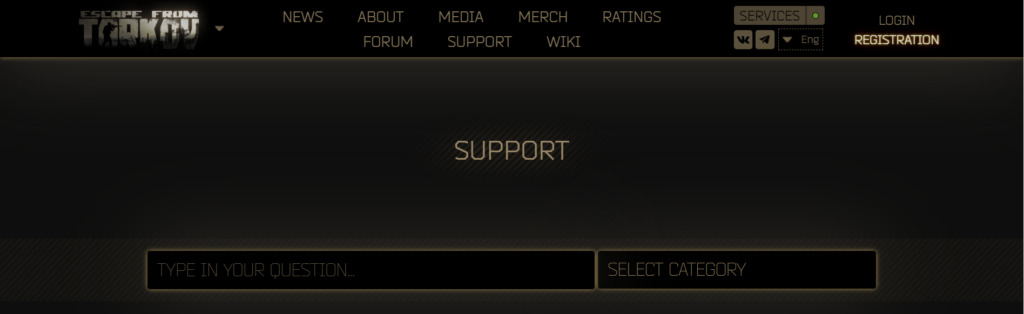
If all else fails, reaching out to the game’s support team can provide further assistance or information on ongoing issues.
- Visit the official Escape From Tarkov support website.
- Submit a detailed ticket explaining the group matchmaking problem.
- Wait for a response from the support team with further instructions or solutions.

