FiveM is a popular modification framework for the PC version of Grand Theft Auto V, allowing players to join customized multiplayer servers and enjoy a variety of game modes and experiences.
However, like any software, FiveM is not exempt from encountering errors and issues.
One common error that users may come across is the “error object is not a string” message.
The complete error reads: “SCRIPT ERROR: error object is not a string.”
In this article, we will explore the potential causes behind this error and provide solutions to fix it.
What Causes “Error Object Is Not A String” On FiveM?
The “error object is not a string” message in FiveM can happen due to different reasons, like wrong script installation, cache problems, or application issues.
If custom scripts are installed incorrectly or some dependencies are missing, conflicts may occur.
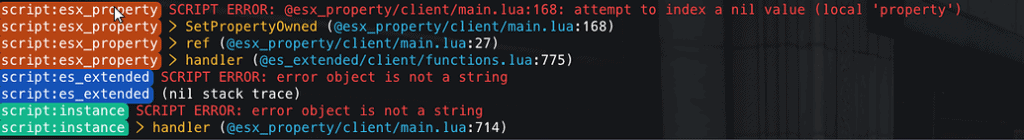
Corrupted cache data can also lead to unexpected errors, and temporary issues with FiveM, like server outages or network problems, can trigger this error message.
How To Fix “Error Object Is Not A String” On FiveM?
Here are some potential causes that might help you resolve the “error object is not a string” issue on FiveM:
1. Install ESX Legacy
For some users, installing ESX Legacy has resolved the issue. Install it and check if this resolves the problem.
To get the latest ESX Legacy, go to trusted sites like official FiveM forums or GitHub, then follow the provided ESX Legacy documentation for installation guidance.
2. Clear FiveM Cache
Sometimes, the cache stored on your device can become corrupted and cause issues with the FiveM application.
Try clearing the FiveM cache, and then check if the issue has been resolved or not.
To clear the FiveM cache on your device, follow these steps:
- Close the FiveM client completely.
- Press the Windows key + R on your keyboard to open the Run dialogue box.
- Type “%localappdata%” (without quotes) in the Run dialogue box and press Enter. This will open the Local AppData folder.
- Locate and open the “FiveM” folder.
- Inside the FiveM folder, you should see a “cache” folder. Right-click on the cache folder and select “Delete” from the context menu.
- Confirm the deletion when prompted.
- Once the cache folder is deleted, you can restart the FiveM client.
3. Uninstall And Reinstall The FiveM
If the issue of ‘error object is not a string’ on FiveM still exists, try uninstalling it from your device and then reinstalling it from the official website.
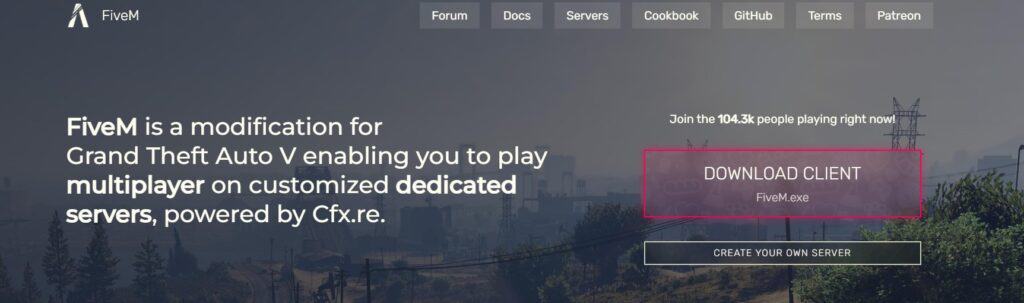
Here are the steps to uninstall and reinstall the FiveM on your device:
- Press the Windows key + “I” to open the Settings menu.
- Go to “Apps” or “Apps & features” in the Settings menu.
- In the search bar, type “FiveM” to locate the FiveM application.
- Once you find FiveM in the list, click on it to select it.
- Click on the three dots button, usually located next to the app’s name.
- From the dropdown menu, choose “Uninstall” to remove FiveM from your PC.
- Download the FiveM installation file from the official website.
- Once the download is complete, locate the file and run it to install FiveM on your PC.
3. Contact FiveM Support
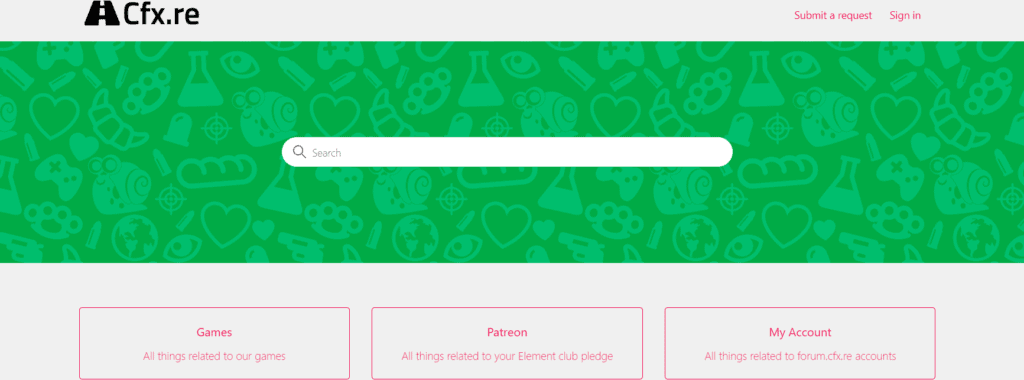
If none of the above-mentioned solutions has worked for you, it is recommended that you contact FiveM support.
