Are you getting error code Monkey on Destiny 2?
The error message reads “ATTENTION Could not connect to the Destiny servers, Please try again later, If this problem persists, you should troubleshoot your networking setup, For more information, visit help.bungie.net and search for error code: monkey“.
But don’t worry, you’re not alone. The “Monkey” error code is one that players of Destiny 2 occasionally encounter, often indicating network problems that disconnect the game from the servers. But while seeing this error can be disappointing, it doesn’t mean your gaming session has to end.
In this blog post, we’ll guide you step-by-step through how to resolve the Destiny 2 “Monkey” error code, so you can get back to your mission.
What Causes “Error Code Monkey” On Destiny 2
The Destiny 2 “Monkey” error code generally indicates network-related issues that prevent your system from establishing a stable connection to the game servers.
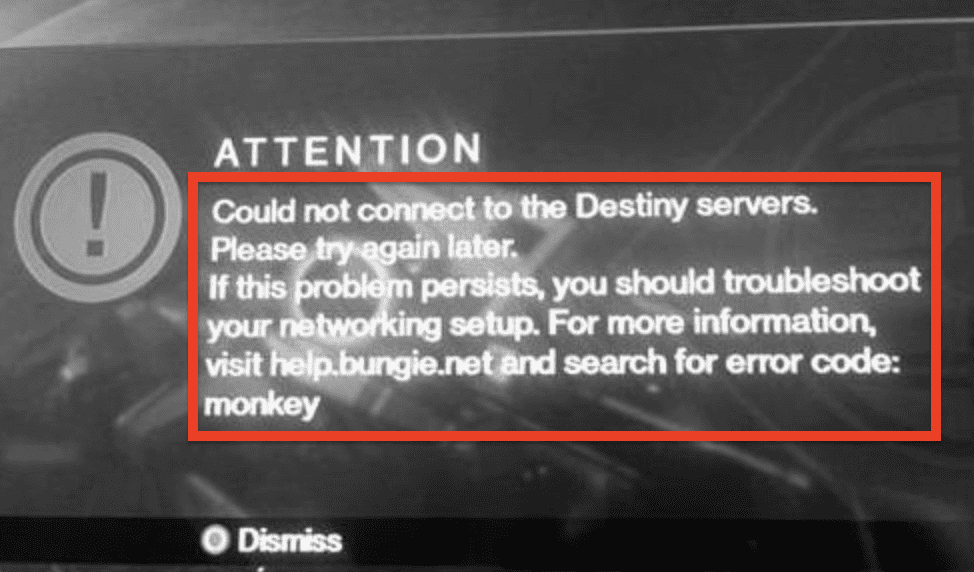
Here are some common causes of this error:
- Packet Loss or Connection Drops: This error might be caused by packet loss or intermittent drops in your connection to the Destiny 2 servers. These drops could be due to issues with your internet service, your router or modem, or a problem between your ISP and the game servers.
- Wireless Connectivity Issues: If you’re playing Destiny 2 over a wireless connection, factors like signal strength, distance from the router, and interference from other devices can affect your connection quality and lead to errors.
- ISP or Regional Network Issues: Sometimes, the issue can be on the side of your Internet Service Provider or there can be problems with the network infrastructure in your region.
- Bungie Server Issues: Occasionally, the problem can be on Bungie’s end. This could be due to server maintenance, server crashes, or high traffic causing server instability.
- VPN or Proxy Use: If you’re using a VPN or Proxy servers, it can sometimes interfere with your connection to the Destiny 2 servers, leading to this error.
- Firewall/Antivirus Interference: Sometimes, your firewall or antivirus software may block parts of the game, disrupting the connection and causing the error.
How To Fix “Error Code Monkey” On Destiny 2
1. Restart Your Game And System
- Console: Press and hold the power button until it shuts off. Unplug the power cable, wait for about 10-20 seconds, plug it back in and turn on the console.
- PC: Close the game and the Steam/Battlenet client completely. Then restart your computer.
2. Ensure A Stable Internet Connection
The error message suggests that there could be issues with your networking setup. If possible, use a wired Ethernet connection instead of Wi-Fi to ensure a stable connection.
If you’re using Wi-Fi and can’t switch, try moving closer to your router or remove any physical obstructions between your system and the router.
3. Reset Your Modem/Router
Unplug your modem and/or router from the power source, wait for about 30 seconds to a minute, then plug it back in.
This process can often help resolve any temporary network issues.
Once you’ve plugged the devices back in, wait until they’re fully online before trying to reconnect to the game.
4. Disable VPNs And Proxy Servers
If you’re using a VPN or Proxy server, it may interfere with your connection to the Destiny 2 servers.
To disable these services, you’ll need to go into the software settings for your VPN or Proxy and choose to disconnect or turn off these services.
Once you’ve done that, try reconnecting to Destiny 2 to see if the error persists.
5. Check Destiny 2 Server Status
Sometimes the issue can be from the game server’s side. To check for any server-side issues, visit the official Bungie.net website or Bungie’s official Twitter account (@BungieHelp).
If there’s a known issue, Bungie will usually provide updates on their progress in resolving it. If there is a server issue, you may just need to wait until it’s resolved.
6. Contact Bungie Support
If the problem persists, reach out to Bungie’s support team through their official website.
