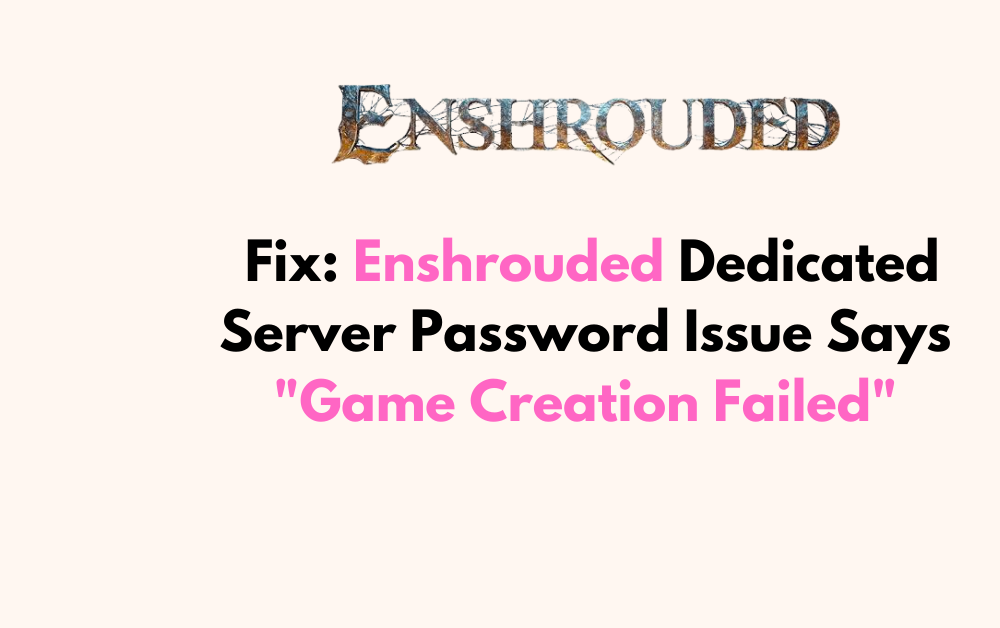Are you struggling with the “Game Creation Failed” error when setting up your Enshrouded dedicated server due to a password issue? Don’t worry, you’re not alone.
This issue can often be attributed to problems with the server password. Fortunately, there are several effective solutions to tackle this issue and get your dedicated server up and running smoothly.
In this blog, we’ll explore practical steps to resolve the Enshrouded dedicated server password problem and eliminate the “Game Creation Failed” error for a seamless gaming experience.
How To Fix Enshrouded Dedicated Server Password Issue Says “Game Creation Failed”?
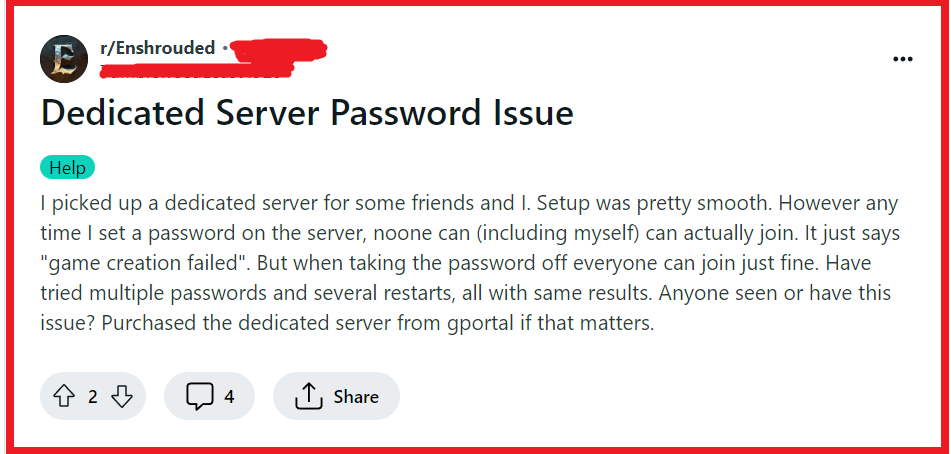
To fix Enshrouded Dedicated Server Password Issue Says, “Game creation failed”, you can run Enshrouded as an administrator, ensure the server and game client version match, and use a basic password for the server. Additionally, you can launch the dedicated server directly as server host, update the server, and reboot the server.
1. Run Enshrouded As An Administrator
Running Enshrouded as an administrator can resolve issues related to insufficient permissions which might prevent the game from creating a server.
By granting administrative privileges, the game can access necessary system resources and configurations.
- Right-click on the Enshrouded game executable file.
- Select “Properties” from the context menu.
- Go to the “Compatibility” tab.
- Check the box that says “Run this program as an administrator.“
- Click “Apply” and then “OK.“
- Run the game again to see if the issue is resolved.
2. Ensure Server And Game Client Version Match
Mismatched versions between the server and the game client can lead to a “Game Creation Failed” error.
Ensuring both the server and client are updated to the latest versions can fix compatibility issues.
- Check the current version of your Enshrouded game client.
- Verify that the dedicated server version matches the game client.
- If there is a mismatch, update either the server or the client to ensure both are running the same version.
- Restart the server and the game client after updating to check if the problem has been resolved.
3. Use A Basic Password For The Server
A complex password might sometimes cause issues with server creation in Enshrouded.
Setting a basic password can avoid potential input errors or conflicts with the game’s server creation process.
- Access the server settings for your Enshrouded dedicated server.
- Change the server password to something basic without special characters.
- Ensure the password is not too long and is easy to type correctly.
- Save the changes and attempt to create the game server again.
4. Launch The Dedicated Server Directly As Server Host
Launching the dedicated server directly, rather than through a third-party service or shortcut, can sometimes resolve the “Game Creation Failed” error by ensuring that the server starts with the correct parameters and configurations.
- Navigate to the installation directory of the Enshrouded dedicated server.
- Locate the dedicated server executable file (usually named something like ‘enshrouded_server.exe’).
- Double-click the executable file to launch the server directly.
- Try connecting to the server through the game client to check if the issue persists.
5. Update The Server
If the server requires an update, this could be the reason for the “Game Creation Failed” error. Ensuring the server is up to date is crucial for smooth operation and compatibility.
- Shut down the Enshrouded dedicated server application to stop all its processes.
- Wait for a few minutes to make sure that any pending operations are completed and the server is fully stopped.
- Restart the server, which should prompt it to check for and apply any pending updates automatically.
- After the update process is complete, launch the server again and attempt to create a game to see if the issue has been resolved.
6. Reboot The Server
Rebooting the server can solve various temporary issues by refreshing the system’s state and clearing any transient errors that might be causing the “Game Creation Failed” message in Enshrouded.
- Shut down the Enshrouded dedicated server application.
- Wait for a few moments to ensure that the server has completely turned off.
- Restart the server by launching the dedicated server application again.
- Once the server is back up, try to create a game to see if the issue has been resolved.
7. Contact Enshrouded Support
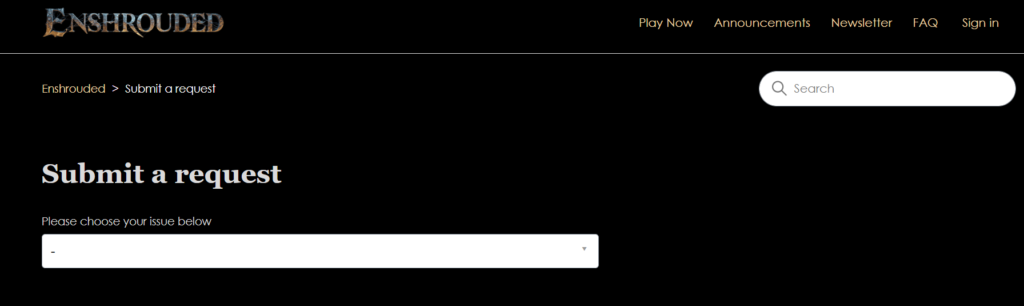
If all other troubleshooting steps fail to resolve the “Game Creation Failed” error when setting up a dedicated server in Enshrouded, contacting the support team is a recommended course of action.
The support team can offer specialized assistance and may be aware of common issues or bugs that players are encountering.