Are you a fan of EA Sports WRC but frustrated with the error message “Load Failed 2FFDF851” preventing you from playing the game? Don’t worry, you’re not alone!
This error message can be caused by a variety of issues, from corrupted game files to network connectivity problems. This error message you get after launching the game.
In this article, we will guide you through step-by-step instructions on how to fix the EA Sports WRC Error Load Failed 2FFDF851 and get you back to enjoying the game in no time.
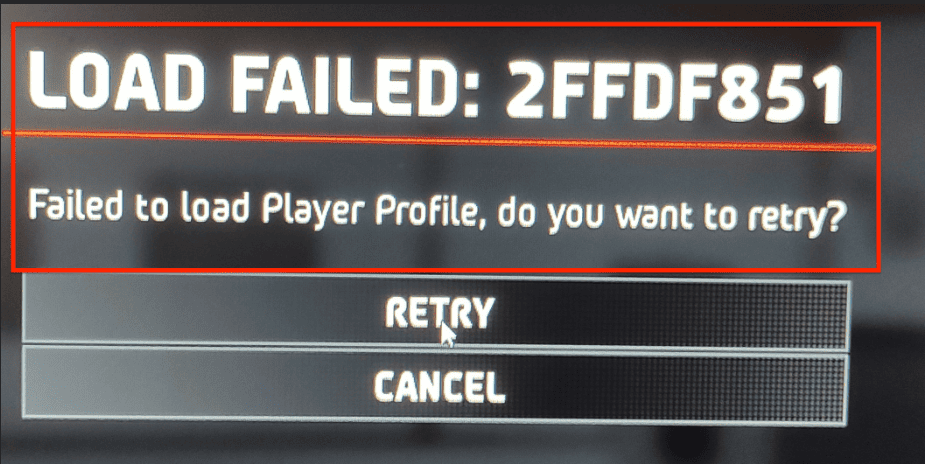
How To Fix EA Sports WRC Error Load Failed 2FFDF851 Failed To Load Player Profile?
1. Create A New Username
This workaround should allow you to create a new user account with a username that does not contain any special characters. This will eliminate any conflicts with the game’s file paths and allow it to load properly.
Here are the steps to create a new username:
- Click on the Windows Start menu and select “Settings” (gear-shaped icon).
- In the Settings window, click on “Accounts.”
- Click on “Family & other users” in the left sidebar.
- Under the “Other users” section, click on the “Add someone else to this PC” button.
- In the “How will this person sign in?” window, click on the “I don’t have this person’s sign-in information” link.
- In the next window, click on the “Add a user without a Microsoft account” link.
- Enter a username for the new user.
- If desired, enter a password and password hint for the new user.
- Click on the “Next” button.
- Choose whether the new user should have standard user privileges or administrator privileges.
- Click on the “Finish” button.
We are aware that doing this is not ideal, but it is a temporary solution until the Team releases a final one.
Keep an eye out for any updates from EA Sports regarding a permanent fix for the EA Sports WRC Error Load Failed 2FFDF851 Failed To Load Player Profile.
2. Rename Your User Folder
If you have a special character in your Windows username, it can cause conflicts with certain programs, including EA Sports WRC. One solution is to rename your User folder in Documents to eliminate any conflicts with the game’s file paths.
Here are the steps to rename your User folder:
- Open the File Explorer and navigate to the “C:\Users” folder.
- Find your User folder and right-click on it.
- Select “Rename” from the context menu.
- Enter a new name for the folder that does not contain any special characters.
- Press Enter to save the new name.
Once you have renamed your User folder, you should be able to launch EA Sports WRC without encountering the error message “Load Failed 2FFDF851 Failed To Load Player Profile.”
This fix should eliminate any conflicts with the game’s file paths caused by special characters in your Windows username.
3. Delete And Recreate Your Player Profile
If the above steps do not work, the issue might be with your player profile. Deleting and recreating your player profile can help resolve the error. To do this, follow these steps:
- Open the game and select “Create New Profile.”
- Enter your desired profile name and save it.
- Exit the game and relaunch it.
Unfortunately, these are the only fixes that you can try but if the issue still persists then you may try contacting the EA Sports WRC support team by clicking here. They will guide you with better options.

