Are you encountering the frustrating Diablo 4 error code 315306, which indicates “Unable to Find a Valid License” for the game? You’re not alone.
Many players have experienced this issue, but fear not – solutions are available.
In this guide, we’ll explore effective methods to resolve this error and get you back to enjoying the epic world of Diablo IV.
How To Fix Diablo 4 Error Code 315306 Unable To Find A Valid License For Diablo IV?
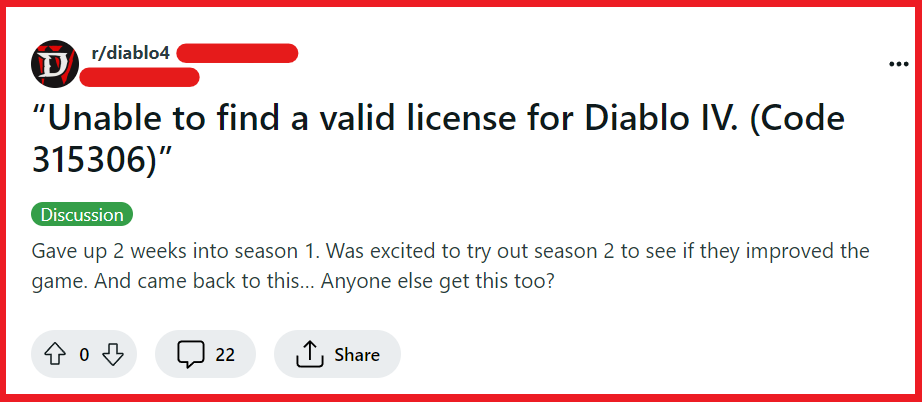
To fix Diablo 4 error code 315306 unable to find a valid license for Diablo IV, you can check the server status of Diablo 4, verify your Diablo 4 game license, and restart your console or PC. Additionally, you can update Diablo 4, and check your internet connection.
1. Check The Server Status Of Diablo 4
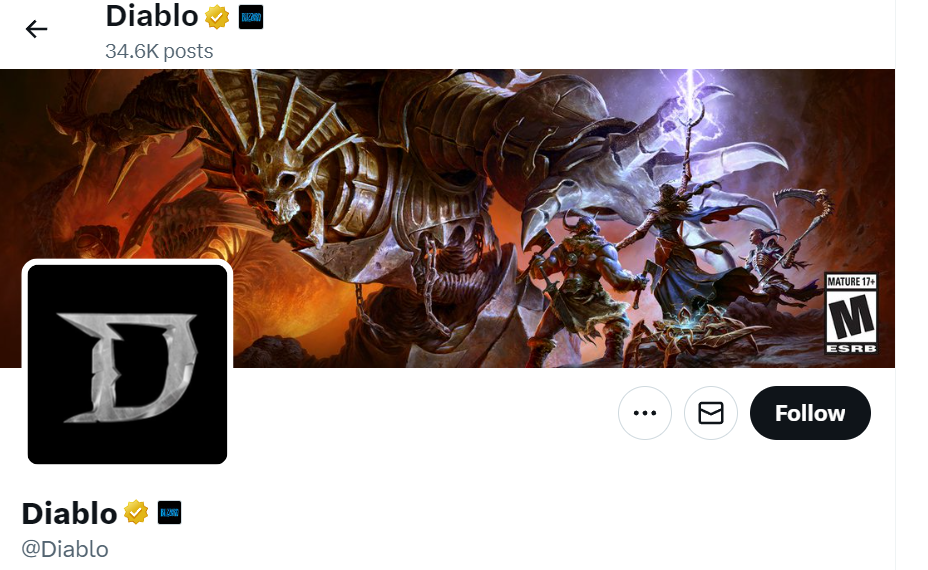
The error code 315306 in Diablo 4 indicates an issue with the game servers being unable to find a valid license for your account.
This can happen if the game servers are down or undergoing maintenance.
By checking the server status, you can determine if the issue is on your end or if it’s a widespread problem that Blizzard needs to address.
- Visit the official Blizzard Entertainment website or their customer support Twitter account to check for any announcements regarding server maintenance or downtime.
- You can also check community forums such as Reddit for any user-reported issues that might indicate server problems.
2. Verify Your Diablo 4 Game License
This fix is necessary because the error might be a result of the game servers not recognizing your purchased license. Verifying your game license can refresh the server’s check and potentially resolve the error.
- Log into your Blizzard account on the Battle.net website.
- Navigate to the “Account” section to review your purchased games.
- Confirm that Diablo 4 is listed and that your account has a valid license.
3. Restart Your Console Or PC
Restarting your device can help to fix the error code 315306 by re-establishing a fresh connection to the game servers, which may resolve temporary glitches or connectivity issues.
For PC:
- Close all applications.
- Click on the Start menu and select “Restart.“
For Xbox:
- Press and hold the Xbox button on the console for 10 seconds until it shuts off.
- Press the Xbox button again to turn it back on.
For PlayStation:
- Hold the power button until the system beeps twice and powers off.
- Press the power button to turn the console back on.
4. Update Diablo 4
Outdated game files can cause errors like 315306 because they might not be compatible with the current version of the game servers.
Ensuring that your game is up to date can fix compatibility issues.
For PC (Battle.net):
- Open the Battle.net app.
- Click on Diablo 4.
- Press the “Update” button if available.
For Xbox:
- Press the Xbox button to open the guide.
- Go to ‘My games & apps‘ > ‘See all‘ > ‘Manage‘ > ‘Updates‘.
- If an update for Diablo 4 is available, select it and press ‘Update‘.
For PlayStation:
- Highlight Diablo 4 on the home screen.
- Press the ‘Options‘ button on the controller.
- Select ‘Check for Update‘. If an update is available, follow the prompts to install.
5. Check Your Internet Connection
A stable internet connection is crucial for verifying your game license with the Diablo 4 servers.
If your connection is unstable or not working, the game may be unable to confirm that you have a valid license, leading to error code 315306.
- Ensure that your device is connected to the internet.
- If you are on a wireless connection, try moving closer to your Wi-Fi router to improve the signal strength.
- Restart your modem and router by unplugging them from the power source, waiting for about a minute, and then plugging them back in.
- If you are using a wired connection, ensure that the Ethernet cable is securely connected to your device and the router.
- If possible, connect your device directly to the modem with an Ethernet cable to rule out wireless signal issues.
6. Contact Blizzard Support
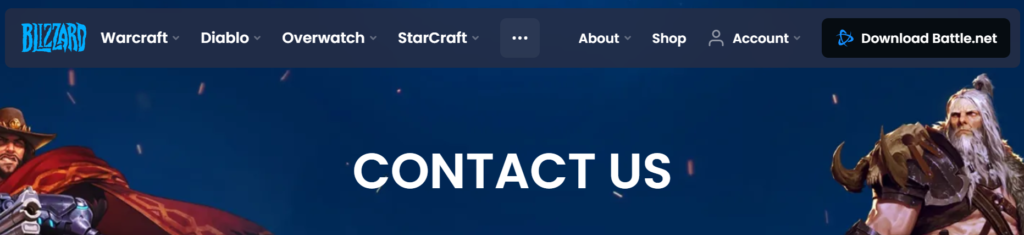
If none of the above solutions work, the issue might be more complex and require assistance from Blizzard’s customer support team.
- Go to the Blizzard Support website.
- Select Diablo 4 as the game you are having issues with.
- Choose the option that best describes your issue or use the contact

