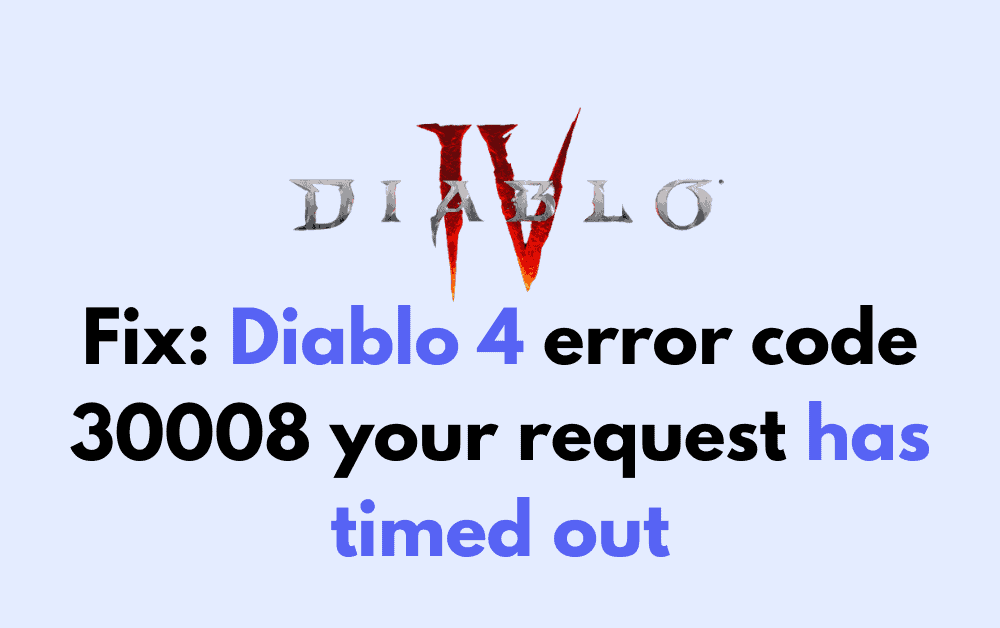Diablo 4 is one of the most highly anticipated games of recent years, and players have been eagerly waiting to dive into the game.
The complete error message is -{ Your request has timed out. Please try again .( Code 300008 }.
However, some players have encountered error code 30008 while playing the game, which can be frustrating and prevent them from enjoying the game.
This error code usually appears when a login request expires, leaving players stuck on the character menu but unable to log in.
In this guide, we will provide a detailed troubleshooting guide on how to fix Diablo 4 error code 30008.

How To Fix Diablo 4 Error Code 30008 Your Request Has Timed Out
1.Verify Server Status
The first step in fixing error code 30008 is to verify the server status. The error code may be caused by server instability or scheduled maintenance. You can check the server status on the official Diablo 4 website or on social media platforms such as Twitter.
2. Close And Relaunch The Diablo 4 Game
If the server status is fine, the next step is to close and relaunch the game. This may give the game the necessary push to solve the issue.
3. Clear DNS Cache
Clearing the DNS cache can also help fix error code 30008. Here’s how to do it:
- Press the Windows key + R to open the Run dialog box.
- Type “cmd” and press Enter to open the Command Prompt.
- Type “ipconfig /flushdns” and press Enter.
- Wait for the confirmation message to appear.
- Close the Command Prompt and relaunch the game.
4. Renew IP Address
Renewing the IP address can also help fix error code 30008. Here’s how to do it:
- Press the Windows key + R to open the Run dialog box.
- Type “cmd” and press Enter to open the Command Prompt.
- Type “ipconfig /release” and press Enter.
- Wait for the confirmation message to appear.
- Type “ipconfig /renew” and press Enter.
- Wait for the confirmation message to appear.
- Close the Command Prompt and relaunch the game.
5. Disable Antivirus And Firewall
Sometimes, antivirus and firewall software can interfere with the game and cause error code 30008.
Try disabling your antivirus and firewall temporarily and see if the issue is resolved.
If it is, add the game to the exception list of your antivirus and firewall software.
6. Contact Blizzard Help & Support
If none of the above steps work, it’s time to contact Help and Support team of Diablo 4 game.