Are you getting “Dev Error 11557” in COD: Modern Warfare 2?
Warzone 2 is first person shooter game which attracted many players.
Even while developers work hard to provide the best outcomes at all phases of development, unforeseen bugs and faults may appear at any time.
As lot of players getting many dev errors during playing or laughing the game which is negatively impacting their gameplay experience.
One of such dev error is “Dev Error 11557”.
Most of players getting Dev Error 11557 on PS4, apart from that on Xbox also.
As players getting this error in different parts of MW2 game play.
In this guide, we will discuss why Dev Error 11557 occurred on MW2 or Warzone 2 and how to fix it.
Why Is “Dev Error 11557” Occurred In MW2 Or Warzone 2?
Dev Error 11557 occurred in MW2 because there is bug/ glitch in the MW2 or Warzone.
As Warzone 2 team working to resolve all bugs and aiming for best gaming experience.
As Dev Error 11557 is occurring in different parts of MW2 game play.
Many players reported the same issue as where they are getting error:
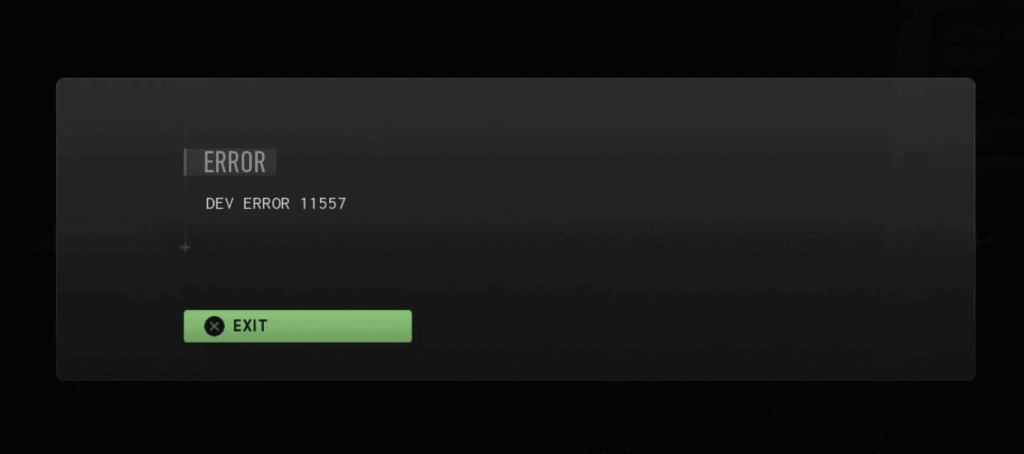
“I’ve constantly been getting “Dev Error 11557” and it’s pretty annoying that whoever is in charge with MWII and WarZone 2 decided to fix the Social UI Issue but not the bad constant latency issues or game crashes/dev errors.”
“Every time I try to play the game I get dev error 11557. I already tried reinstalling the game and also deleting my save files and its still happening. I literally can’t do anything and it seem like it’s only happening to me. If you guys have a solution please tell me.”
“Dev Error 11557 over & over again I am getting a dev error on PS4. New problem I didn’t have yesterday when I was playing. Please fix this freaking game. I spent $100 on a game that you all can’t get right. How does Class Action sound?”
“what’s with Dev error 11557 I get it constantly it kicks me out of the game doesn’t matter if it’s dmz warzone or multiplayer. I have checked for updates, I have the latest version. So how do I fix this”
“I keep getting this error. Tried re starting and everything, but I still keep getting it. Can’t play the game. Does anyone know hot to fix this?
It started when I unlocked the TAQ-56 and tried to equip the BETA blueprint. I couldn’t equip it, so I tried to go in a match. Then I got this error. Now I keep getting it.”
How To Fix “Dev Error 11557” In MW2 Or Warzone 2?
To Fix “Dev Error 11557” in MW2 or Warzone 2, Set cache size to medium or small and Uninstall-Install the Game.
Also, make sure you have the latest version of MW2 by checking the latest version.
Steps to Set cache size in MW2
- Go to Settings in Your Game
- The go to Graphics
- Now, press square for more options over on-demand texture streaming
- Now, Set cache size either medium or small
After that restart the game.
Also, Most of the time uninstalling and fresh installation resolve the MW2 issue.
Also, Some players were able to fix “Dev Error 11557” by loading into multiplayer public lobby, run around a bit then leave and exit.
On PS4, Some players able to resolve Error 11557 by turning off PS4 and uninstalling and installing the game.
After performing above fixes if you are still getting Dev Error 11557 then wait till the bug is fixed by COD: Modern Warfare 2 team.
You can also contact to support team: https://support.activision.com/modern-warfare-ii
