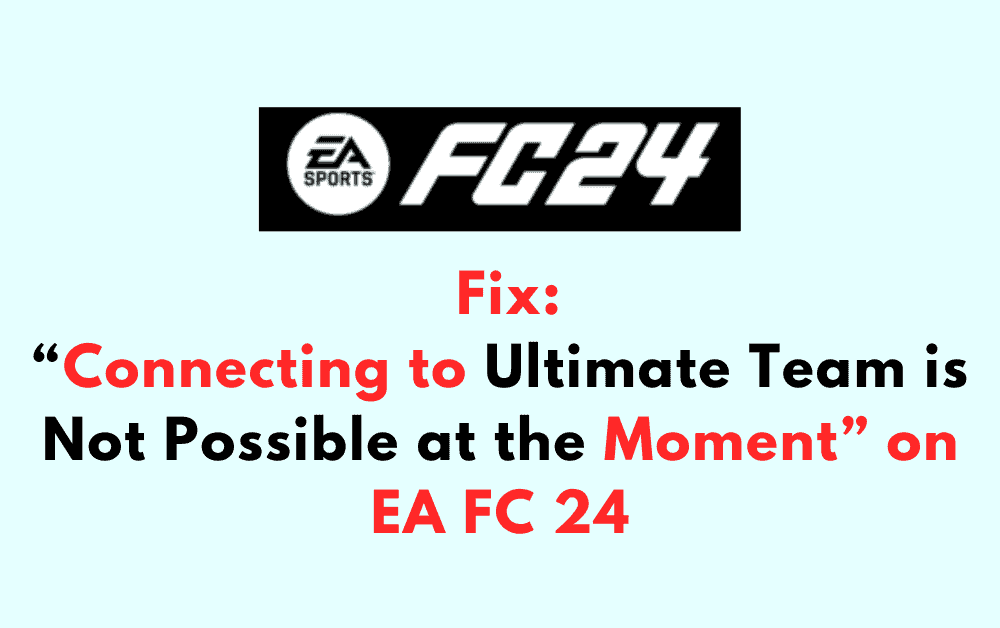Are you experiencing the frustrating error message “Connecting to Ultimate Team is not possible at the moment” on EA FC 24?
This error can prevent you from accessing the Ultimate Team mode and can occur for various reasons, including server issues, connection problems, or game bugs.
Fortunately, there are several steps you can take to fix this issue and get back to playing your favorite game mode.
Sometimes, the error can be caused by a temporary glitch or network problem.
How To Fix “Connecting To Ultimate Team Is Not Possible At The Moment” On EA FC 24
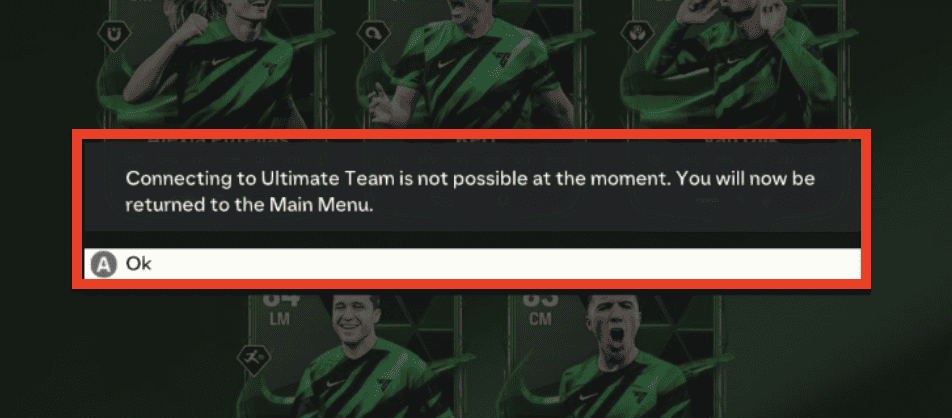
If you are experiencing the error message “Connecting to Ultimate Team is not possible at the moment” while playing EA FC 24, don’t worry, you are not alone.
Many players have reported this issue, and fortunately, there are a few solutions that you can try.
Solution 1: Check Your Internet Connection
The first thing you should do when you encounter this error message is to check your internet connection.
Make sure that you are connected to a stable and fast internet connection. You can try restarting your router or modem to see if that helps.
Solution 2: Refund And Buy The Ultimate Edition
If the first solution doesn’t work, you can try refunding your current version of FC 24 and buying the Ultimate Edition instead.
To do this, go to the FC 24 store page, click on “Redeem Ultimate Edition Content,” and then install and play the game.
This should allow you to connect to the servers and play Ultimate Team.
Solution 3: Clear Your Cache
Another solution that may work is to clear your cache.
To do this, go to the settings menu in FC 24, select “Clear Cache,” and then restart the game. This should clear any temporary files that may be causing the issue.
Solution 4: Update The Game
If the above steps do not work, try updating the game to the latest version. Developers often release updates to fix bugs and issues with the game, so it is important to keep your game up-to-date.
To check for updates, go to the app store on your device and look for any available updates for EA FC 24. If an update is available, download and install it.
Solution 5: Contact EA Support
If none of the above solutions work, you can try contacting EA support. They may be able to provide you with a solution or a workaround for the issue.
In conclusion, if you are experiencing the “Connecting to Ultimate Team is not possible at the moment” error message in EA FC 24, try checking your internet connection, refunding and buying the Ultimate Edition, clearing your cache, or contacting EA support.
With a bit of luck, one of these solutions should fix the issue and allow you to enjoy playing Ultimate Team.