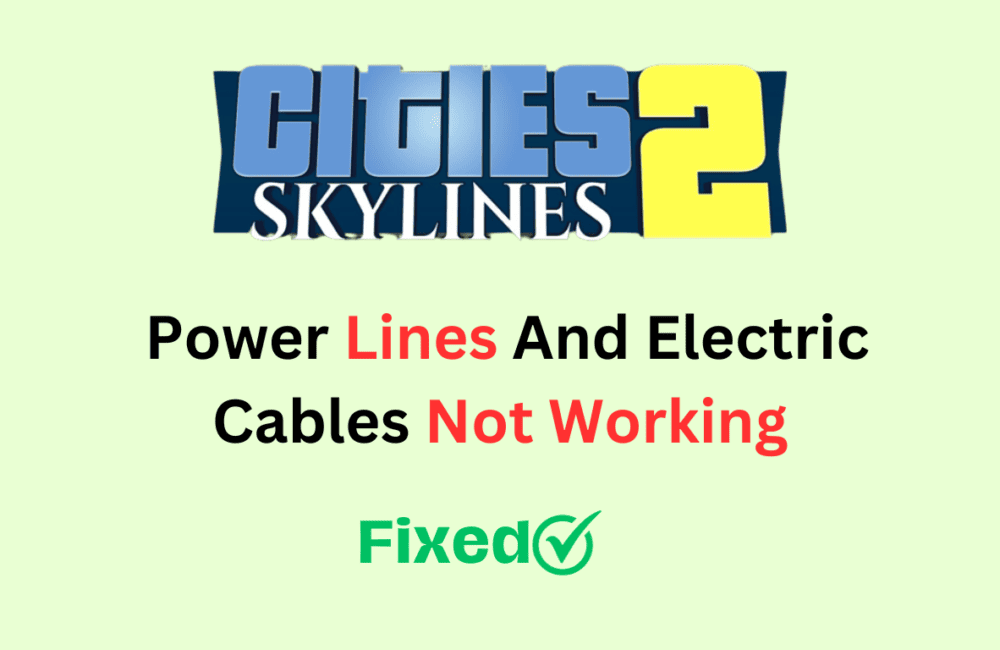Cities Skylines 2 is a popular city-building game where players can create and manage their own virtual cities.
One of the crucial aspects of the game is managing the power grid to ensure that all buildings have enough electricity to function properly.
However, players often encounter issues where power lines and electric cables are not working, leaving their city in the dark.
In this article, we will provide you with a comprehensive guide on how to fix power lines and electric cables in Cities Skylines 2 and get your city back up and running.

How To Fix Cities Skylines 2 Power Lines And Electric Cables Not Working?
1. Check Connections
When you encounter power issues in Cities Skylines 2, the first thing to do is to check the connections. Make sure that all buildings are connected to the power grid with the correct type of cable.
You can use low voltage cables for low voltage buildings and high voltage cables for high voltage buildings. You can also use transformer stations to connect different types of cables.
To check the connections, click on the building and look for the power connection icon. If the building is not connected, you can connect it manually by clicking on the building and connecting the cables.
2. Connect The Electricity Cables To The Building
If you have checked the connections and still have power issues, it’s time to troubleshoot. Start by checking the electricity info view to see if any buildings are not receiving power.
You can also check the power lines and electric cables to see if there are any broken or disconnected parts. If you find any issues, try to fix them manually by clicking on the building and connecting the cables.
If the issue is not resolved, you can try deleting the power lines and cables and rebuilding them. This will reset the connections and may fix the issue.
3. Upgrade Power Stations
If you have a large city, you may need to upgrade your power stations to provide enough electricity to all buildings. You can build additional power stations or upgrade the existing ones to increase their capacity.
To upgrade a power station, click on it and select the upgrade option. You will need to pay a fee to upgrade the station, but it will increase its capacity and provide more electricity to your city.
4. Manage Power Consumption
Another way to fix power issues in Cities Skylines 2 is to manage power consumption. You can do this by using energy-efficient buildings, turning off unnecessary lights, and reducing power usage during peak hours.
Energy-efficient buildings consume less power and can help reduce the load on your power grid. You can also turn off unnecessary lights in buildings to reduce power usage.
Finally, you can reduce power usage during peak hours by using policies to encourage residents to conserve energy.
5. Use Mods
If you have tried all the above steps and still have power issues, you can try using mods. There are many mods available that can help you fix power issues and improve the power grid in your city.
Some popular mods include Electricity 2.0, which adds new power station types.
If you are still not able to get rid of the issue then you may try contacting the Cities Skylines 2 support team by clicking here. they will guide you with better options.