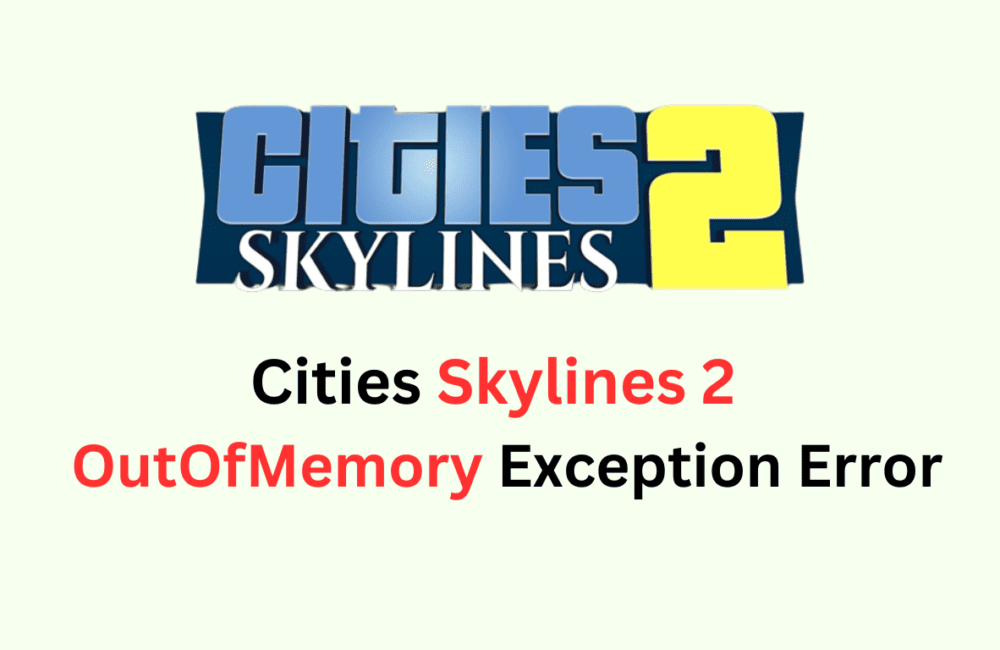Cities Skylines 2 is a popular city-building game that has captured the hearts of many gamers worldwide.
The full error message says-“AN ERROR OCCURRED, Out of memory {System.OutOf MemeoryException}”.
However, some players have been experiencing an OutOfMemoryException error while playing the game. This error can be frustrating and can hinder your gaming experience.
But fear not! In this blog post, we will guide you through some effective methods to fix the Cities Skylines 2 OutOfMemoryException error.
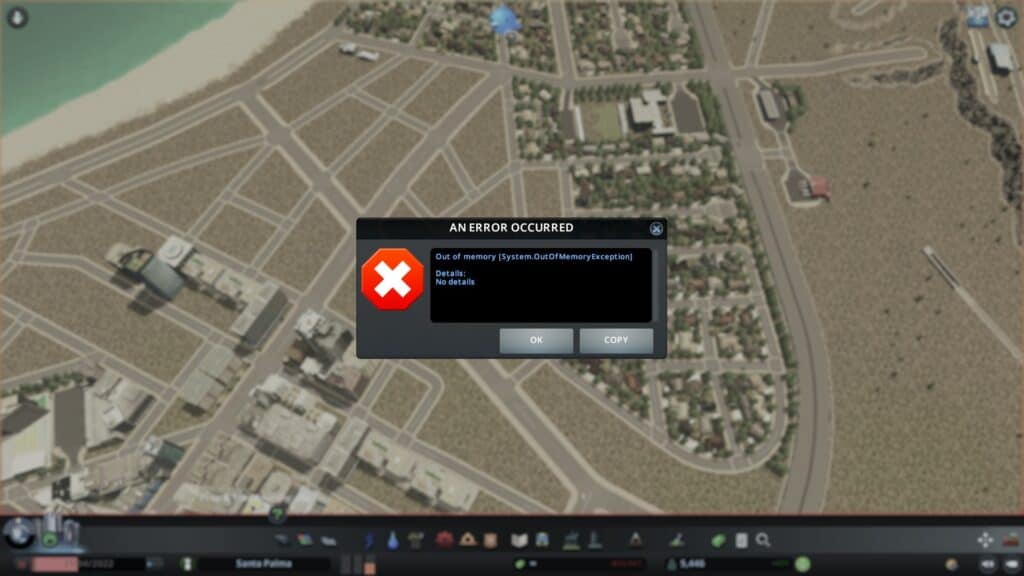
How To Fix Cities Skylines 2 OutOfMemoryException Error?
1. Verify The Game Files
The first step is to verify the game files. To do this, open the Steam client and navigate to the game library. Right-click on Cities Skylines 2 and select Properties.
Click on the Local Files tab and select Verify Integrity of Game Files. Wait for the process to complete and restart your PC.
2. Run A Memory Test
If the issue persists, it could be due to faulty RAM. Run a memory test to check if this is the case. To do this, press the Windows key + R and type mdsched.exe in the Run box.
Select Restart now and check for problems (recommended) to start the memory test. Wait for the test to complete and check if any errors are found.
3. Allocate More Virtual Memory
If the above step doesn’t work, try allocating more virtual memory to the game. To do this, press the Windows key + R and type sysdm. CPL in the Run box. Click on the Advanced tab and select Settings under the Performance section.
Click on the Advanced tab again and select Change under the Virtual Memory section. Uncheck the Automatically manage paging file size for all drive boxes and select Custom size.
Set the Initial size and Maximum size to a higher value than the current value and click on Set. Restart your PC.
4. Lower Graphic Settings
Another way to help solve the high memory usage error in Cities Skylines is to lower your graphic settings.
This can be done by opening the game’s settings and selecting the Graphics tab. Lower the graphics settings to a lower level and check if the error persists.
5. Repair And Change Launcher File Settings
Sometimes, the error can be caused by launcher file settings. To fix this, open the game’s launcher settings and select Repair. Wait for the process to complete and restart your PC.
If this doesn’t work, try changing the launcher file settings by navigating to the game’s installation folder and finding the launcher file. Right-click on the file and select Properties.
Click on the Compatibility tab and check the Run this program as an administrator box. Click on Apply and OK to save the changes.
6. Close The Paradox Launcher
If you are running the game through the Paradox Launcher, try closing it down after launching the game. Some players have reported that the Paradox Launcher can cause high memory usage, leading to the OutOfMemoryException error.
To do this, launch the game through the launcher and then close the launcher down once the game has started.
If you are still not able to get rid of the above issue then you can try contacting the Cities Skylines 2 support team by clicking here. They will guide you with better results.