Encountering issues with Enshrouded not launching on your Steam Deck can be frustrating, but fear not as we are here to help you!
Many players have recently faced this issue where they aren’t able to open Enshrouded in Steamdeck.
The full error message will read, “enshrouded.exe has crashed!”
In this comprehensive article, we will show you exactly how you open Enshrouded in Steamdeck without any issues.
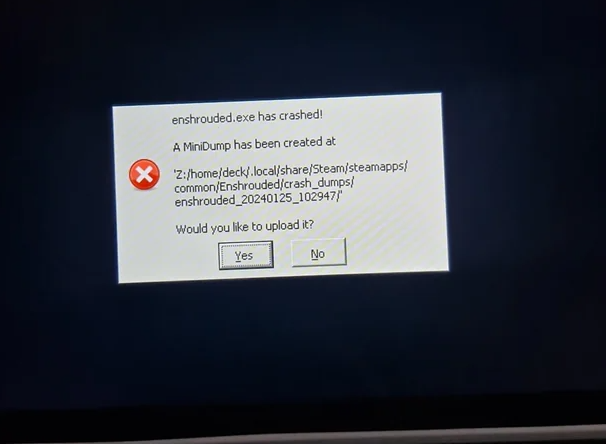
How To Fix Can’t Open Enshrouded Game On Steamdeck?
To fix can’t open Enshrouded game on Steamdeck, you can update Steamdeck software, verify the Enshrouded game files and change the compatibility layer. Additionally, you can check for an Enshrouded update to fix the issue.
1. Update Steam Deck Software
Keeping your Steam Deck’s operating system up-to-date is crucial for compatibility with games:
- Go to the ‘Settings‘ menu on your Steam Deck.
- Select ‘System’ and then ‘Check for Updates’.
- If an update is available, follow the prompts to install it.
- Restart your Steam Deck after the update completes.
2. Verify Enshrouded Game Files
Corrupted or missing game files can prevent Enshrouded from opening.
- Navigate to your Steam Library on the Steam Deck.
- Find Enshrouded, press the ‘…’ button, and select ‘Properties’.
- Go to the ‘Local Files‘ tab and tap ‘Verify integrity of game files’.
- Wait for the process to complete and try launching the game again.
3. Change Proton Version Or Compatibility Layer
Sometimes, changing the Proton version can resolve issues with game compatibility on Steam Deck.
- In your Steam Library, select Enshrouded and press the ‘…’ button, then ‘Properties’.
- Go to the ‘Compatibility‘ tab.
- Check the box for ‘Force the use of a specific Steam Play compatibility tool’.
- Select a different Proton version from the dropdown list and try running the game again.
4. Check For Enshrouded Game Updates
Ensure that Enshrouded is updated to the latest version as an outdated version can cause issues in game.
- Go to the Steam Library on your Steam Deck.
- Select Enshrouded and press the ‘…’ button.
- If an update is available, it should start automatically or give you the option to update.

5. Adjust Enshrouded Game Settings
Some users have reported that adjusting in-game settings can help with launching issues:
- If you can access the game’s settings through a launcher or configuration file, try lowering the graphics settings or changing the display mode.
- Some games may require specific settings tailored for Steam Deck, which you can find in community forums or guides.
6. Uninstall And Reinstall Enshrouded
If none of the above steps work, you may need to reinstall Enshrouded and then install it again.
- Navigate to your Steam Library.
- Find Enshrouded, press the ‘…’ button, and select ‘Manage‘ followed by ‘Uninstall’.
- After uninstallation, restart your Steam Deck.
- Go back to your Steam Library and reinstall Enshrouded by selecting it and choosing ‘Install’.
- Wait for the game to download and install again, then try launching it.

