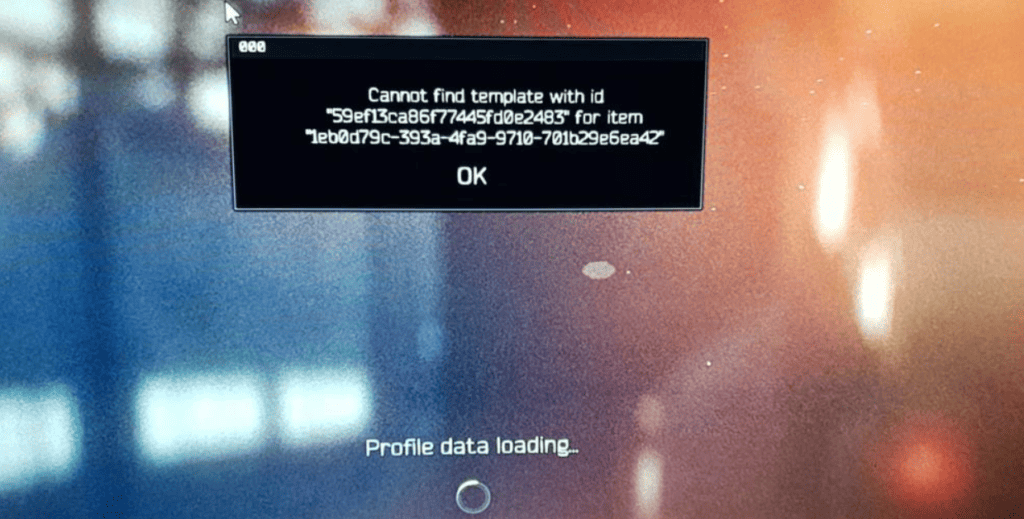If you’re an avid player of Escape From Tarkov, you may have come across the frustrating “Cannot Find Template With ID” error.
This error can prevent you from launching the game or make it impossible to buy items from traders.
Fortunately, there are several possible solutions to this issue.
In this blog post, we’ll guide you through the steps to fix the “Cannot Find Template With ID” error in Escape From Tarkov so you can get back to playing the game without any interruptions.
How To Fix “Cannot Find Template With ID” Error In Escape From Tarkov
1. Restart The Game
This is the easiest and quickest solution to try first.
Simply exit the game and restart it. This may solve the issue and allow you to play the game without any further problems.
2. Clean The Temp Folder
If restarting the game doesn’t work, try cleaning the Temp folder.
To do this, launch the BSG launcher and scroll down until you find the Temp Directory section. Tick or click on the Clean temp folder option to clear the folder.
Then, restart the game and see if the error persists.
3. Verify Game Files
If the above steps don’t work, verify the game files to ensure that all game files are present and correct.
To do this, open the BSG launcher and click on the game settings. Then, click on the Verify game files option.
Wait for the process to complete and then restart the game.
4. Reinstall The Game
If none of the above solutions work, you may need to reinstall the game.
Uninstall the game from your computer and then download and install the latest version from the official website.
- Uninstall the game from your computer.
- Download the latest version of the game from the official website.
- Install the game.
- Restart your computer.
- Launch the game.
- Check if the error persists.
5. Contact Support
If you’ve tried all the above steps and still can’t fix the error, contact the game’s support team for further assistance.
They may be able to provide additional solutions or help you troubleshoot the issue.