Apple has introduced a high-yield savings account for Apple Card holders, marking another significant step in the company’s banking strategy.
The account, which was started in collaboration with Goldman Sachs, presently boasts an annual percentage yield of 4.15%.
Currently, it is Available only in the U.S.
Your Apple Card or Apple Pay cannot be used to spend money directly or make transactions in Savings. You can move money from Savings to Apple Cash or a connected external bank account to access your money.
Only account and joint owners can open savings accounts if they have an Apple Card Family.
Since the Apple savings account is limited to certain users, they are facing the common issue of called Apple Card Savings account needing to show up.
The article is about the reason Apple Card Saving Account is not showing up and the fixes.
How To Find The Apple Card Saving Account Feature?
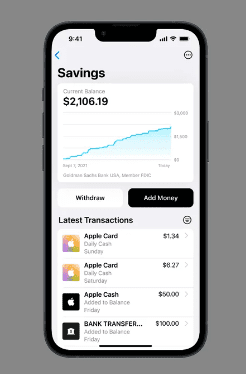
To check the Feature, follow the steps below:
To sign up,
- Go to Apple Card
- Click on the Three dots “…” on the top right of the App
- Click on Daily Cash
- Click On Savings under “Daily Cash Election.”
Now you can access the Apple Savings Account feature.
What Are The Impressive Features Of A Saving Account?
Their new high-yield savings account comes with some impressive features:
- A whopping 4.15% interest rate, over ten times the national average
- No fees, no minimum deposits, and no minimum balance requirements
- FDIC-insured up to a maximum balance of $250,000
What Are The Eligibility Condition For Apple Card Savings Account?
- Like the Apple Card itself, you must be a U.S. resident
- You should be 18+ to open a savings account
- Be an active Apple Card account owner or co-owner and add Apple Card to your iPhone.
- Have a social security number or individual taxpayer identification number.
- Be a U.S. resident with a valid, physical U.S. address.7
- Set up two-factor authentication for your Apple ID
- Update your phone: iOS 16.4 or later required
- Maximum balance allowed is $250,000 (you know, FDIC)
- No fees and minimum deposits
Why Is The Apple Card Savings Account Not Showing?
Apple card saving account not showing up means that you are yet to elect to use the Apple card saving account or the update has yet to hit your Apple O.S.
Since it is a new feature, the update may not hit your phone, and it might hit your friends or vice versa. If it is the case, wait until the new rollout is completed.
The primary reason why You cannot access the Apple Card Saving account is
- You are using the Outdated version of IOS
- Your Apple card is restricted or blocked
- You may be accessing the account from a different region
- You should have an Apple card to open a Savings account.
How To Fix The Apple Card Savings Account Not Showing Up?
If your Apple card saving account is not showing, the first step is to update your Android IOS.
1. Make Sure You Are Eligible To Open Apple Card Saving Account
Check the eligibility mentioned above to open and Access the savings account.
- You should be a Citizen of the U.S., should be above 18+, and should have an eligible account.
- Also, ensure you have completed the Two-factor authentication for your Apple card account. If not, enable it to access the saving account feature. You can use the link here.
- For now, the service is available only In the U.S. You cannot see the Apple card saving account outside the U.S.
2. Update Your IPhone IOS To Open Apple Card Saving Account
The Feature is supported only for the newly updated version of O.S.
The O.S. version should be above 16.4 to get access to the Feature.
To Update your Apple iOS
- Go to Settings from Your Apple phone
- Tap on Automatic Update and turn On and Download iOS Update
- Your Device automatically downloads and installs the latest IOS Version.
Now log into your Apple card account to see the savings option under the Daily Cash Election.
3. You Should Have Apple Card Account To Open Saving Account
Though Apple saving account doesn’t need a minimum amount or Deposit, you should have an Apple Card account to access or open the Savings account.
- Open the Wallet app and tap the Add button.
- Select Apple Card, then tap on Continue.
- Complete your application.
- Review and agree to the Apple Card Terms & Conditions.
- Click on Accept the offered credit limit.
To apply on your iPad, Go to Settings app >> scroll down and Tap on Wallet & Apple Pay>> Click on Add Card, then select Apple Card.
It takes up to 30 days to approve your Apple card offer.
You can add Apple Card to the Wallet app and request for a titanium Apple Card.
If your request is declined, you must check the eligibility here.
It takes up to 30 days to approve your Apple card offer.
If your request is declined, you must check the eligibility here.
4. Your Apple Card Is Blocked Or Restricted
You can log in to your account but need help finding the savings account.
There may be an issue with your Apple card, which is likely blocked or restricted.
You need to reach out to Apple support and unblock the Card to access the savings account.
Suppose you have no issue with an Apple card and have passed all eligibility conditions. Then don’t worry about the update in the process; it might take some to reflect in your account.
Just wait patiently until the update rollout to complete. You can see the savings accounts at any time.

