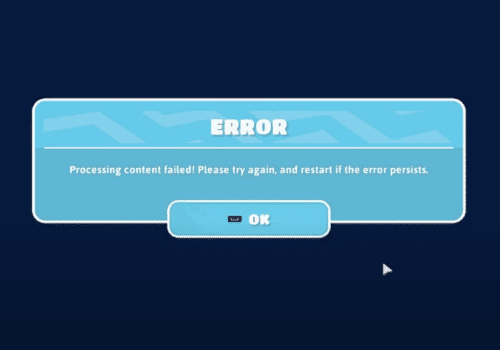The fall guys is back in the game with a new and exciting season called the free of all.
There are various additions to the game like new maps, separate rounds, and a season pass that is exclusive in this new chapter.
You can easily link your Amazon account with fall guys to seek benefits such as the Falldazzler bundle.
How To Link Fall Guys To Amazon Account?
Steps to Link Fall Guys to Amazon Account:
Step 1: First of all, open the fall guys on any device of your choice. You can open the falls guys: Ultimate knockout on any platform or device of your choice
Step 2: Go to the settings menu on this platform and select the profile option from this menu
Step 3: You will find the “link Amazon” option on the menu. Once you tap on this option, a unique code will be generated on your device, which you can use to link your Amazon account directly to the fall guys.
Step 4: Reach the Amazon website on the device of your choice and simply insert the same code carefully in the accurate place.
Step 5: After you insert the code, Amazon will show that it accepts the code. Once this message is displayed, your accounts will be linked.
Is Prime Gaming Free With Amazon Prime?
Yes, prime gaming is free with an Amazon Prime membership. Along with different advantages in quick delivery, no charges for delivery, and much more.
Amazon Prime allows you to play games without paying any extra charges. Amazon Prime allows you to play prime games with a single subscription.
Also Read: Fix: Fall Guys Unable to Start Correctly
Conclusion
There are many benefits of Amazon Prime. One of many is the ability to use prime games. You can easily link your prime account with the fall guys using a simple series of steps.
Make sure you carefully follow the steps to save yourself from any error during this process.
Once your fall guys are linked with the Amazon account, you will be rewarded with a Falldazzler bundle.