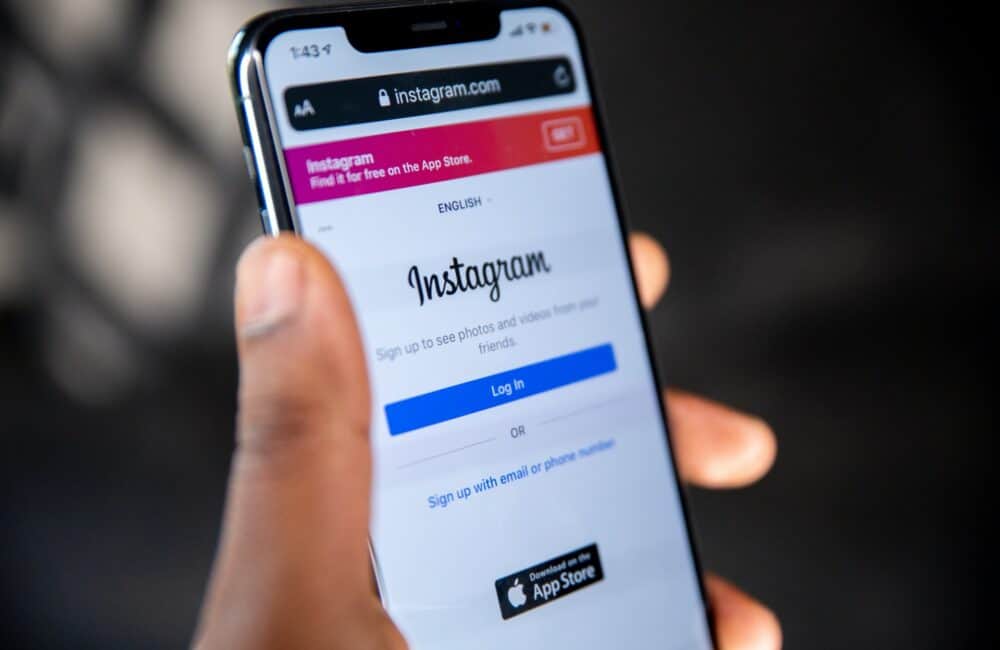Instagram is a popular social media app that has created quite a buzz in the world of the internet. There are almost or more than one billion active users of Instagram currently.
Instagram, unlike other social platforms, is built on audiovisual content rather than text. Stories and reels play the primary role on Instagram.
Filters are one of the most popular Instagram features. Many users find the app’s filters or effects to be quite attractive.
In this article, we will discuss what are Face and Hand effects on Instagram and how to Face and Hand effects on Instagram?
What Are Face And Hand Effects On Instagram?
On Instagram, Face and hand effects are augmented reality features that interact to the movement, speech, and expression of persons in the scene.
They consist of filters, masks, avatars, and other digitally interactive experiences. These effects are compatible with your camera, photos, and videos.
How To Turn ON Face And Hand Effects On Instagram?
Steps To Turn ON Face And Hand Effects On Instagram:
Step 1: Login into Instagram App on Your Device either iPhone or Android.
Step 2: Tap on profile picture in the bottom right corner.
Step 3: Tap on 3 lines in top right.
Step 4: After that click on Settings.
Step 5: Tap on Privacy.
Step 6: Now, Scroll down and Turn ON Toggle Face and hand effects under Data Permission.
Step 7: Face And Hand Effects will be turned ON successfully on Instagram
Conclusion
To turn ON Face And Hand Effects On Instagram, Tap on profile picture in the bottom right corner >> Tap on 3 lines in top right >> click on Settings >> Tap on Privacy >> Turn ON Toggle Face and hand effects under Data Permission >> Face And Hand Effects will be turned ON successfully.
Also Read: