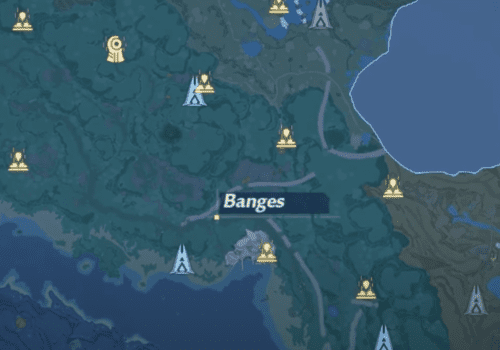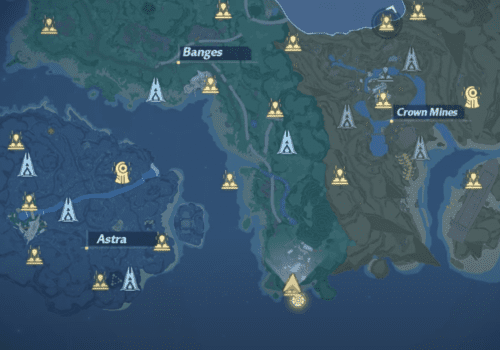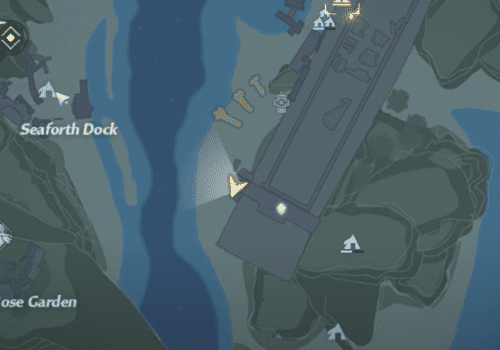Tower of Fantasy is the shared open-world MMORPG, anime-infused sci-fi adventure game. It is developed by Hotta Studio and published by Level Infinite.
Tower of Fantasy is available worldwide for PC and mobile devices(Android & iOS).
Many people confused about exit from the game. They are not able to find exit button or don’t know how to exit in Tower of Fantasy.
In this article, we will explain how to exit Tower of Fantasy.
How To Exit Tower Of Fantasy?
Steps to Exit Tower of Fantasy:
Step 1: Open Tower of Fantasy
Step 2: Tap on Esc button which is located in top right corner
Step 3: Tap on Settings
Step 4: Now, Tap on Exit Game button which is located in bottom left corner
Step 5: You will successfully exited from Tower of Fantasy
You can also force close the game in mobile as well as PC if you want.
But if you force close the Tower of Fantasy, you might lose your game progress. If your game data is not saved then if you force close then you will surely lose your data.
If you want to force close Tower of Fantasy then you can do easy:
For mobile users, minimise the Tower of Fantasy then go into apps and force close Tower of Fantasy.
For PC users, Press Alt + F4 >> Tower of Fantasy will be force closed.
Also Read:
Conclusion
To exit Tower of Fantasy, Tap on Esc button which is located in top right corner >> Tap on Settings >> Tap on Exit Game button which is located in bottom left corner >> You will successfully exited from Tower of Fantasy.