FIFA 23 is football simulation video game published by Electronic Arts with HyperMotion2 Technology for even more realistic gameplay.
However, Lot of players getting “In order to access the online features for this title you have you must be signed into Xbox network and you must be signed into the EA servers. See ea.com/unbale-to-connect“.
Second part of the error is “There was a problem validating your EA Play subscription status, please try again” in FIFA 23.
When Players trying to launch the game on next generation Xbox.
A user wrote in EA forum, “My trial won’t let me play as it says that it can’t validate my E Aplay subscription even tho I have a full game pass ultimate yearly”.
Another user wrote, “Trying to play FIFA 23 but there is a problem validating my EA PLAY subscription on Xbox anyone else having an issue?”
If you are also getting same, No Worry! You are not alone.
In this article, we will discuss why does “EA Unable to Connect“ error occurred in FIFA 23 and how to fix it.
Why Does EA Unable To Connect Error Occurred In FIFA 23?
In FIFA 23, Unable to connect error occurred because of bug/ glitch in FIFA 23.
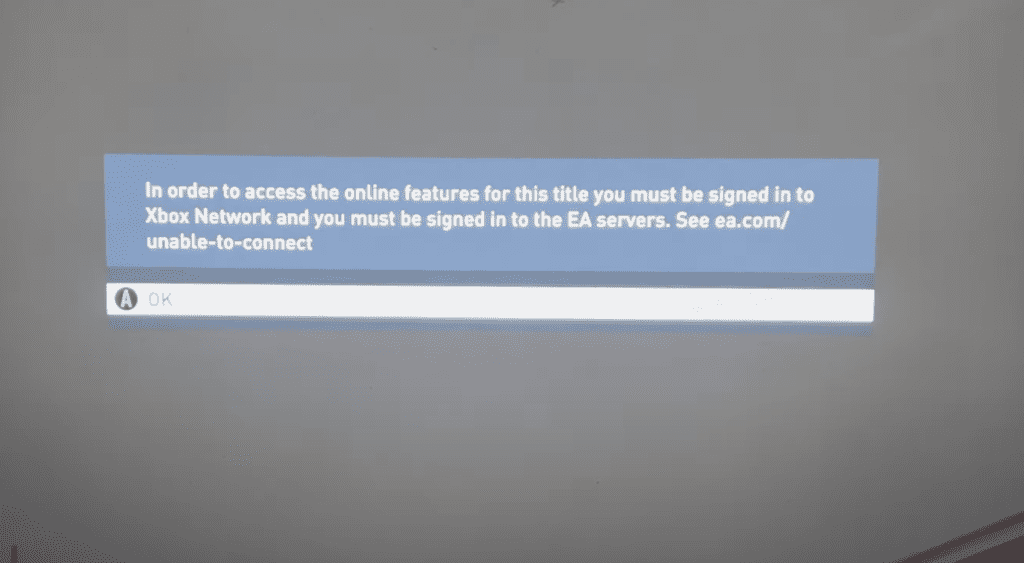
EA Team is currently investing the issue.
The bug/ glitch will be fixed in next FIFA 23 update.
There are some workaround and potential fixes we can do till bug is fixed by EA team if any bug is occurred.
How To Fix EA Unable To Connect Error In FIFA 23?
To Fix EA Unable to Connect Error in FIFA 23, Tap on “Delete everywhere” under your Xbox profile.
After that relaunch FIFA 23. This will fix your issue.
Also, Temporarily disable realtime protection in your Antivirus.
Steps to fix “EA Unable to connect” error in FIFA 23:
- Go to FIFA 23 in your library and press Start
- Go into the game card.
- Select “manage game and add-ons”.
- Go to “Saved Data”.
- Go to the file with your Xbox ID below “Delete All“.
- Tap on “Delete Everywhere”.
- The error will be fixed.
Note: Don’t click on “Delete All” button otherwise you will loose all data.
Also, Update the FIFA 23 to latest version if available.
If still you are getting same error, then wait till bug/ glitch is fixed by EA team.
You can also connect to support team: https://help.ea.com/en/fifa/fifa-23/.
Also Read:

