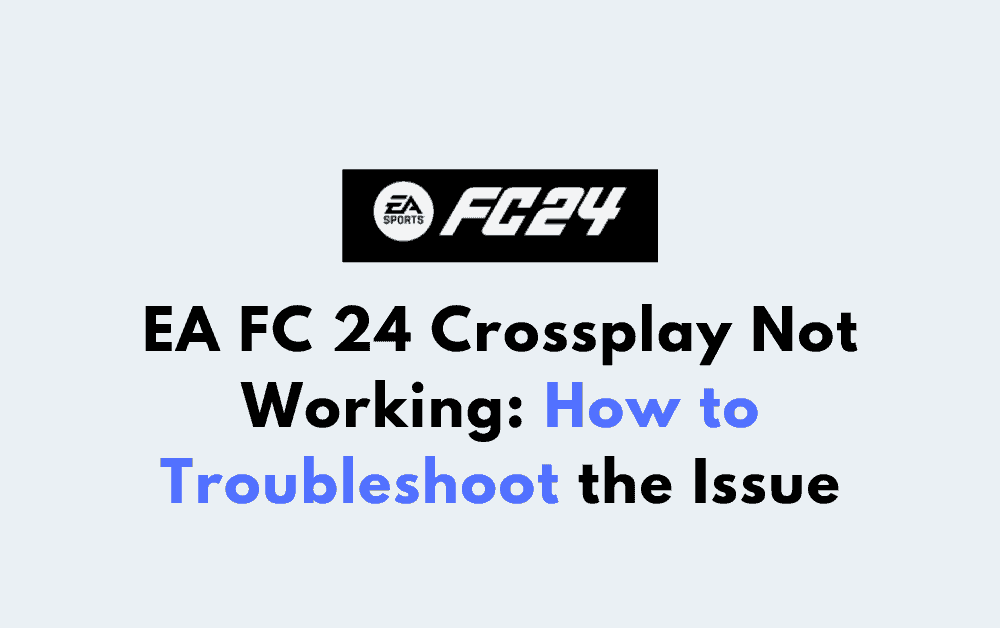Are you having trouble playing EA FC 24 with your friends on different platforms? It seems like crossplay is not working properly for some players.
You can invite one friend to co-op, but another friend playing on a different platform cannot join you, and you cannot join them either.
This issue is affecting both Pro Clubs and Ultimate Team Co-op modes.
When attempting to join your friend’s lobby, you may receive an error message stating that the session is already full or empty.
This issue appears to be related to crossplay and is not limited to a specific platform.
Even though EA FC 24 is advertised as a crossplay game, it seems like many players are experiencing difficulties when trying to play with friends on different platforms.
If you’re experiencing similar issues with crossplay in EA FC 24, you’re not alone.
Many players have reported problems with crossplay, and it seems like the issue is not limited to a specific platform or mode.
In the following sections, we’ll explore some of the potential causes of crossplay issues and provide some tips on how to troubleshoot them.
How To Fix EA FC 24 Crossplay Not Working
EA FC 24 crossplay may not be working because crossplay may be disabled for some reason. This could be due to server maintenance, a bug, or some other issue.
If crossplay is disabled, you will not be able to play with friends on other platforms. Check the EA FC 24 website or social media channels to see if there are any announcements about crossplay being disabled.
If you are experiencing issues with crossplay in EA FC 24, there are some steps you can take to try and resolve the problem.
Here are some potential workarounds you can try:
1. Check Your Game Version
One of the most common reasons for crossplay not working in EA FC 24 is due to players having different versions of the game.
Make sure that all players have the same version of the game installed on their respective platforms.
If one player has an older version of the game, they may not be able to join or invite other players to crossplay.
2. Check Your Internet Connection
Another potential issue with crossplay in EA FC 24 is that your internet connection may not be strong enough to support the game.
Make sure that you have a stable internet connection with sufficient bandwidth to avoid connectivity issues.
You can also try resetting your router or modem to see if that helps.
3. Check Your Privacy Settings
If you have checked your game version and network connection and still cannot get crossplay to work, you may need to check your privacy settings.
Make sure that your privacy settings allow for crossplay.
If crossplay is disabled in your privacy settings, you will not be able to join or invite other players to crossplay.
4. Contact EA Support
If none of these solutions work, you may need to contact EA Support for further assistance.
They may be able to help you troubleshoot the issue and find a solution that works for you. You can contact EA Support through their website or by phone.
By following these steps, you should be able to resolve most issues with crossplay in EA FC 24 and enjoy the game with your friends on other platforms.