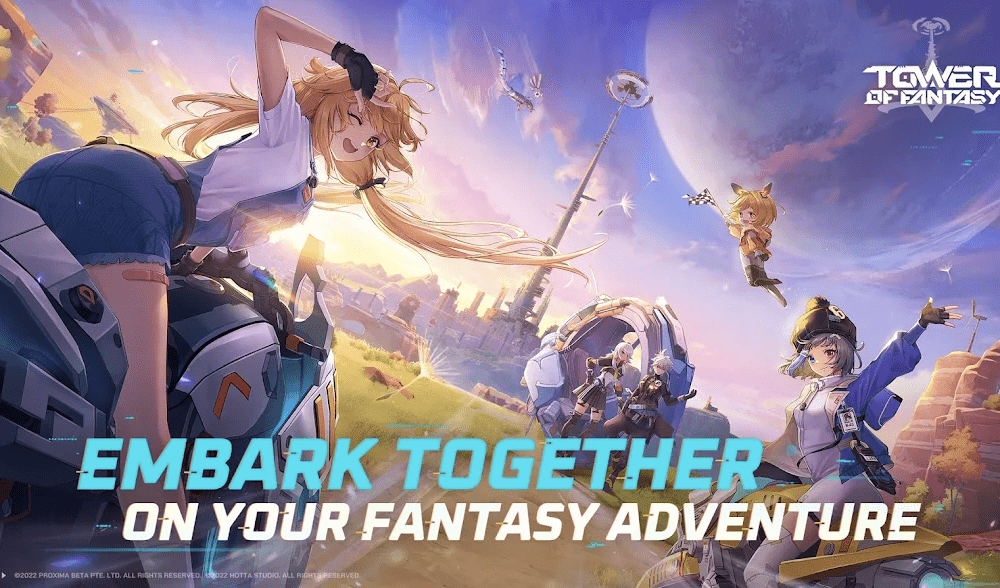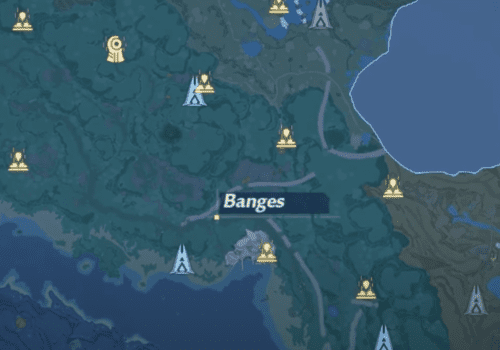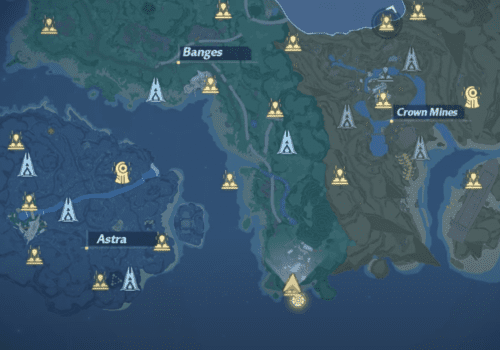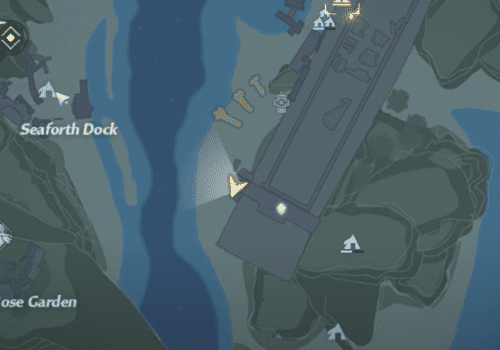Tower of Fantasy is the shared open-world MMORPG, anime-infused sci-fi adventure game. It is developed by Hotta Studio and published by Level Infinite.
Tower of Fantasy is available worldwide for PC and mobile devices(Android & iOS).
Just remember that removing a character from the game is different from deleting the whole account.
In this article, we will discuss how to delete Tower of Fantasy account.
It is possible to reinstate your account if you change your mind within 30 days of the time you asked to have it deleted.
Only within those 30 days will you be able to restore your deleted account; after that, you won’t be able to.
To recover your deleted account, simply log in using your account information.
How To Delete Tower Of Fantasy Account?
Step to Delete Tower of Fantasy Account:
Step 1: Open Tower of Fantasy in your device
Step 2: Tap on menu button which is located in top right corner
Step 3: Tap on Settings
Step 4: Now, Tap on Customer Service
Step 5: Click on Account Deletion
Step 6: Again click on Account Deletion
Step 7: Now, Some instruction will come related to account deletion, read carefully
Step 8: Now, Scroll down you will find “if you wish to delete your account, please click the link below”
Step 9: Tap on Deletion link
Step 10: Your Tower of Fantasy account will be deleted successfully
Now, Only within 30 days will you be able to restore your deleted account; after that, you won’t be able to.
To recover your deleted account, simply log in using your account information.
Also Read:
Conclusion
To delete Tower of Fantasy account, Tap on menu button >> Tap on Settings >> Tap on Customer Service >> Click on Account Deletion >> Again click on Account Deletion >> Scroll down Tap on Deletion link >> Your Tower of Fantasy account will be deleted successfully.