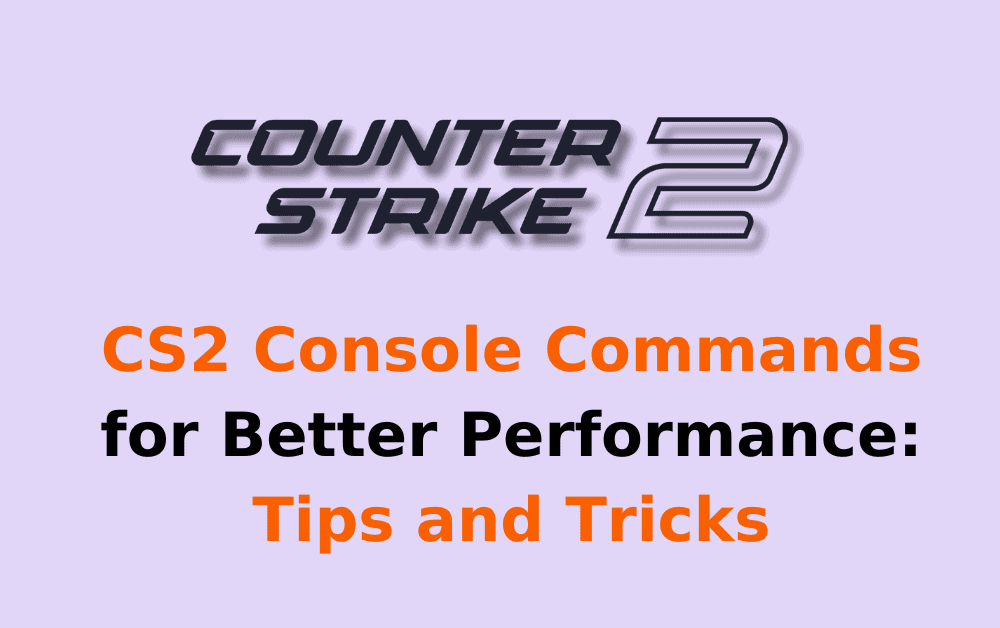If you’re an avid player of Counter-Strike 2, you know how important it is to have smooth gameplay.
Lag and delay can be frustrating and can even affect your performance. Fortunately, there are console commands that you can use to reduce choppiness and make your gameplay smoother.
By modifying values such as cl_interp, cl_updaterate, and cl_interp_ratio, you can reduce lag and delay and enjoy a better gaming experience.
In this article, we’ll take a look at some of the best CS2 console commands you can use to improve your performance.
These commands can help you adjust your HUD for multiple uses and improve your audio and communication settings.
We’ll also show you how to bring up the CS2 console and use commands such as cl_showfps and fps_max to monitor your game’s performance.
With these console commands, you can customize your gameplay experience and enjoy smoother, more responsive gameplay.
CS2 Console Commands For Better Performance
If you’re looking to improve your CS2 gameplay, optimizing your game’s performance is essential. One way to do this is by using console commands. Here are some CS2 console commands that can help enhance your gaming experience:
| Command | Description |
|---|---|
| cl_forcepreload 1 | This command preloads all game assets into memory, reducing the amount of time it takes for the game to load textures and models. |
| fps_max [value] | This command limits your maximum frames per second (FPS) to a specific value. Lowering your FPS can reduce input lag and improve overall game performance. |
| r_drawparticles 0 | This command disables particle effects, which can reduce GPU usage and improve performance on lower-end systems. |
| mat_queue_mode 2 | This command sets the game to use a multi-core rendering mode, which can improve performance on systems with multiple CPU cores. |
| cl_interp_ratio 1 | This command sets the interpolation ratio, which can help improve hit registration and reduce lag. |
| cl_interp 0 | This command sets the interpolation delay, which can also help improve hit registration and reduce lag. |
| cl_cmdrate 128 | This command sets the maximum number of command packets that can be sent to the server per second. Increasing this value can improve overall game performance. |
| cl_updaterate 128 | This command sets the maximum number of update packets that can be received from the server per second. Increasing this value can also improve overall game performance. |
Keep in mind that not all of these commands may work for your specific system and gameplay style. It’s important to experiment with different settings to find what works best for you.
In addition to using console commands, updating your graphics drivers and ensuring that your system meets the minimum requirements for the game can also help improve performance.
By optimizing your game’s performance, you can enjoy a smoother and more enjoyable CS2 experience.