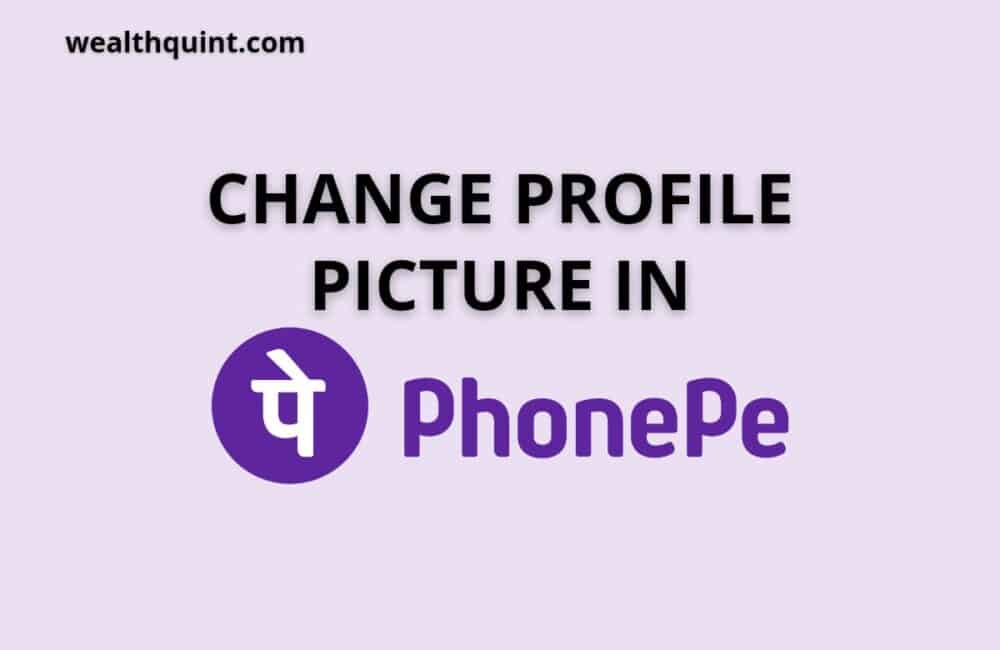PhonePe customers can upload their profile photos to the application. A profile photo will help your payers to identify that they are paying you.
To upload a profile picture, readers may consider this guidebook to do the task.
Steps for changing profile picture in PhonePe:
Step 1: Launch the PhonePe app.
Step 2: On the home screen of the PhonePe app, click on the top left corner, on the profile icon.
Step 3: Now tap on the profile icon.
Step 4: The application will show you options to upload a picture. Select one option.
Step 5: Choose your profile photo.
Step 6: Crop and adjust the picture as per choice.
Step 7: Tap on the Upload option.
Step 8: Your new profile picture will be added to the PhonePe application.
Also Check:
How to Add/Change Name in PhonePe?