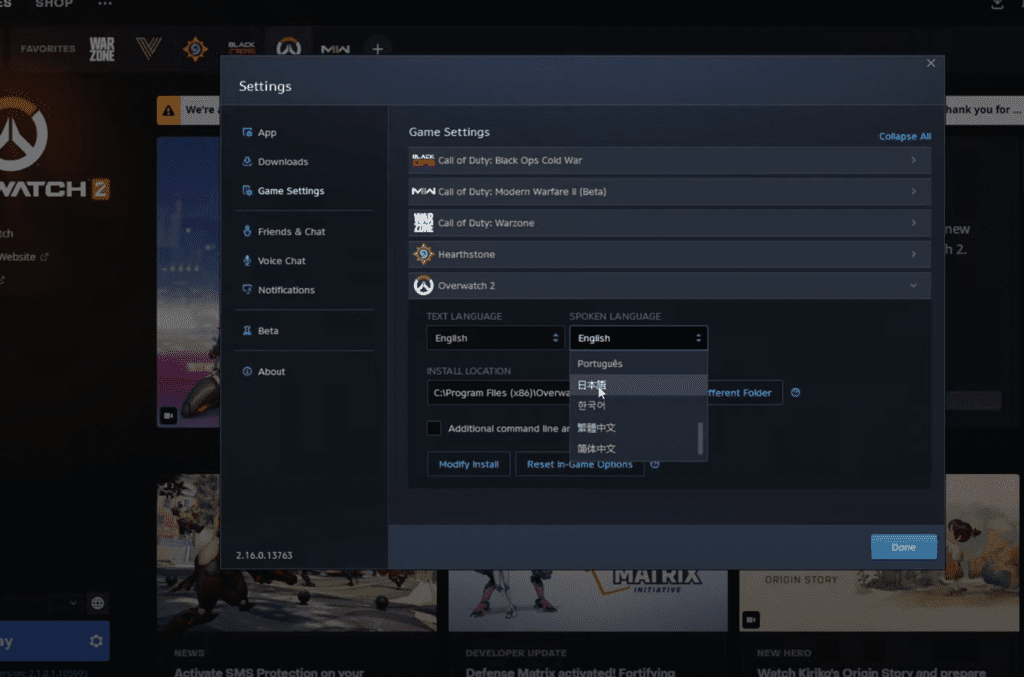The team-based action game Overwatch 2 is free to play and is set in the hopeful future. Each match is the ultimate 5v5 battlefield combat.
First-person shooter Overwatch 2 was created and released by Blizzard Entertainment.
Overwatch 2 game was released on October 4, 2022.
Are you playing Overwatch 2 on PC OR a console like PS4, PS5, or Xbox?
Console users of Overwatch 2 have few options they can adjust, while PC players may change how their game appears to enhance performance.
Are you want to change language in Overwatch like text language or spoken language or both to Japanese.
You can easily change text language or spoken language or both very easily.
In this article, we will discuss how to change text language and spoken language in Overwatch 2 to Japanese.
How To Change Overwatch 2 Language To Japanese?
Steps to Change Overwatch 2 Language to Japanese:
Step 1: Open & Login into Battle.net desktop app
Step 2: Tap on Overwatch 2 Game Icon
Step 3: Tap on Setting icon in side of play button
Step 4: Tap on Game Settings
Step 5: Now, change text and spoken language to Japanese
Step 6: Tap on Done
Step 7: After that text language and spoken language to Japanese will be change successfully