Ark Survival Ascended offers a truly immersive experience exploring a prehistoric world and interacting with dinosaurs.
However, for players whose primary language isn’t English, the default language can be a barrier.
Thankfully, the developers at Studio Wildcard included options to change the game’s text and voiceover language.
Being able to understand everything that’s happening in Ark is important for fully enjoying this epic survival adventure.
With a few simple steps, you can customize the game’s language to your preference.
This guide will show you how to easily change the in-game language in Ark Survival Ascended, whether you’re playing on PC, Xbox, or PlayStation.
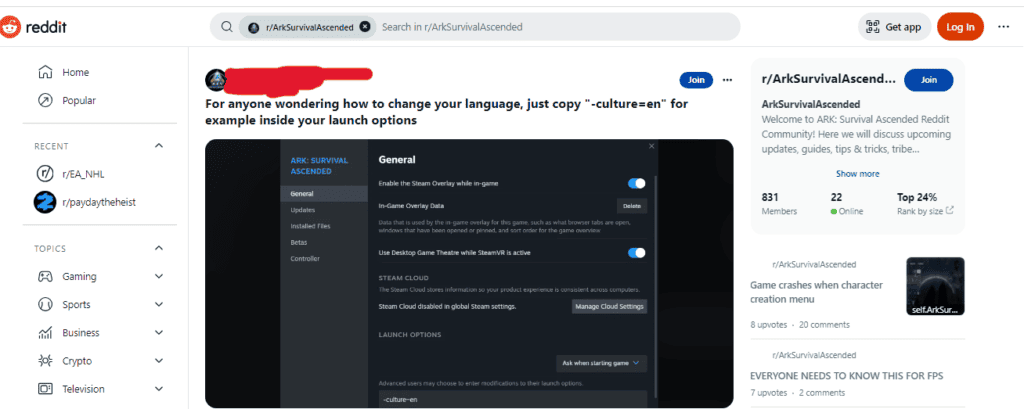
How To Change In-game Language In Ark Survival Ascended
- Launch Steam: Start by opening your Steam application on your computer.
- Navigate to the Library: Once inside Steam, head over to the ‘Library’ section. This is where all your games are listed.
- Find ARK: Survival Ascended: In the library, you’ll see a list of games on the left-hand side. Scroll through this list to locate ‘ARK: Survival Ascended’.
- Access Game Properties: After finding the game, right-click on its name. A dropdown menu will appear. From this list, choose ‘Properties’, which is usually at the bottom.
- Go to the General Menu: Within the Properties window, make sure you’re in the ‘General’ tab. This section contains various game-related settings.
- Locate Launch Options: At the bottom of the ‘General’ menu, you’ll find an option labeled ‘Launch Options’. This is where you’ll input the command to modify the game’s language.
- Enter the Language Command: In the ‘Launch Options’ field, type “-culture=en” to set the game to English. If you wish to play in a different language, replace ‘en’ with the relevant abbreviation. For example, use ‘es’ for Spanish or ‘de’ for German.
- Save and Exit: After entering the desired command, close the Properties window. Now, when you start ARK: Survival Ascended, it should launch in your selected language.

