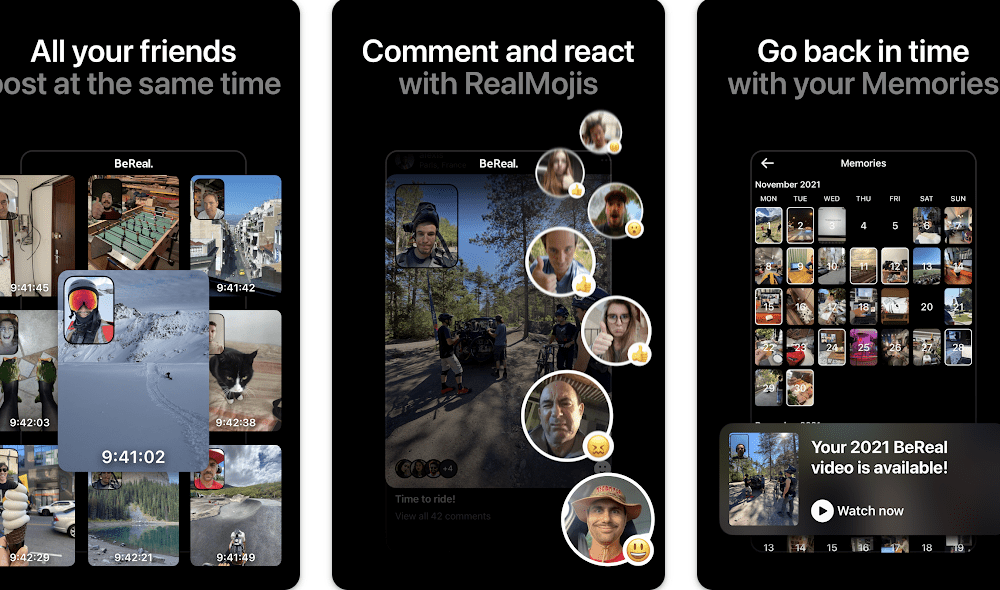BeReal app is the latest platform for sharing photographs without any filters and effects. The basic principle of the BeReal app is to showcase your real self to the world without any fear.
On BeReal platform, users are required to post pictures of whatever they are doing in a window of 2 minutes.
Most people are fascinated by this application because of its unique concept of showcasing the unique personality of every individual, and it helps users to share their unfiltered life with other people.
If you want to know how to block someone on BeReal then you are at right article.
Also, we will explain if you block someone on BeReal and want to know how to unblock that person or want to know whom you blocked.
How To Block On BeReal?
Steps to Block Someone on BeReal:
Step 1: Open BeReal app in your device
Step 2: Discover or go to the person profile whom you want to block
Step 3: After discovering the person you wan to block, tap on the profile
Step 4: After going to profile, tap on 3 dot in top right corner
Step 5: Tap on Block
Step 6: Tap on Block button on popup
Step 7: The person is successfully blocked on BeReal.
Note: To discover the other peoples on BeReal, First you have to post BeReal.
Otherwise, you will not able to discover other peoples.
How To Unblock On BeReal?
Steps to Unblock Someone on BeReal:
Step 1: Tap on your profile icon from top right corner
Step 2: Tap on 3 dot in top right corner
Step 3: Tap on Blocked Profiles
Step 4: Now, you will see all blocked peoples here
Step 5: Tap on the person which you want to unblock
Step 6: Tap on unblock button on popup
Step 7: The person will be successfully unblocked
Also Read:
Conclusion
To block someone on BeReal, Discover the person you want to block >> Tap on his/ her profile >> tap on three dot >> Tap on Block >> The person is successfully blocked on BeReal.
To unblock someone on BeReal, Go to your profile >> Tap on 3 dot in top right corner >> Tap on Blocked Profiles >> Tap on person which you want to unblock >> Tap on unblock >> The person will be successfully unblocked.