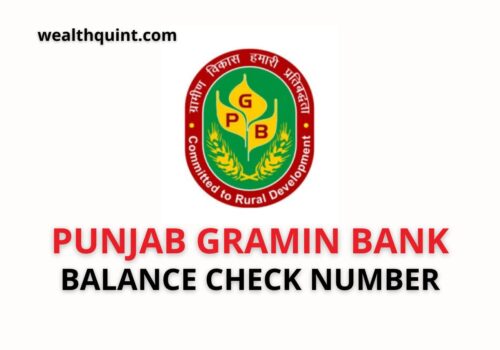The Bank of Baroda is an Indian financial and banking company. It is owned by the Ministry of Finance, Government of India. With 132 million customers, annual revenue of US$218 billion, and 100 overseas offices, it is the fourth largest nationalized bank in India. The Bank of Baroda is known for its efficiency and ease of access to bank accounts in the banking industry.
Customers of Bank of Baroda can choose from a wide range of banking services. Clients can send and receive money or check account balances using different methods such as missed call numbers, toll-free numbers, USSD codes, SMS messages, and WhatsApp numbers.
Bank Of Baroda Balance Check
Bank of Baroda account balances can be checked using the following methods:
| Bank of Baroda Ваlаnсе Check Toll Free Number | 8468001111 |
| Bank of Baroda Balance Check Missed call Number | 08468001111 |
| Bank of Baroda Mini Statement Number | 8468001122 |
| Bank of Baroda Balance Enquiry by Whats App | 8433888777 |
| Bank of Baroda Account Balance check through SMS | SMS BAL<space>Last 4 Digit of Account Number to 8422009988 |
| Bank of Baroda Balance Enquiry through USSD | Enter *99*48# |
| Bank of Baroda Balance Enquiry through Net Banking | Visit here |
Bank Of Baroda Balance Check Toll Free Number
Bank of Baroda customers can check their account balance by contacting the toll-free customer care number at 08468001111.
Bank Of Baroda Balance Check Missed Call Number
Bank of Baroda customers may use its missed call service. The only thing you have to do is call on BOB missed call number 8468001111 from the registered number. The bank will then send an SMS with your account balance. Customers of Bank of Baroda can utilize this free service 24 hours a day, seven days a week, so that they can know the balance of their accounts regardless of their physical location.
This service is available to the following Bank of Baroda accounts:
- Savings Account
- Current Account
- Overdraft Account
- Cash Credit Account
Bank of Baroda customers may use this service up to five times per day. If the customer has more than one account with the bank, the bank will send the customer a maximum of 320 characters (2 messages).
Bank Of Baroda Balance Check Through SMS
Customers of Bank of Baroda can access their account balances by SMS through their registered mobile number. To retrieve their balances, they only need to send the text message
“BAL <space > Last 4 digits of their account number” to 8422009988
In response, the bank will send an SMS indicating the customer’s account balance. Using this facility, customers may also inquire about the status of their mini statements and checks. Bank of Baroda SMS Banking is subject to charges.
Bank Of Baroda Balance Check WhatsApp Number
In addition to providing efficient and secure banking services, Bank of Baroda is one of the pioneers in customer-centric initiatives. Bank of Baroda customers can now check their account balance by simply sending a Whatsapp message to 8433888777.
Here are the steps to check your Bank of Baroda account balance through Whatsapp
- In your contact list, add BOB WhatsApp Number 8433 888 777
- Accept Bank of Baroda Whats App Terms and Conditions
- Say “Hi” and you are connected by Whats App with Bank of Baroda
- Choose optopn and follow steps to get Bank of Baroda Bank account balance.
Bank Of Baroda Mini Statement Number
Bank of Baroda mini statement can be obtained by calling at 8468001122 from your registered mobile number. Bank will send an SMS containing the details of your last five transactions.
Bank Of Baroda Balance Check Through USSD
Using USSD, or Unstructured Supplementary Service Data, mobile banking services can be accessed by users who do not possess a smartphone or access the internet or data. Following are the steps to know your Bank of Baroda balance through USSD.
- Register your bank account with your phone number.
- Dial the number *99*48# from your phone dialer.
- Select the language of your choice.
- Enter the first three letters of the account number or the IFSC code and then send.
- Now you can check the balance of your account or get a mini statement with the instructions.
Other Methods To Check Bank Of Baroda Account Balance
- Net banking by Bank of Baroda allows customers to carry out a range of banking transactions online, such as checking their balance, receiving account statements, transferring funds, and paying bills without visiting the bank. Just login into netbanking with customer id and passowrd, you can see account balance on home page.
- The Bank of Baroda mPassbook mobile app makes it easy for account holders to view their account balances from their mobile devices.Login into Mobile Banking mPassbook mobile app, you can see account balance on home page.
- The simplest way to know your account balance is to update your passbook at the nearby Bank of Baroda branch.
- The Bank of Baroda account holders can check the balance of their Bank of Baroda accounts at ATMs using their ATM cards.
How To Check Bank Of Baroda Balance Without Registered Mobile Number?
Through the bank’s NetBanking portal, customers can view their BOB account balance without providing a mobile number. Once logged in, go to the ‘Accounts‘ section, select the ‘Account Query‘ option and click on the ‘Account Balance‘ button.
Final Thoughts
The Bank of Baroda offers an array of banking products and exceptional customer service to its clients. To ensure that every user has access to bank information, such as bank balances, mini statements, last transactions, etc., the bank developed several methods to make this possible.