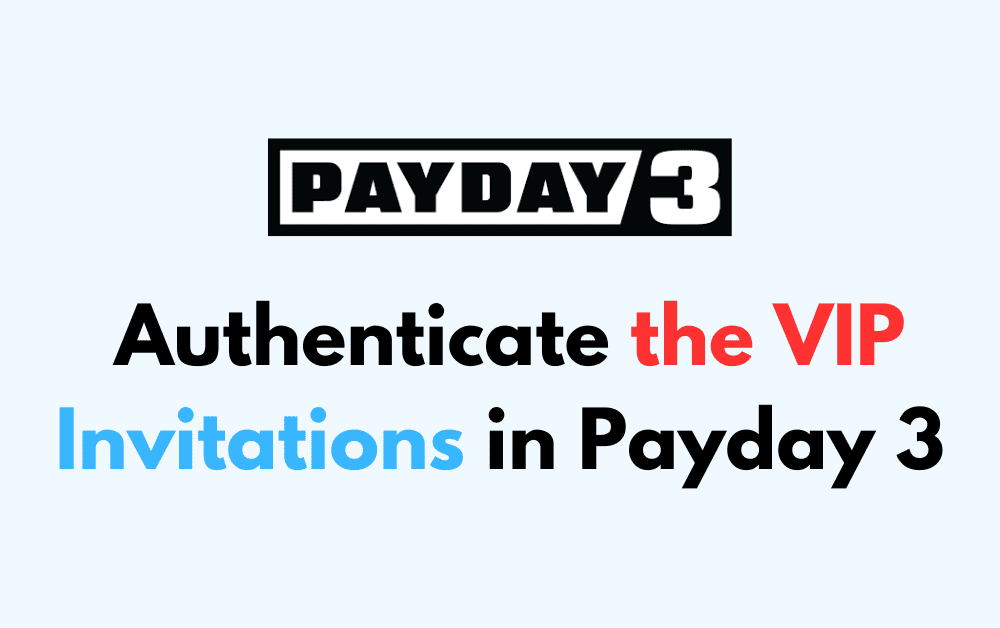Welcome to the thrilling world of Payday 3, where players embark on high-stakes heists and navigate through a myriad of challenges.
One such challenge is authenticating the VIP Invitations, a crucial step in the Rock the Cradle mission.
In this post, we’ll break down this process into simple, easy-to-follow steps.
How To Authenticate The VIP Invitations In Payday 3
To authenticate VIP Invitations in Payday 3, find the Wixia laptop, place the invitation on the adjacent device, interact with the laptop, wait briefly, and retrieve the authenticated invitation.
Step 1: Locate The Wixia Laptop
To start, players need to find the Wixia laptop within the game. This laptop can be located in one of three specific areas:
- Above the Neon Cradle Bar
- Inside a staff-only door (requires lockpicking)
- In a pink/purple room near the office
Step 2: Place The Invitation On The Device
Once the laptop is located, players will notice a device next to it. Place the VIP invitation on this device to initiate the authentication process.
Step 3: Interact With The Laptop
After placing the invitation on the device, interact with the Wixia laptop. A short waiting period will follow, allowing the system to authenticate the invitation.
Step 4: Retrieve The Authenticated Invitation
Once the interaction and authentication are complete, pick the invitation back up. It’s now authenticated and ready to be used!
In two of the authentication locations, players must avoid detection by cameras. Stealth and caution are key in these areas to successfully authenticate the VIP invitation without being spotted.