The AI photo trend is going viral on Social Media.
The AI photo trend on Facebook is where people generate AI versions of themselves and post them on Facebook.
In the trend Peoples are using an AI Photo editing apps, such as Lensa AI, to generate avatars that match the user’s skin tone, hair, and facial features.
Celebrities, influencers, and bodybuilders are among the many people taking part in the trend.
In this guide we will discuss in details about AI Photo trend on Facebook.
What Is AI Photo Trend On Facebook?
The AI photo trend on Facebook involves to generate avatars and stylized images of yourself using AI photo editing apps, such as Lensa and AI Time Machine,.
These apps have gained popularity on Facebook, with many celebrities, bodybuilders, and influencers taking part in the trend.
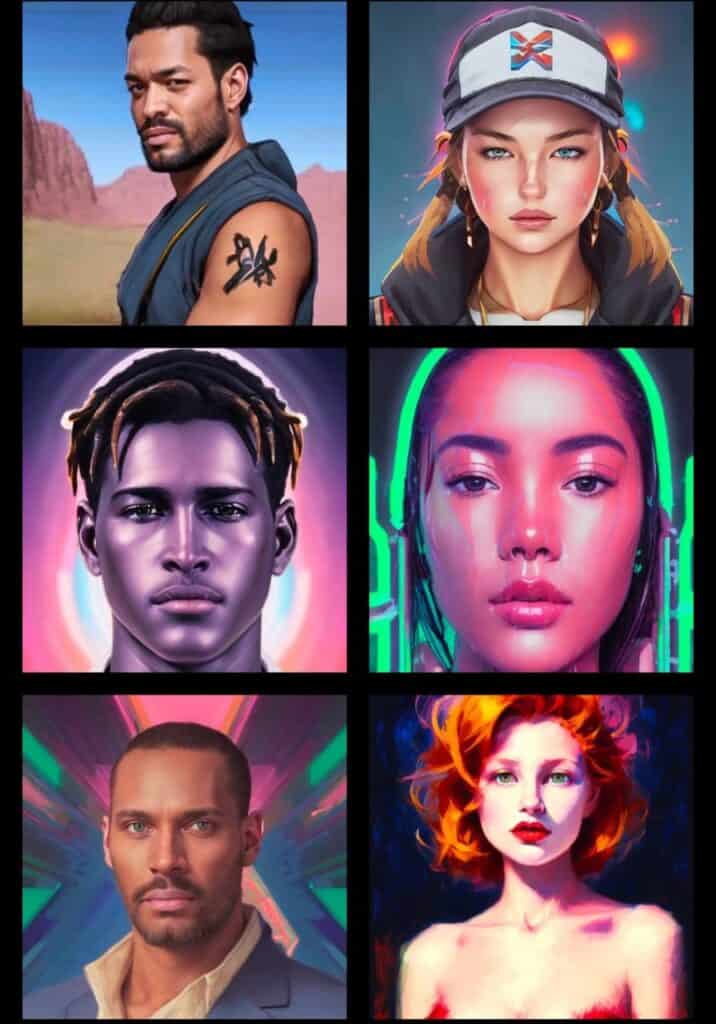
The avatars generated by these apps are photorealistic and accurately represent the user’s skin tone, hair, and facial features.
People are taking part in the AI photo trend on Facebook for a few reasons.
Some people find the generated avatars to be fun and unique, and enjoy showcasing them on their Facebook profile.
Others see it as an opportunity to experiment with different looks and styles, and to explore their creativity.
What Is The AI App Everyone Is Using On Facebook?
The AI app that is popular on Facebook is Lensa AI: Avatar, Photo Editor by Prisma labs, inc.
It is currently trending for the Photo & Video category on the App Store and Google Play Store in multiple countries.
The app allows users to generate photorealistic avatars that match their skin tone, hair, and facial features.
It also offers various features for editing and enhancing photos, making it a popular choice for Facebook users.
How To Do AI Photo Trend On Facebook?
To do an AI photo trend on Facebook, you need AI photo editing app like Lensa and AI Time Machine.
Here we will explain how to do AI photo trend using Lensa AI app:
1. Download The Lensa AI App
The first step in doing the AI photo trend on Facebook is to download the Lensa AI app from the App Store or Google Play Store.
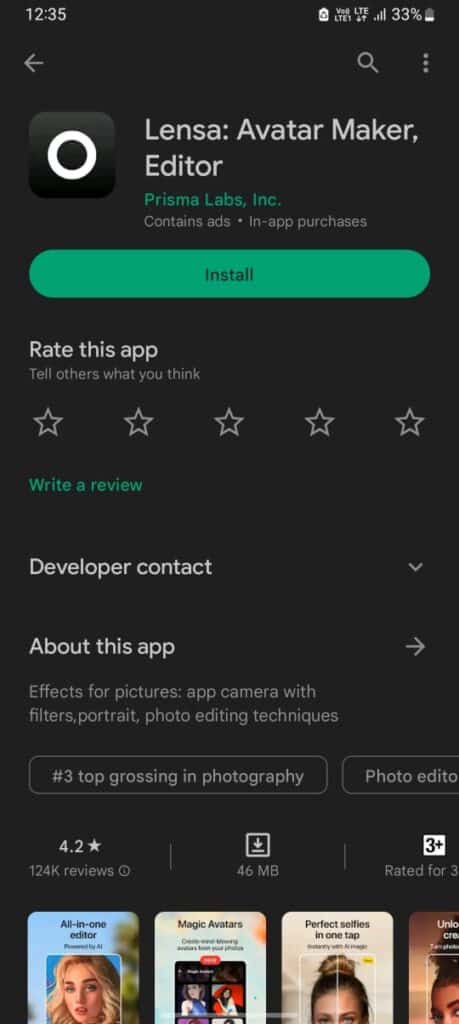
Once the app is downloaded, open it and agree to the privacy policy to continue.
2. Select The “Magic Avatars” Feature
In the app, select the “Magic Avatars” feature, which is the feature that allows you to generate AI avatars of yourself.
3. Select 4-20 Photos Of Yourself
To generate accurate avatars, select 4-20 photos of yourself that show your facial features, skin tone, and hair clearly.
Make sure the photos are close-up and without any obstructions or distractions in the background.
4. Choose Your Gender And Select A Plan
Select your gender (male, female, or other) and choose a plan (50, 100, or 200 avatars) depending on how many avatars you want to generate.
5. Check Out And Pay For The Avatars
The avatars cost $3.99 for 50 images, but subscribers get 50% off. Check out and pay for the avatars to generate them.
6. Post AI Photo/ Avatar On Facebook
Once the avatars are generated, you can post them on Facebook.
This is the recommended way to showcase the avatars as it allows people to see the different variations.
It is important to avoid using group shots, covered faces, or animals in the photos for the avatar generation as this can affect the accuracy of the avatars.
Also, make sure to cancel your subscription before the end of the free trial to avoid being charged.



