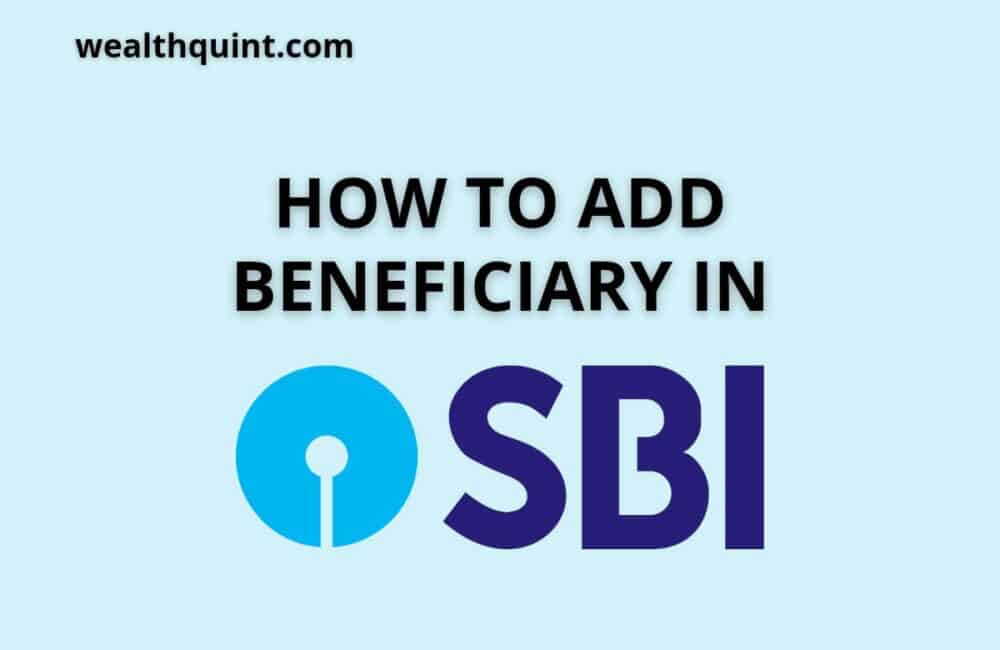By adding beneficiaries to the system, you can transfer funds anytime anywhere. Follow the steps below to know all about “How to add beneficiaries in the SBI Bank?”
- A beneficiary or a payee can be any person or an organization. In simple terms, the beneficiary is the recipient of the funds.
How To Add Beneficiary In SBI Yono App?
Steps to add beneficiary in SBI Yono App:
- Install and open SBI Yono App in your phone
- Enter PIN and login to the application.
- Select the “YONO Pay” option.
- Select the “Bank Account” option in the YONO SBI App.
- Now select the “Pay New Beneficiary” option.
- The page will ask you to choose the beneficiary’s account; SBI account or another bank account. Choose your option. Other bank beneficiary accounts need some credentials to be filled.
- Enter the OTP you received and go for the “submit” button.
- You can approve an account with OTP or IRATA.
- SBI YONO will show you a preview of the payment to the beneficiary account. Enter the amount and select the “Pay” option.
- Tap on the “Confirm” button on the next screen.
- Your registered number will receive an OTP. Enter the received OTP and tap on the “Next” button.
- The process is complete. Wait for the activation of the beneficiary.
Add Beneficiary In SBI Using Internet Banking
Steps to add beneficiary in SBI using Internet Banking:
- Log in to the official website SBI Internet Banking.
- Enter your credentials and select the “Login” button.
- Select the “My Accounts and Profile” option.
- Under the “Profile” section choose the “Add & Manage beneficiary” option.
- The next screen will ask you to enter your profile password.
- The next screen will list two options for the beneficiary. Select either the “the SBI Beneficiary” or the “Other Bank Beneficiary” option.
- Now, click the “Add” option and fill in the beneficiary details.
- Enter the Name, Account number, IFSC code of the beneficiary account.
- Check on the terms and submit the request.
- The next screen will show you the prefilled particulars of the beneficiary. If everything sounds right, go for the “Confirm” button.
- Check everything and approve the other bank beneficiary. Select the “Approve” now button.
- In this step, kindly enter your profile password and tap on the “Approve Beneficiary” option on the screen.
- The next screen will ask you to select the preferable approval method for your beneficiary.
- The customer will have to choose among “Using ATM” and “Approve via OTP” options for approval.
- Select “Approve Through OTP”.
- Select the account number and enter the received OTP. If you didn’t get one. Wait.
- Click on the “Approve” button.
- The beneficiary has been added and will be activated according to the approval time.
- Click on the “View” section to check if the beneficiary is activated or not.
Add Beneficiary In SBI Using ATM Or IRATA Method
Steps to add beneficiary in SBI using ATM or IRATA method:
- Log in to the official website SBI Internet Banking.
- Enter your details, then click the “Login” button.
- Choose the “Fund Transfer” option.
- Now select the “Add & Manage beneficiary” option.
- The next screen will ask you to enter your profile password.
- In the next screen, you will see two options for the beneficiary. If your recipient is an existing customer of the SBI, you can choose “the SBI Beneficiary” option. For non-SBI account holders, the “Other Bank beneficiary” option is the best.
- Click the “Add” button and fill out the beneficiary details.
- Enter the Name, Account number, IFSC code of the beneficiary account.
- Check on the terms and submit the request.
- The next screen will show you the prefilled particulars of the beneficiary. If everything sounds right, click on the “Confirm” button.
- Check everything and confirm the other bank beneficiary. To proceed select the “Approve” now button.
- Now enter your profile password and click the “Approve Beneficiary” option on the screen.
- The next screen will ask you to select the preferable approval method for your beneficiary.
- The website will display the approval methods “Using ATM” or “Approve via OTP“.
- Choose the “Using ATM” (IRATA) option.
- IRATA will help you to activate your beneficiary service instantly.
- You will be given a ten-digit reference number.
- Using this reference number in your ATM will help you to get your beneficiary approval.
- When you visit the ATM, enter your card.
- Once you enter your debit pin, you will see a list of options.
- Choose the “Services” option and then tap on the “Others” option.
- Select the “Internet Banking Request Approval” option.
- Enter your ten-digit reference number on the screen.
- After confirmation, you will get the approval.
YONO SBI Transaction Limit
You can transfer money from the YONO SBI app to any other bank. The limit is governed by the SBI guidelines. All transaction limits for different transaction modes using YONO SBI are listed Below.
| Transaction Mode | Transaction Limit | Charges |
| NEFT | ₹ 10 Lakh | ₹ 0 |
| IMPS | ₹ 2 Lakh | ₹ 0 |
| RTGS | ₹ 2 Lakh to ₹ 10 Lakh | ₹ 0 |
| Quick Transfer | ₹ 25,000 per transaction | ₹ 0 |
| SBI mCash | ₹ 2,202 per day | ₹ 2.5 + tax per transaction |
| UPI | ₹ 1 Lakh per day | ₹ 0 |
SBI Beneficiary Cooling Period
The cooling period for SBI beneficiaries is the time period in which the sender of funds can not do transactions for a specific period.
The SBI beneficiary cooling-off period is between 30 minutes to 4 hours.
SBI Bank Beneficiary Activation Time
The system will activate the beneficiary in SBI Bank within 4 hours if you approve it by using an OTP during the period of 06.00 AM to 08.00 PM, during which time you can add and approve one recipient per calendar day.
Frequently Asked Questions
What Are The Benefits Of Adding Beneficiaries?
Adding a beneficiary to your SBI account will make your transactions easier. Once a beneficiary is registered, you do not have to fill in the details on every transaction.
What Is A Payee?
A payee or a beneficiary is the recipient of the funds transferred by the payer. A payee can be an individual or any business entity.
How Can You Ensure That The Requested Beneficiaries Are Activated?
The bank will send you an SMS on your registered mobile number after activating your requested beneficiary.