Are you finding yourself stuck in the heat of battle within Helldivers 2, only to discover that your arsenal isn’t expanding as expected?
Frustratingly, when it comes to “can’t buy anything,” this issue might have you feeling a little grounded.
In this article, we’ll walk through some simple solutions to help you resolve the issue.
How To Fix Helldivers 2 Can’t Buy Anything?
To resolve the issue of being unable to buy anything in Helldivers 2, you should make sure that your internet connection is stable and ensure that the game is up to date. Additionally, try turning off crossplay.

Down below, we have discussed the solution in step-by-step detail.
1. Check Your Internet Connection
Before delving into more complex solutions, it’s essential to check your internet connection, as a stable connection is crucial for online transactions in Helldivers 2.
Ensure your device is connected to the internet and that the connection is reliable and strong enough for online gaming.
Here are the steps to Check your internet connection:
- Turn off your router or modem, wait for a few seconds, and then turn it back on.
- If the problem persists, you can reset your network settings on your device. Go to the network settings menu and look for an option to reset or restart network settings.
- Try connecting your device to a different Wi-Fi network or switch to a cellular data network to see if the issue is specific to your current network.
- If possible, try connecting to the internet using a different device, such as a smartphone or tablet, to see if the issue is specific to your device.
2. Check For Game Updates
Ensuring that Helldivers 2 is updated to the latest version is crucial, as updates often contain fixes for bugs that might be causing purchasing problems.
You can check for game updates manually in the game’s platform store or enable automatic updates to avoid missing any critical patches.
Here Are The Steps To Update Helldivers 2 On Your Platform:
For PS5:
- Navigate to the game icon on the Home screen or the Game Library.
- Press the “Options” button on your controller.
- Select “Check for Update” from the menu.
- If an update is available, follow the prompts to download and install it.
- You can also check the progress of your update by selecting “Go to Downloads/Uploads“.
For Steam:
- Open the Steam client and go to your Library.
- Right-click on Helldivers 2 in the list of games.
- Click on “Properties” from the context menu.
- Go to the “Updates” tab.
- Under “Automatic updates,” ensure it is set to “Always keep this game updated.”
- Steam should automatically check for updates and download them. If you need to manually trigger an update, you can restart Steam
3. Restart The Helldivers 2 Game
Sometimes, the simplest solutions can be the most effective. If you encounter the “Can’t Buy Anything” issue, try closing Helldivers 2 and restarting it.
This can sometimes clear up minor glitches that may be preventing you from making purchases.
4. Turn Off Crossplay
Another potential solution is to turn off crossplay in the game’s settings. Crossplay allows players on different platforms to play together, but it can sometimes introduce complications that may affect in-game purchases.
Disabling this feature could potentially resolve conflicts that are preventing items from being bought.
Steps To turn off crossplay on Steam:
- Open the game’s main menu.
- Go to ‘Settings’ or ‘Options.’
- Navigate to the ‘Account’ or ‘Network‘ settings.
- Look for the ‘Crossplay‘ option and toggle it off.
Steps To turn off crossplay on PS5:
- Open the game’s main menu.
- Go to ‘Settings.’
- Select ‘Account and Network‘ settings.
- Find the ‘Crossplay’ setting and disable it.
5. Relaunch Through Steam
For those playing Helldivers 2 on a PC, relaunching the game through the Steam client has been reported to help rectify the purchasing issue.
Steam’s integrated troubleshooting processes can sometimes fix underlying problems that aren’t immediately apparent.
6. Contact Helldivers 2 Support
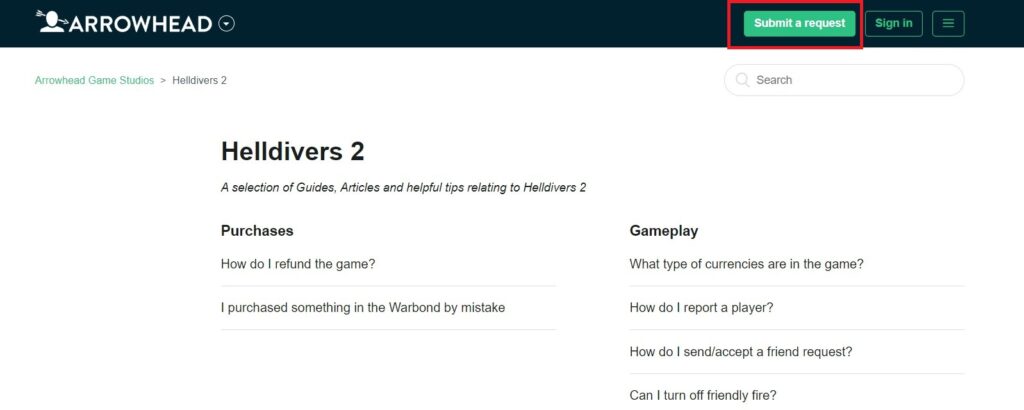
If all other solutions fail to resolve the purchasing issue in Helldivers 2, it’s time to contact the game’s support team for assistance.
You can reach out to them through the Helldivers 2 support page.
Provide them with a detailed description of your issue, any error messages you’ve received, and the steps you’ve already taken to try to fix the problem.
