Are you frustrated by the “Defrosting Helldiver” error in Helldivers 2 that’s preventing you from diving into the action-packed gameplay? You’re not alone.
Many players have encountered this issue, but fear not – solutions are available to help you get past this obstacle and back into the game.
In this blog, we’ll explore effective methods to troubleshoot and resolve the “Stuck at Defrosting Helldivers” problem, ensuring that you can fully immerse yourself in the thrilling world of Helldivers 2 without any technical hiccups.
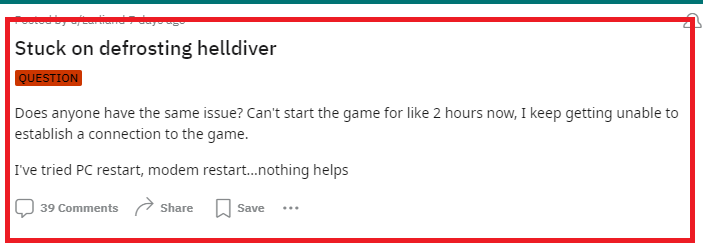
How To Fix Helldivers 2 Stuck At Defrosting Helldivers?
To fix the issue of being stuck at “Defrosting Helldivers” in Helldivers 2, you can restart the game, disable Steam input, and verify game files. Moreover, you may also turn off VPN, and check for updates.
Below is a detailed explanation of all the above-mentioned fixes:
1. Restart Helldivers Or Your Gaming Console
One of the most effective ways to resolve this issue is by simply rebooting the game. This can help refresh the connection attempt and may allow you to proceed past the “Defrosting Helldivers” screen.
To restart Helldivers 2 or your PC/console, follow these steps:
To restart Helldivers 2:
- If you are in the game, save your progress and return to the main menu.
- Exit the game completely. On PC, you can do this by clicking the “X” in the top-right corner of the game window. On the console, use the system’s interface to close the game.
To restart your PC:
- Save any open files or work in progress.
- Click on the Windows icon in the bottom-left corner of your screen.
- Click on the power icon, and then select “Restart” from the menu that appears.
- Wait for your PC to shut down and restart.
To restart your console:
- Save any open games or applications and return to the console’s home screen.
- Using the controller, navigate to the power options.
- Select “Restart” and confirm the action.
- Wait for the console to shut down and restart.
2. Disable Steam Input
If restarting the game doesn’t work then try disabling Steam input as you might be experiencing issues related to Steam input or controller configurations.
Disable Steam input/controller input by going to Steam > Settings > Controller > General Controller Settings > Uncheck “Use Steam Configuration for Non-Steam Controllers”.
Launch the game again and see if the issue is resolved.
3. Reboot Your Router
Sometimes the problem may be related to your internet connection. Rebooting your router can help resolve any connectivity issues that might be causing the game to get stuck at “Defrosting Helldivers”.
These are the steps to follow in restarting the Wi-Fi router:
- Simply switch off the router and unplug it from all the devices and power supply.
- Wait for 3 minutes and then plug it in again.
- Now wait for the signal to come back and connect to the internet through it.
You can check your internet speed by clicking here.
4. Verify Helldivers 2 Game Files
If you’re playing Helldivers 2 on a platform like Steam, you can verify the game files to ensure that all game data is intact and not corrupted.
Verify the integrity of game files by going to Steam > Library > Right-click Helldivers 2 > Properties > Local Files > Verify Integrity of Game Files.
5. Turn Off VPN
If you are using a VPN (Virtual Private Network), try turning it off. Sometimes, a VPN can interfere with the game’s connectivity and cause loading issues.
To turn off a VPN, follow these steps:
- Windows:
- Click on the “Start” button and open “Settings.”
- Go to “Network & Internet” and select “VPN.”
- Choose the VPN connection you want to disable and click “Disconnect.”
- Mac:
- Click on the Apple menu and select “System Preferences.”
- Choose “Network” and select the VPN connection.
- Click the “Disconnect” button to turn off the VPN.
- iOS (iPhone or iPad):
- Open your device’s “Settings.”
- Tap on “General” and select “VPN.”
- Change the VPN status to “Not Connected” to turn it off.
- Android:
- Go to “Settings” and select “Network & internet” > “VPN.”
- Choose the connected VPN and tap “Disconnect” to turn it off.
6. Check For Helldivers 2 Updates

Ensure that you have the latest updates for Helldivers 2 installed. Developers often release patches and updates to address connectivity and performance issues.
Checking for updates and installing any available patches may help resolve the “Defrosting Helldivers” problem.
7. Contact Helldivers 2 Support
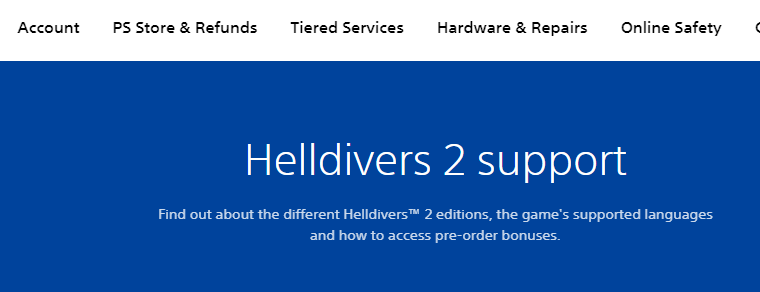
If none of the above steps work, it may be necessary to contact the game’s support team for further assistance.
They can provide more detailed troubleshooting steps or inform you of any ongoing issues that might be affecting matchmaking.
