Are you tired of jumping into the world of Helldivers 2 only to find yourself stranded without any fellow players in sight?
Have you been struggling to connect with others or experiencing issues with the game not displaying online companions? If so, you’re not alone.
Many players have encountered similar obstacles, but fret not, as we’re here to help.
In this blog, we’ll explore the solutions for fixing the no players online or not showing other players dilemma in Helldivers 2.
How To Fix Helldivers 2 No Players Online Or Not Showing Other Players?
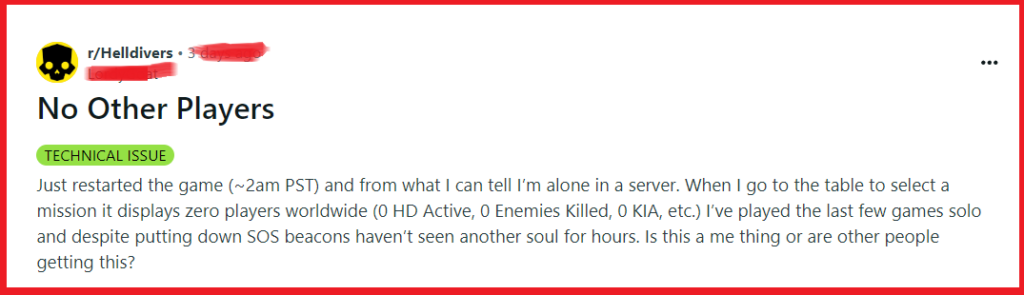
To fix Helldivers 2 No players online or not showing other players, you can check your internet connection, adjust crossplay settings, and verify Helldivers 2 game files. Additionally, you can utilize Discord to connect with players, spam the quickplay option, and utilize the SOS beacon technique.
1. Check Your Internet Connection
A stable internet connection is essential for online multiplayer games like Helldivers 2 to function correctly.
If you have a poor or unstable connection, the game may not be able to communicate with the server, leading to issues like not showing other players online.
- Ensure your device is connected to the internet.
- If you’re on Wi-Fi, try moving closer to the router or using a wired connection for better stability.
- Restart your modem and router, unplug your modem and router, wait at least 30 seconds, then plug in the modem, wait another 60 seconds, and plug in the router.
2. Adjust Crossplay Settings
Crossplay settings can sometimes cause matchmaking issues in games like Helldivers 2.
Disabling and re-enabling Crossplay might help the game to re-establish a proper connection to the servers where other players are active.
- Navigate to the game’s settings menu.
- Locate the Crossplay option and toggle it off.
- Restart the game to apply the changes.
- After the game restarts, go back to the settings and turn Crossplay back on.
- Try joining a multiplayer match again to see if other players are now visible.
3. Verify Helldivers 2 Game Files (PC Only)
Corrupted or missing game files could prevent Helldivers 2 from functioning properly, including displaying other players.
Verifying and repairing the game files can resolve these issues.
- Open your game client (e.g., Steam).
- Go to your game library and right-click on Helldivers 2.
- Select ‘Properties‘, then navigate to the ‘Local Files‘ tab.
- Click on ‘Verify integrity of game files‘ and wait for the process to complete.
- Once done, launch the game and check if the issue is resolved.
4. Utilize Discord To Connect With Players
Sometimes the in-game matchmaking system may not show other players online due to various issues.
Using Discord to share and add friend codes is a potential workaround to connect with other players directly.
- Join the Helldivers 2 community Discord server.
- Share your in-game friend code in the designated channel or look for other players’ shared codes.
- Open Helldivers 2 and navigate to the Socials tab.
- Click on the gray search box at the top left of the Socials tab.
- Enter the eight-digit friend code provided on Discord, including the dash (e.g., “1234-5678”).
- If the other player accepts your request promptly, you can join each other’s game lobby through the friends list.
5. Spam Quick Play Option
Repeatedly using the Quick Play option might eventually connect you to other players if the regular matchmaking process is not showing any available games.
- Launch Helldivers 2 and go to the multiplayer section.
- Select the Quick Play option.
- If no game is found, exit back to the multiplayer menu.
- Repeat the Quick Play selection process several times.
6. Utilize SOS Beacon Technique
Using the SOS Beacon can help attract other players to your game if you’re facing difficulties finding players online through the standard matchmaking system in Helldivers 2.
- Start a single-player mission in Helldivers 2.
- Once you’re on the planet’s surface, open your strategem menu.
- Select the SOS Beacon strategem and throw it onto the ground.
- The beacon will emit a signal that is visible to other players globally, indicating that you’re requesting assistance.
- Wait for other players to join your session in response to the beacon.
7. Contact Helldivers 2 Support

If you’ve tried all other methods and still encounter issues with seeing no players online or not showing other players in Helldivers 2, reaching out to the game’s support team is the next step.
