Are you experiencing issues with redeeming your V-Bucks card in Fortnite and encountering the frustrating “something went wrong” error message?
In this blog, we will walk you through a comprehensive guide on how to fix the “V-Bucks card something went wrong” error.
The full error message will read, “There was an error processing your request. Your Return Tickets, items and V-Bucks were not changed”.
In this article, we will show you in detail how to troubleshoot and resolve V-Bucks Card “Something Went Wrong Error” in Fortnite with ease.
How To Fix V-Bucks Card Something Went Wrong Error?
If you experiencing issues with the “V-Bucks card something went wrong error”, you should double-check the code, close and reopen Fortnite, and change the matchmaking region. Additionally, you can update the Fortnite launcher to fix the issue.
1. Double-Check The Code
When you’re advised to “double-check the code” on a V-Bucks card, it means you should carefully review the code you’ve entered during the redemption process to ensure that it is accurate and corresponds exactly to the code printed on the card.
Ensure that you are entering the code correctly. Typos are a common issue when redeeming V-Bucks cards.
2. Close And Reopen Fortnite
Sometimes, simply closing Fortnite and relaunching it can resolve the issue.
To close and reopen V-Bucks, follow these steps:
- Close Fortnite: If you are currently in the game, exit to the main menu.
- Fully Close Fortnite: Ensure that Fortnite is completely closed, not just minimized or running in the background.
- Relaunch Fornite: Open the game again and log back in.
3. Change The Matchmaking Region In Fortnite
Try changing the matchmaking region setting, as this can help resolve the error.
To change the matchmaking region in Fortnite, you can follow these steps:
- In the game, navigate to the “Language and Region” section in the settings.
- Look for the “Matchmaking Region” option.
- Click on the arrow to select a new region from the available options.
- You can also choose the “Auto” option, which selects the region with the best ping.
4. Update The Fortnite Launcher
In the world of online gaming, updates are like heroes in disguise. If your Fortnite launcher is outdated, it might be the reason for the payment error.
To update the launcher for V-Bucks. However, to update the Epic Fortnite Launcher, you can follow these general steps:
- Open the Epic Fortnite Launcher.
- If an update is available, you will typically see a notification or a prompt to update the launcher.
- Click on the update prompt or look for an “Update” option within the launcher.
- Follow the on-screen instructions to complete the update process.
5. Contact Fortnite Support
If the error persists after trying the above steps, consider reaching out to the support team of the platform where you purchased the V-Bucks card. They can provide specific assistance tailored to your situation.
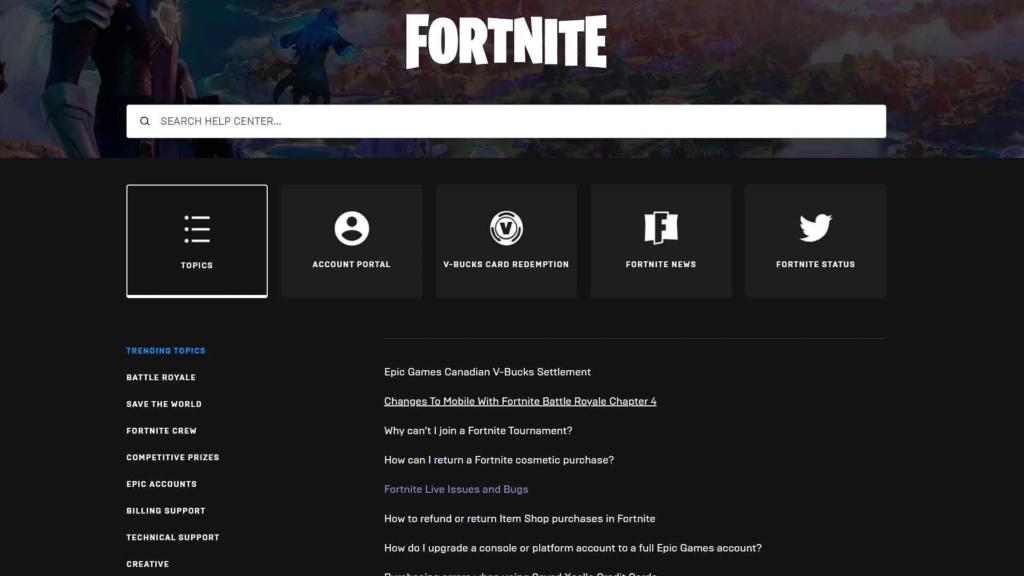
To contact support for V-Bucks, you can follow these steps:
- Go to the Epic Fortnite website and log in to your account.
- Click on the “Support” link at the top of the page.
- Select “Fortnite” as the game you need help with.
- Choose the category that best describes your issue.

